Room Designer-AI-powered room design.
Transform Your Room with AI Precision
My livingroom in modern boho
My bedroom in rustic farmhouse
My kitchen in Scandinavian minimalism
My home office in contemporary industrial
My dining room in classic French country
My children's room in Mid-Century Modern
Related Tools
Load More
Interior Designer
Interior designer creating innovative, personalized design solutions

Room Design
Upload a photo to get beautiful room design.

Interior Design Expert
Provide me a photo or chat with me about interior design. Transform your space with AI that redecorates your room in one click, respecting your style preferences or surprising you with the latest interior design trends! @JacquesGariepy - v1.3

Interior Designer - design your home
Create your dream interior home around your floor plan! Upload an image, specify styles like modern, eco-friendly, or luxury, and I'll generate 3D designs for your ideal space. Your style advisor!
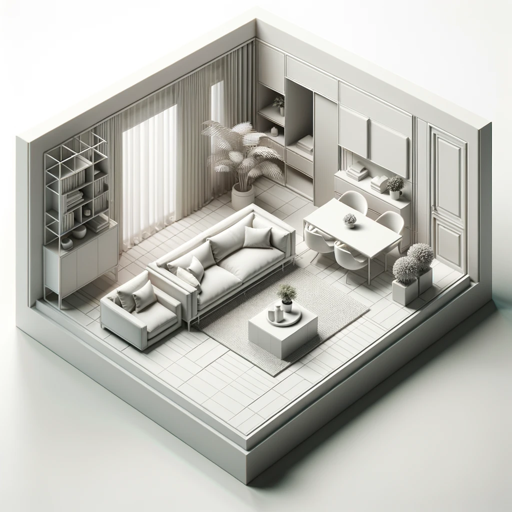
Room Design Idea Generator
Creates top-down 3D layouts and detailed descriptions.

Interior Designer
Upload your floor plan and I'll give you the best furniture layout.
20.0 / 5 (200 votes)
Introduction to Room Designer
Room Designer is a specialized AI tool designed to assist users in reimagining and redesigning their living spaces. By analyzing a user's room photo and understanding their preferred design style, Room Designer creates a visual blueprint that maintains the room's core structural elements while transforming its aesthetic appeal. The tool integrates user preferences such as themes, color palettes, and furniture styles to produce a customized redesign. For example, if a user provides a photo of a traditional living room and requests a modern minimalistic makeover, Room Designer will generate an image that transforms the room with sleek, contemporary furniture, a neutral color palette, and minimal decor, while keeping the original doors, windows, and fireplace intact.

Main Functions of Room Designer
Room Analysis
Example
A user uploads a photo of their bedroom, and Room Designer identifies key structural elements like windows, doors, and built-in wardrobes.
Scenario
This function is crucial when the user needs to keep certain architectural features intact while redesigning the room. For instance, if the user wants to change the decor but keep the existing window placements for optimal natural light.
Design Style Interpretation
Example
A user describes their preferred style as 'industrial with a touch of vintage,' and Room Designer decodes this to integrate exposed brick walls, metal fixtures, and vintage leather furniture.
Scenario
This function helps users who have a specific aesthetic in mind but need guidance on how to achieve it. For example, someone moving into a new loft who wants a cohesive industrial look throughout the space.
Visual Redesign Generation
Example
A user provides a photo of their dated kitchen and requests a modern farmhouse style. Room Designer produces an image featuring white shaker cabinets, a farmhouse sink, and rustic wooden accents.
Scenario
This function is ideal for homeowners looking to visualize potential renovations before committing to them. For instance, someone considering a kitchen remodel can see how the changes would look in their actual space.
Ideal Users of Room Designer Services
Homeowners
Homeowners looking to refresh or completely redesign their living spaces can benefit greatly from Room Designer. It helps them visualize changes without the need for costly consultations with interior designers. They can experiment with different styles and layouts to find the perfect match for their taste and needs.
Renters
Renters who want to personalize their space without making permanent changes can use Room Designer to find temporary and stylish solutions. This group benefits from seeing how new furniture, decor, and color schemes can transform their rental property into a cozy home without violating lease agreements.

How to Use Room Designer
Step 1
Visit aichatonline.org for a free trial without login, also no need for ChatGPT Plus.
Step 2
Upload a clear, well-lit photo of your room, capturing all walls, flooring, ceiling, windows, doors, existing furniture, and any fireplaces.
Step 3
Describe your preferred design style, specifying themes, desired color palettes, types of furniture, and special design elements. Mention any items or features to exclude.
Step 4
Receive a detailed image of the redesigned room, maintaining core structural elements and focusing on aesthetic changes such as furniture, decor, color schemes, and lighting.
Step 5
Review practical suggestions provided for implementing the new look, covering furniture, decorative items, colors, lighting, and ways to incorporate the fireplace into the new design.
Try other advanced and practical GPTs
ELEC AI
AI-powered electrical compliance tool.

Profile Builder (Hinge, Bumble, Tinder)
AI-powered dating profile enhancement

Profile Picture Pro
AI-driven perfection for your profile pictures

Linkedi n Profile Otimizator
AI-powered LinkedIn Profile Optimization

Linked'n Profile Optimizer
AI-powered LinkedIn Profile Enhancer

Cloud Mastermind
AI-driven cloud expertise at your fingertips.

楽天ROOM用レビューソムリエ
AI-Powered Reviews for Rakuten ROOM

Room Planner
AI-powered room planning made simple.

Professional LinkedIn Post Writer
AI-powered LinkedIn post creator

Presentation PRO +
AI-Powered Presentation Creation Tool

Progress Notes AI™
AI-Powered Clinical Documentation Simplified

Developer
AI-powered developer tool for all your coding needs.

- Interior Design
- Home Decor
- Space Planning
- DIY Projects
- Room Makeover
Room Designer Q&A
What is Room Designer?
Room Designer is an AI-powered tool that allows users to redesign their rooms by uploading a photo and specifying their design preferences. It provides a visual blueprint for the new look while maintaining the room's original structure.
Do I need to create an account to use Room Designer?
No, you can start using Room Designer for free without creating an account by visiting aichatonline.org.
What type of photos should I upload?
Upload clear, well-lit photos that show the entire room, including walls, flooring, ceiling, windows, doors, existing furniture, and any fireplaces.
Can Room Designer accommodate specific design preferences?
Yes, you can specify your preferred design style, color palettes, types of furniture, and any features you want to exclude. Room Designer will incorporate these preferences into the redesign.
What kind of output can I expect from Room Designer?
You will receive a detailed image of your room redesigned in your chosen style, along with practical suggestions for implementing the new look, including furniture, decor, colors, and lighting.