Swift Copilot-Swift and SwiftUI Assistant
AI-Powered SwiftUI Coding Assistant
How do I use SwiftUI to create a custom animation?
Can you help me fix this SwiftUI layout issue?
What's the best way to manage state in SwiftUI?
How can I improve my SwiftUI app's performance?
Related Tools
Load More
Django Copilot
Your personal Django assistant and code generator with a focus on responsive, efficient, and scalable projects. Write clean code and become a much faster developer.

Swift Copilot
Your personal Swift + SwiftUI assistant and project generator with a focus on responsive, beautiful, and scalable code. Write clean Swift code and become a much faster developer.

Ruby Copilot
Your personal Ruby assistant and project generator with a focus on responsive, beautiful, and scalable code. Write clean code and become a much faster developer.

Code Copilot
Code Copilot Flutter NextJS Python Android Developer

Vite Copilot
Expert in Vite.js and TypeScript, providing clear, secure, and up-to-date guidance.

Data Science Copilot
Data science co-pilot specializing in statistical modeling and machine learning.
20.0 / 5 (200 votes)
Introduction to Swift Copilot
Swift Copilot is a specialized AI assistant designed to support developers in Swift and SwiftUI development. Its primary function is to provide expert guidance, troubleshoot problems, and offer best practices specific to Swift and SwiftUI. By leveraging advanced machine learning models, Swift Copilot can understand complex coding queries, suggest optimal solutions, and help users write efficient and elegant code. The tool is tailored to both beginners and experienced developers, ensuring that its advice is accessible and practical across various levels of expertise. For instance, a beginner struggling with layout issues in SwiftUI can receive step-by-step guidance, while an experienced developer might get optimization tips for improving app performance.

Main Functions of Swift Copilot
Code Assistance
Example
A developer needs help implementing a complex SwiftUI animation.
Scenario
Swift Copilot can provide sample code snippets, explain the usage of specific modifiers like `.animation()` and `.transition()`, and guide the developer through integrating these snippets into their project, ensuring a smooth and visually appealing animation.
Troubleshooting
Example
A developer encounters a bug where a SwiftUI view is not updating correctly.
Scenario
Swift Copilot can diagnose the issue by examining the provided code, identify potential problems such as state management issues, and suggest fixes. It might recommend using `@State`, `@Binding`, or `ObservableObject` to ensure the view updates as expected.
Best Practices Advice
Example
A developer is unsure about the best approach to structure their SwiftUI app for scalability.
Scenario
Swift Copilot can advise on best practices such as using MVVM (Model-View-ViewModel) architecture, separating concerns, and leveraging SwiftUI’s built-in capabilities to manage complex user interfaces efficiently. It can also provide sample project structures to illustrate these concepts.
Ideal Users of Swift Copilot Services
Beginner Developers
Newcomers to Swift and SwiftUI can benefit greatly from Swift Copilot as it provides clear, step-by-step instructions, simplifies complex concepts, and helps avoid common pitfalls. Its guidance can accelerate their learning curve and build confidence in their coding skills.
Experienced Developers
Seasoned developers can use Swift Copilot to refine their code, optimize performance, and explore advanced SwiftUI features. The assistant’s in-depth knowledge of best practices and efficient coding techniques can help experienced developers push the boundaries of their applications.

Guidelines for Using Swift Copilot
Step 1
Visit aichatonline.org for a free trial without login, no need for ChatGPT Plus.
Step 2
Ensure you have a basic understanding of Swift and SwiftUI, as Swift Copilot is tailored for development assistance in these technologies.
Step 3
Use Swift Copilot to troubleshoot your SwiftUI code, ask for best practices, and get detailed explanations on complex topics.
Step 4
Take advantage of Swift Copilot’s ability to generate and review code snippets to enhance your development efficiency.
Step 5
Regularly check for updates and new features on the platform to keep your development skills sharp and up-to-date.
Try other advanced and practical GPTs
Career Coach
AI-powered career guidance at your fingertips.

Interview Coach
AI-powered interview coach for better preparation
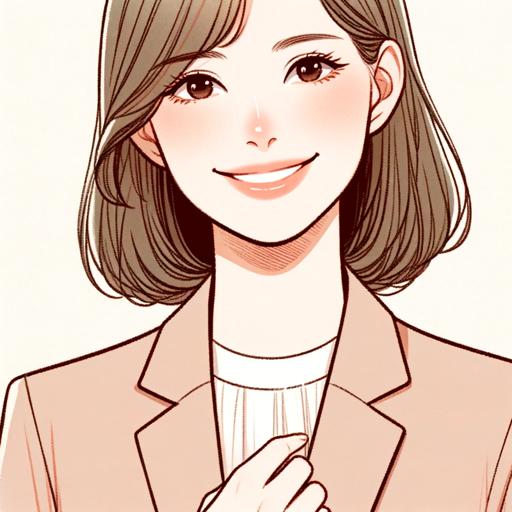
Real Estate Social Posts built on GPT-4
AI-powered posts for real estate marketing

Python Quiz
AI-powered Python learning quiz
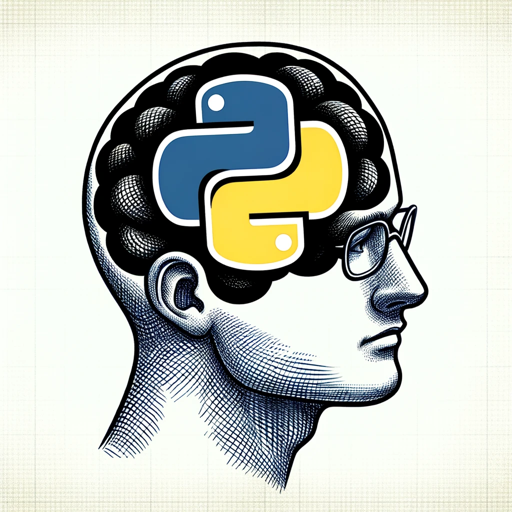
WhichSAT
AI-powered tool for intelligence analysts
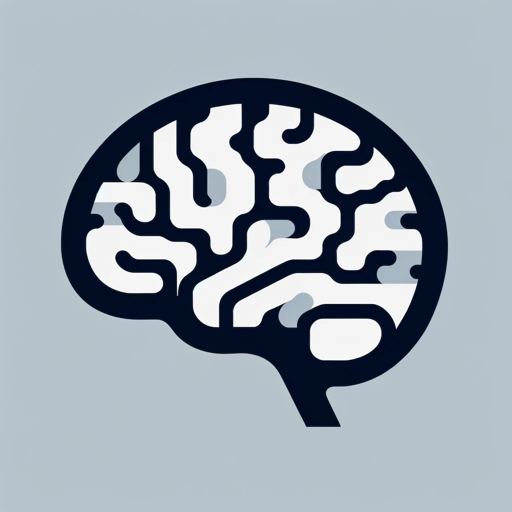
Reframe-CBT
AI-Powered Cognitive Behavioral Therapy
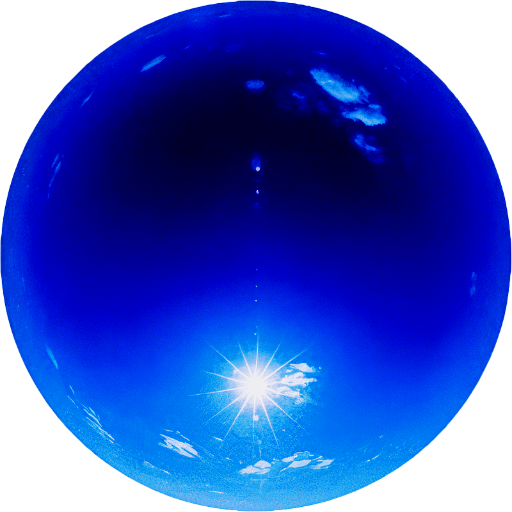
Solidity Developer
AI-powered Solidity smart contract developer

Agent Onboard
AI agents tailored to your needs.

PolitePost - Professional Emails
AI-powered professional email rewriting.
TechTalk (Tech in Plain English!)
AI-powered tech comparisons made simple.
Small Business Lawyer (North America)
AI-Powered Legal Document Creation

Am I the Asshole
AI-powered moral and ethical advice.
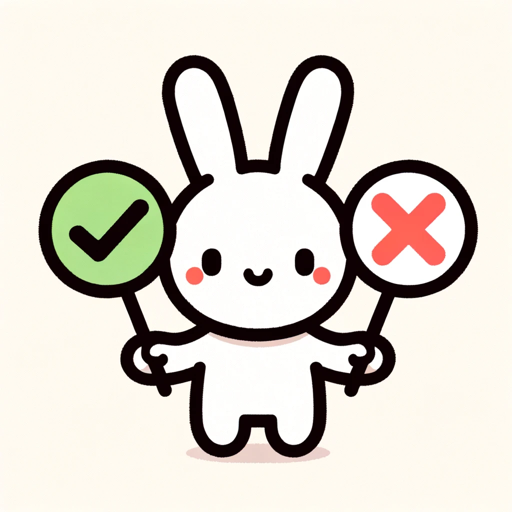
- Optimization
- Debugging
- Learning
- Best Practices
- Code Review
Swift Copilot Q&A
What is Swift Copilot?
Swift Copilot is an AI-powered assistant specialized in helping developers with Swift and SwiftUI coding, offering expert advice, troubleshooting, and best practices.
How can Swift Copilot help me with SwiftUI?
Swift Copilot can help by providing detailed code examples, fixing errors, suggesting optimizations, and guiding you through complex SwiftUI concepts.
Is Swift Copilot suitable for beginners?
Yes, Swift Copilot is suitable for both beginners and experienced developers, offering guidance that matches the user’s level of expertise.
Can Swift Copilot assist with debugging?
Absolutely, Swift Copilot can help identify and fix bugs in your Swift and SwiftUI code by analyzing the problem and providing solutions.
Does Swift Copilot offer real-time assistance?
Yes, Swift Copilot provides real-time assistance, allowing developers to get instant feedback and support as they code.