Custom Instructions Generator-Custom Instructions Generator for ChatGPT
AI-powered Custom Instruction Creator
What would you like to achieve with your prompt
Whats the topic of your prompt
Let's create an expert for a topic you choose
Escribe en tu idioma, Dame una idea del tema principal que vas a manejar.
Related Tools
Load More
Optimal Instructions Builder
Create GPTs with optimal instructions, easy to copy and paste into your own GPT or API Assistant. We use prompt engineering best practices (mostly from OpenAI content), to ensure you can easily develop a high-quality prompt. We use SEO best practices to s

Automate ANY Process (Bot Instruction Generator)
I take a list of prompts and turn them into instructions for your AI. - Video: https://youtu.be/ut7JDti0-d4
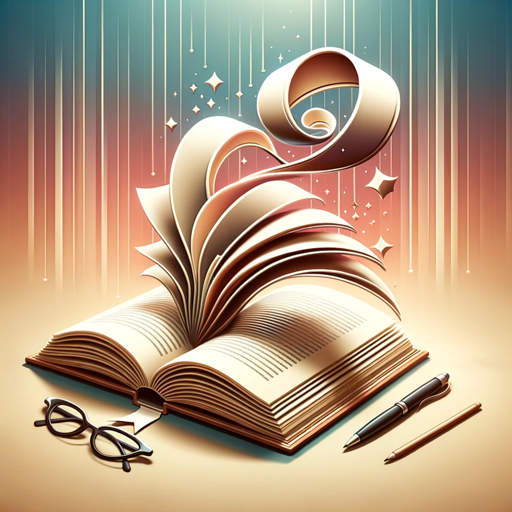
Training Manual Generator GPT
Creates fully customizable, comprehensive workplace training manuals tailored to businesses and job roles.

README Generator
Expert in creating informative README files for software projects. Drop your files and boom!
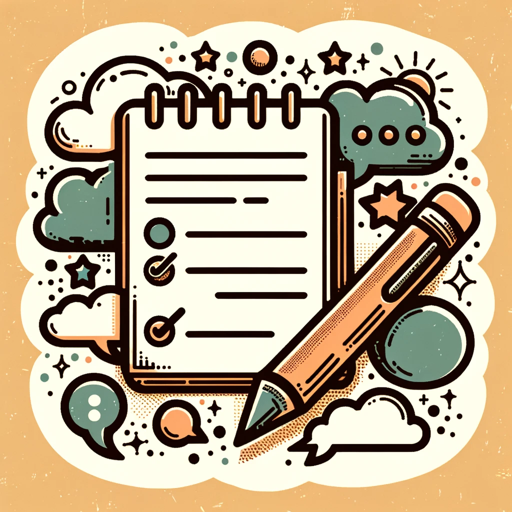
Custom Instructions
Helps create custom ChatGPT instructions for you!

Instruction Creator
Custom GPT instruction creation guide. Copyright (C) 2024, Sourceduty - All Rights Reserved.
20.0 / 5 (200 votes)
Introduction to Custom Instructions Generator
The Custom Instructions Generator is a tool designed to help users create personalized instructions for ChatGPT. Its primary function is to gather specific details about the user's preferences and needs to tailor the chatbot's responses accordingly. This customization ensures that interactions with ChatGPT are more relevant, efficient, and satisfying for the user. For example, if a user frequently requires technical explanations, the Custom Instructions Generator can adjust ChatGPT's responses to be more detailed and technical. Another scenario could be a user who prefers concise and straightforward answers for quick decision-making, where the generator will configure ChatGPT to deliver brief and to-the-point responses.

Main Functions of Custom Instructions Generator
Collecting User Preferences
Example
A user specifies their preferred language, expertise level, and content focus.
Scenario
A project manager working on software development needs detailed explanations in English with an intermediate level of technical depth. The generator collects this information to customize ChatGPT's responses.
Tailoring Response Style
Example
Adjusting the tone of responses to be more professional or friendly based on user choice.
Scenario
A customer service representative prefers ChatGPT to respond in a friendly tone to handle client inquiries. The generator sets this tone to ensure all interactions align with the company's customer service approach.
Optimizing Content Delivery
Example
Including visual aids or step-by-step guides in responses.
Scenario
An educator requires ChatGPT to provide step-by-step instructions and visual aids for online lessons. The generator configures ChatGPT to include diagrams and clear procedural explanations in its answers.
Ideal Users of Custom Instructions Generator
Business Professionals
Individuals such as managers, consultants, and customer service representatives who need tailored, professional responses to handle client interactions, project management, and strategic decision-making. They benefit from having ChatGPT provide precise and relevant information that aligns with their specific industry and role requirements.
Educators and Students
Teachers, tutors, and students who require educational content delivery that is customized to their learning or teaching style. The Custom Instructions Generator helps by setting parameters for the complexity of explanations, inclusion of examples, and the use of visual aids to enhance understanding and engagement.

Guidelines for Using Custom Instructions Generator
Step 1
Visit aichatonline.org for a free trial without login, also no need for ChatGPT Plus.
Step 2
Navigate to the Custom Instructions section, accessible from the main dashboard after entering the site.
Step 3
Identify the specific requirements for your custom instructions, such as the topic, preferred tone, and format of responses.
Step 4
Input your details into the generator, including any variables or preferences you have for the instructions.
Step 5
Review the generated custom instructions, make any necessary adjustments, and save them for use with ChatGPT to enhance your interaction.
Try other advanced and practical GPTs
MixerBox Weather
AI-Powered Weather Insights Anytime, Anywhere

Story Weaver
AI-powered support for your writing journey.
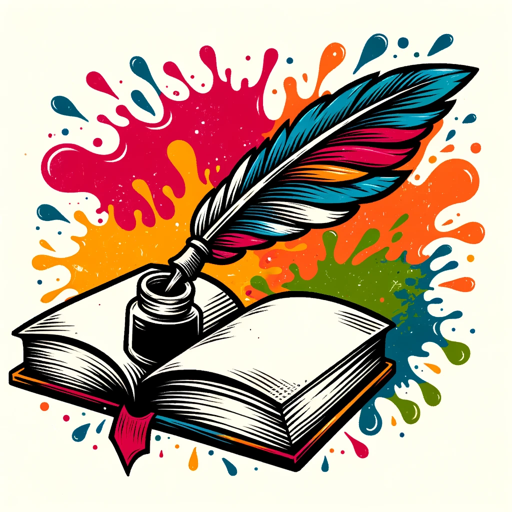
Vintage Poster Creator
Create AI-Powered 1950s Style Posters

语言连心
AI-powered translation between Chinese and Japanese.

Code Mentor
AI-powered technical assistant for coders

Photorealistic
AI-powered ultra-realistic visualizations

Buy or Sell Crypto Advisor
AI-powered crypto trading advisor for actionable insights

Drone Buddy
AI-powered FPV drone assistant.

Gift Ideas GPT
AI-powered gift ideas for every occasion

高中全能特级教师
Empowering students with AI-driven learning.

Forecore Market Scout
AI-powered financial market intelligence

财报分析
AI-powered financial insights
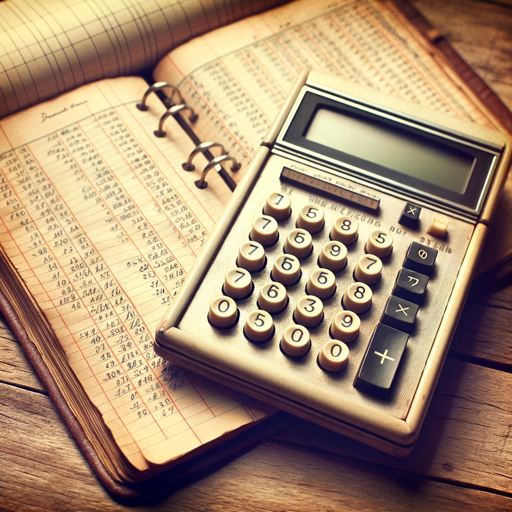
- Academic Writing
- Creative Projects
- Technical Support
- Business Planning
- Personal Development
Custom Instructions Generator Q&A
What is the purpose of the Custom Instructions Generator?
The Custom Instructions Generator is designed to help users create detailed and specific guidelines for interacting with ChatGPT, ensuring more personalized and relevant responses.
Do I need a paid subscription to use the Custom Instructions Generator?
No, you can access the Custom Instructions Generator for free without needing to log in or have a ChatGPT Plus subscription.
What kind of details can I specify in the Custom Instructions Generator?
You can specify various details such as the topic of interest, preferred tone, format of responses, and any specific variables or preferences you have for the interaction.
How can the Custom Instructions Generator improve my ChatGPT experience?
By providing detailed and personalized instructions, the generator helps ChatGPT understand your specific needs and preferences, resulting in more accurate and helpful responses.
Can I update or change my custom instructions after creating them?
Yes, you can review and adjust your custom instructions at any time to better suit your evolving needs and preferences.