Drone Buddy-expert advice on FPV drones.
AI-powered FPV drone assistant.
How do I start with FPV drones?
What's the best way to tune my FPV drone?
Can you suggest a build for a beginner FPV drone?
I'm having trouble with my drone's stability, any tips?
Related Tools
Load More
POD Buddy
An ALL-IN-ONE tool for POD, creating images, suggesting designs, and keywording.

React Native Buddy
React Native and Expo expert! 📚 Buddy has all industry top good practices and standards you need for mobile development ⚡️ Best libraries insights, refactoring champion, clean & performant code 🧑💻 Send us feedback 💪

Buddy@i

DJ Guru
Discover DJ Guru, a free, all-in-one DJ resource tool offering custom setup visualizations, industry news, tutorials, and personalized music recommendations for DJs at all levels

Blender Buddy
Blender 3D modeling expert, guiding with detailed tips and solutions.
Blender Buddy AI
Concise and helpful expert in Blender 3D, guiding users in all aspects of 3D creation and Python scripts.
20.0 / 5 (200 votes)
Introduction to Drone Buddy
Drone Buddy is designed to assist FPV (First Person View) drone enthusiasts in building, tuning, and enhancing their drones' performance. The primary goal is to guide users through the technical complexities of the hobby, providing detailed knowledge for optimizing flight experiences. Drone Buddy offers tailored advice, from basic guidance for beginners to advanced troubleshooting for seasoned pilots. For example, if a new user struggles with tuning PID (Proportional-Integral-Derivative) parameters on their drone, Drone Buddy can explain each parameter’s role, recommend initial values based on specific frames, and give suggestions for iterative improvements. Similarly, for an experienced user looking to perfect their freestyle flying, Drone Buddy can help with selecting components like high-performance motors or discussing the nuances of flight modes such as Betaflight’s 'Acro' mode.

Main Functions of Drone Buddy
Build Assistance
Example
Drone Buddy guides users in selecting compatible components such as flight controllers, motors, ESCs, and batteries.
Scenario
A user building a 5-inch freestyle drone needs help selecting components that work well together. Drone Buddy advises them on picking a F7 flight controller, 2306 motors for balance between torque and speed, and a 6S battery for extended power while flying aggressively.
Tuning Support
Example
Drone Buddy assists with tuning parameters such as PID gains, filters, and rates to enhance flight characteristics.
Scenario
After a pilot experiences oscillations during fast forward flight, Drone Buddy recommends tuning the 'D-term' of their PID loop to reduce those oscillations and walks the user through filter adjustments for smoother performance.
Troubleshooting
Example
Drone Buddy provides diagnostics and advice when a drone exhibits issues like yaw drifting or motor desyncs.
Scenario
A drone suddenly starts yawing left during hover. Drone Buddy suggests checking for motor or ESC issues, recommends running a Blackbox log to identify gyro noise, and guides the user on re-calibrating their accelerometer.
Ideal Users of Drone Buddy
Beginners
Drone Buddy is ideal for users new to FPV drones who are looking to learn about component selection, build processes, and basic flight tuning. These users benefit from clear explanations, step-by-step guidance, and safety recommendations. By using Drone Buddy, beginners can avoid common mistakes and gain confidence in their first build or flight experience.
Experienced FPV Enthusiasts
Experienced hobbyists benefit from Drone Buddy by receiving advanced tuning advice, troubleshooting, and component performance comparisons. For those looking to refine their racing setups, freestyle builds, or long-range drones, Drone Buddy provides insights into fine-tuning their equipment to suit their flying style and mission goals. Advanced users also benefit from troubleshooting and tips for optimizing Blackbox logs and other diagnostic tools.

How to Use Drone Buddy
1
Visit aichatonline.org for a free trial without login, no need for ChatGPT Plus.
2
Explore the available categories and select ‘Drone Buddy’ to access specific drone-related functionalities.
3
Start interacting with Drone Buddy by asking questions related to FPV drones, building, tuning, and other technical inquiries. Use clear, concise language to receive precise advice.
4
Customize your experience by specifying your skill level (beginner, intermediate, expert) and the type of drone or gear you’re using for tailored advice.
5
Utilize Drone Buddy for continuous learning, problem-solving, and refining your drone-building skills by checking back frequently for updates or to dive deeper into specific areas.
Try other advanced and practical GPTs
Buy or Sell Crypto Advisor
AI-powered crypto trading advisor for actionable insights

Custom Instructions Generator
AI-powered Custom Instruction Creator
MixerBox Weather
AI-Powered Weather Insights Anytime, Anywhere

Story Weaver
AI-powered support for your writing journey.
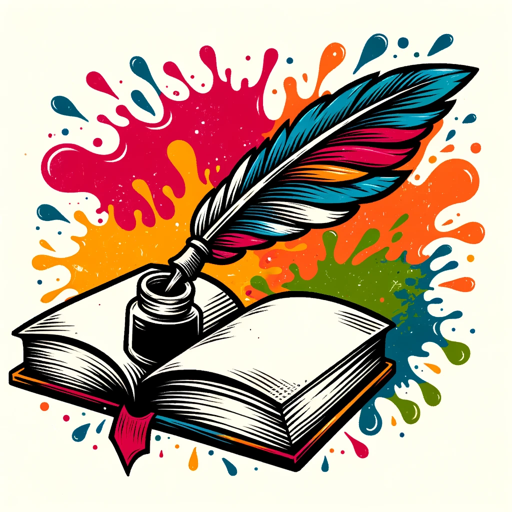
Vintage Poster Creator
Create AI-Powered 1950s Style Posters

语言连心
AI-powered translation between Chinese and Japanese.

Gift Ideas GPT
AI-powered gift ideas for every occasion

高中全能特级教师
Empowering students with AI-driven learning.

Forecore Market Scout
AI-powered financial market intelligence

财报分析
AI-powered financial insights
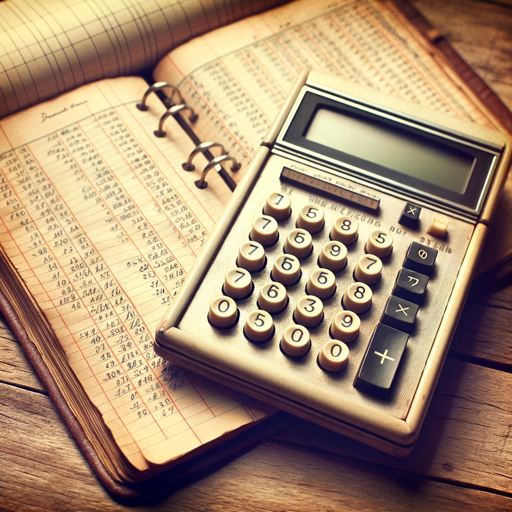
翻譯大師
AI-Powered Translation and Content Review

The Dungeon Master
Your AI-powered Dungeon Master, ready to run immersive, interactive campaigns.

- Troubleshooting
- Component Selection
- Drone Tuning
- Flight Setup
- Advanced Tuning
Drone Buddy Q&A
What can Drone Buddy help me with as a beginner?
Drone Buddy provides detailed guidance on setting up FPV drones, from selecting components to understanding flight modes and safety protocols. It also offers tips on where to start learning and how to tune a drone for optimal performance.
Can Drone Buddy assist with tuning my FPV drone?
Yes, Drone Buddy is designed to help with tuning your drone by offering advice on PID settings, ESC configurations, and understanding Betaflight settings. You can ask for specific tweaks based on your drone model and flying style.
Does Drone Buddy support troubleshooting technical issues with my drone?
Absolutely. Drone Buddy can guide you through diagnosing common issues, such as motor desyncs, signal loss, and video transmission problems. It also offers advice on resolving these issues step-by-step.
Can Drone Buddy recommend gear or parts for building drones?
Yes, Drone Buddy offers recommendations for FPV gear based on your needs, whether you're looking for durable frames, high-performance motors, or beginner-friendly transmitters. It can also suggest budget options without sacrificing quality.
Is Drone Buddy suitable for experienced drone pilots?
Definitely. For advanced users, Drone Buddy offers deep insights into performance tuning, advanced flight techniques, and modifications like changing flight controllers or upgrading firmware for specific flying styles.