Academic Email Editor-tool for academic email editing.
AI-powered academic email proofreading.
Can you check this abstract for errors?
How can I improve the flow of this paragraph?
Are there any grammatical mistakes in this paper?
What's the best way to phrase this argument?
Related Tools
Load More
Academic Editor
Editing and polishing your research papers professionally in an easy way!

Academic Refiner
Refines academic writing to emulate top-tier academic journal articles

Academic Editor
Transform your text into Journal-quality writing.

Academic Writer
Comprehensive academic assistant with advanced research, real-time collaboration, and writing enhancement tools.
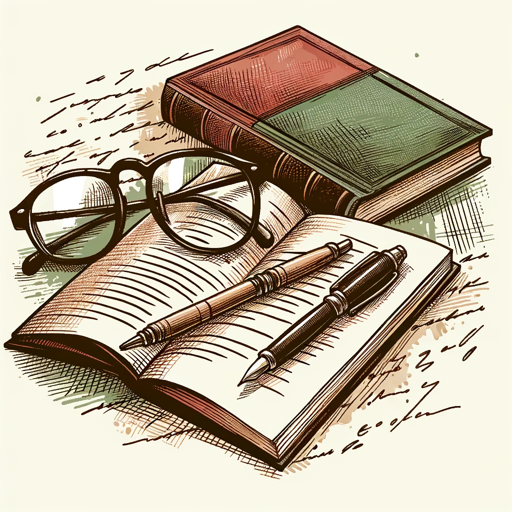
Academic Editor
Friendly editor for clear, precise academic texts with word count focus.

Academic English Editor
Specializes in English grammar modification and academic English polishing.
20.0 / 5 (200 votes)
Introduction to Academic Email Editor
The Academic Email Editor is designed to assist users in proofreading and refining their academic emails. It focuses on enhancing clarity, accuracy, and professionalism by correcting grammar, punctuation, and idiomatic expressions while ensuring that all changes are boldly highlighted for easy identification. This service respects the original style and linguistic nuances of the text, providing educational feedback without unnecessary commentary. Examples of its use include refining emails for research collaboration requests, correspondence with academic supervisors, and applications for academic conferences or grants.

Main Functions of Academic Email Editor
Grammar and Punctuation Correction
Example
Original: 'I look forward to your response and I am available for a meeting next week.' Corrected: 'I look forward to your response, and I am available for a meeting next week.'
Scenario
A graduate student sends a follow-up email to a potential research advisor. The editor ensures that the email is grammatically correct and professionally polished.
Idiomatic Expression Correction
Example
Original: 'I am writing to ask for your helping hand with my research.' Corrected: 'I am writing to ask for your assistance with my research.'
Scenario
An international student drafts an email to a professor. The editor helps in using idiomatic expressions correctly, making the email sound natural and professional.
Highlighting Changes for Review
Example
Original: 'Thank you for considering my application.' Corrected: 'Thank you for considering my **application**.'
Scenario
A postdoctoral researcher applies for a grant and wants to ensure their application email is error-free. The editor highlights all corrections, making it easy for the user to review and understand the changes.
Ideal Users of Academic Email Editor
Graduate and Postgraduate Students
These users often need to communicate with professors, advisors, and academic committees. The service helps them ensure their emails are professional and clear, increasing their chances of positive responses.
International Students and Researchers
Non-native English speakers benefit from the editor's ability to correct idiomatic expressions and grammatical errors, helping them to communicate more effectively and confidently in academic settings.

How to Use Academic Email Editor
Step 1
Visit aichatonline.org for a free trial without login, also no need for ChatGPT Plus.
Step 2
Upload or paste your academic email text into the designated input area to begin the editing process.
Step 3
Review the suggested edits highlighted in bold, focusing on grammar, punctuation, and style improvements.
Step 4
Accept or reject each suggested edit to customize the final output according to your preferences.
Step 5
Download or copy the edited email to your clipboard for further use or direct sending.
Try other advanced and practical GPTs
Otter.ai Transcript Summarizer (ai guy)
AI-powered transcript summarization for key insights.

Upwork Responder
AI-Powered Responses for Upwork Invitations

Quotes
AI-powered inspiration at your fingertips.

PostgreSQL & DBeaver Guide
AI-powered assistance for PostgreSQL & DBeaver.

The Infinite God Body
Unlock Your Divine Potential with AI

🛠️ CMake Mastery for C++ Projects
AI-powered CMake mastery for C++ projects

Maya Guru
Optimize Maya with AI-Powered Insights

Regression Pro
AI-Powered Regression Analysis Made Easy

Mood Messaging for Merch
AI-powered tool for diverse mood messaging.

Emendator Panhispánico
AI-powered Spanish text enhancement.

Furry Creator
Create unique furry characters with AI

Furry Crunchatizer
Transform Yourself into a Furry Character with AI

- Grammar Correction
- Professional Writing
- Language Support
- Email Editing
- Text Clarity
Frequently Asked Questions about Academic Email Editor
What is the primary function of Academic Email Editor?
The primary function is to proofread and edit academic emails, improving grammar, punctuation, and clarity while preserving the original meaning and style.
Can Academic Email Editor handle multiple languages?
Yes, Academic Email Editor is proficient in various languages, ensuring accurate proofreading and editing across linguistic nuances.
Is the tool suitable for other types of academic writing?
While designed for emails, the tool can also assist with other academic documents that require clarity and professionalism.
How does Academic Email Editor highlight changes?
All changes are clearly highlighted in bold, allowing users to easily identify and review modifications before finalizing their text.
Are there any prerequisites for using the tool?
There are no prerequisites for using the tool. It is accessible online without requiring any installations or subscriptions.