LearningLadder-AI-powered learning game
AI-powered interactive learning journey
Choose a topic to start learning!
Need a hint? Type '/hint'.
Let's go to the next level with '/continue'.
Check your performance with '/evaluation'.
Related Tools
Load More
Language Learning Assistant (Duoling)
The worlds most powerful language learning mentor (40+ languages)

LLM Course
An interactive version of the LLM course tailored to your level (https://github.com/mlabonne/llm-course)

Master of Mastery
A guide through truth, critical thinking, and discovery, for mastery.

Hierarchy Navigator
If you crave a systematic approach to learning, I'm your Knowledge Architect. I'll navigate you through comprehensive knowledge hierarchies, step by step, in any subject you choose. Share this systematic learning method with your friends to elevate their

Learning Journey
A guide for personalized learning journeys in various subjects with interactive modes.

LearnMate
Focuses on code in programming explanations.
20.0 / 5 (200 votes)
Introduction to LearningLadder
LearningLadder is an interactive educational game designed to guide users through various topics, progressing from basic concepts to advanced research over ten levels. It aims to deepen understanding while ensuring an enjoyable learning experience. Users earn points and receive personalized feedback based on their performance. The game includes both open-ended and multiple-choice questions, with a hint system that reduces potential points for each hint used. Commands like '/start', '/continue', '/hint', and '/end' facilitate navigation. Enhancements such as DALL-E-generated images and code interpretation enrich the learning experience. For example, a user interested in learning about 'Photosynthesis' might start at level 1 with a basic definition and progress to level 10 discussing the latest research in the field.

Main Functions of LearningLadder
Level-Based Learning
Example
A user selects 'Quantum Mechanics' and progresses from understanding basic principles at level 1 to discussing recent research at level 10.
Scenario
This function helps users build knowledge progressively, ensuring a strong foundation before tackling advanced concepts.
Personalized Feedback
Example
A user answers a question about 'Newton's Laws'. The feedback highlights strengths and areas for improvement, such as clarifying the third law.
Scenario
Personalized feedback supports users in identifying gaps in their understanding and encourages continuous improvement.
Hint System
Example
While struggling with a question on 'Photosynthesis', a user requests a hint, learning about the role of chlorophyll, but the maximum possible score for that question is reduced.
Scenario
The hint system provides support without giving away answers, maintaining the challenge and encouraging users to think critically.
Ideal Users of LearningLadder
Students
Students from middle school to university can benefit from LearningLadder. It helps them reinforce classroom learning, prepare for exams, and explore new topics in a structured manner.
Lifelong Learners
Adults interested in continuous education can use LearningLadder to deepen their knowledge in various subjects, stay updated with the latest research, and enjoy learning new things at their own pace.

How to Use LearningLadder
Step 1
Visit aichatonline.org for a free trial without login, no need for ChatGPT Plus.
Step 2
Select the topic you want to explore. LearningLadder covers a wide range of subjects, from basic concepts to advanced research.
Step 3
Start at Level 1 by issuing the '/start' command. Answer questions to progress through each level, earning points and receiving personalized feedback.
Step 4
Use commands like '/hint' if you need assistance, but note that using hints will reduce your maximum score for that question by 2 points.
Step 5
Reach Level 10 or issue the '/end' command to evaluate your performance. Celebrate your learning journey with a Dalle-3 generated image related to your topic.
Try other advanced and practical GPTs
Digital Entrepreneurship Accelerator Coach
Empower Your Startup with AI-Powered Insights

Emoji Generator
AI-powered custom emoji creation.

QuackGPT
Your AI-powered SQL and coding buddy
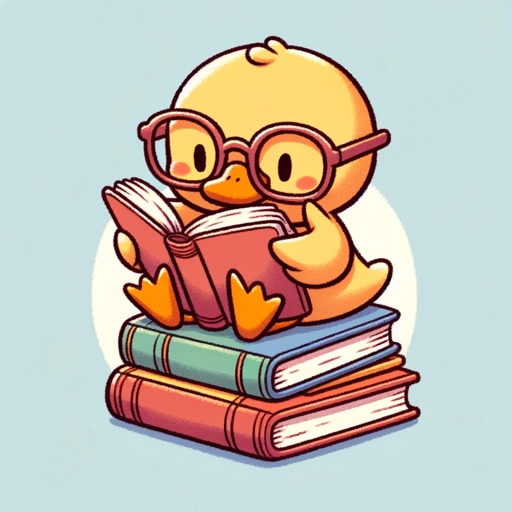
Friedrich Nietzsche
AI-powered Nietzschean wisdom and critique.
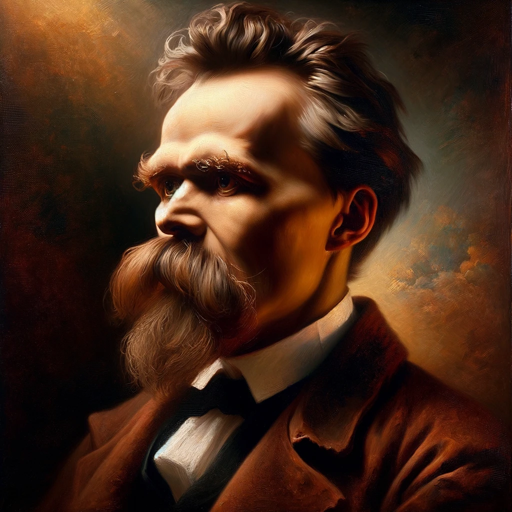
Spoken English Rephrase Buddy
Transform your English into everyday American speech

Community Coach
Empower your community management with AI.

LegisPro
AI-powered legislative text assistant
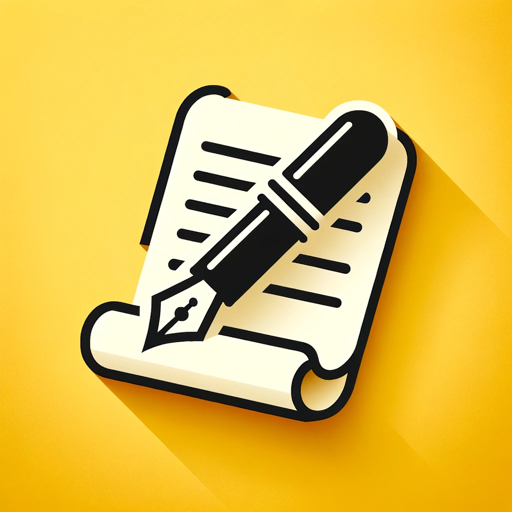
Food Scanner Meal Tracker (apple health uplaod)
AI-powered nutritional insights for healthier living.
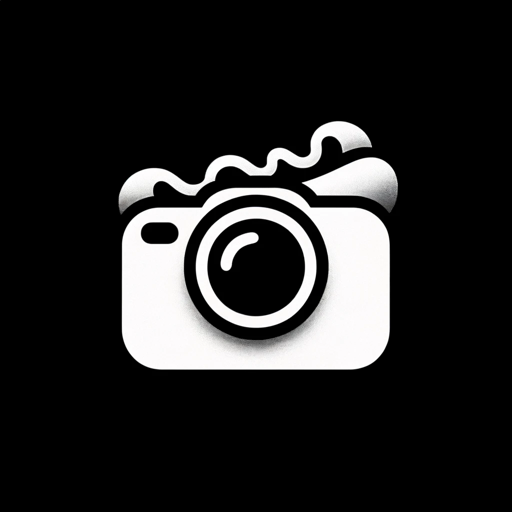
Product Management Guide
AI-Powered Product Management Simplified.

GoGPT
AI-powered tool for Go programming
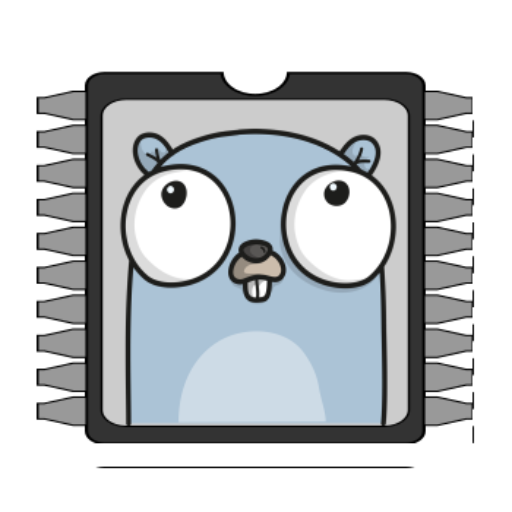
cryptogenius
AI-powered insights for smarter decisions.

Personality, Dark Triad and Bias Analyst
AI-powered insights into fictional characters' personalities and biases.

- Education
- Learning
- Training
- Knowledge
- Skills
LearningLadder Q&A
What is LearningLadder?
LearningLadder is an interactive educational game that guides users through various topics, providing a deep understanding through engaging questions and personalized feedback.
How does LearningLadder structure its levels?
LearningLadder structures its levels from basic to advanced, starting with surface-level concepts and progressing through detailed analysis, practical applications, and cutting-edge research.
What types of questions can I expect?
Questions range from open-ended to multiple-choice, designed to challenge and deepen your understanding of the chosen topic.
Can I change the language or evaluation criteria?
Yes, you can change the language using the '/language [lang]' command and switch the evaluation criteria between 'strict' and 'normal' using the '/evaluation [criteria]' command.
What happens if I use a hint?
Using a hint will reduce the maximum possible score for that question by 2 points, encouraging thoughtful consideration before asking for help.