Hierarchy Navigator-structured learning path tool.
AI-powered learning path organizer.
List the main topics for a module on Renaissance Art.
Break down the subtopics for modern programming languages.
Detail the subsections for 20th-century history.
Explain the subsubsections for the economic theories module.
Related Tools
Load More
Codebase Navigator
Your Langchain codebase assistant.

Assistants API Navigator
Comprehensive guide on OpenAI Assistants API
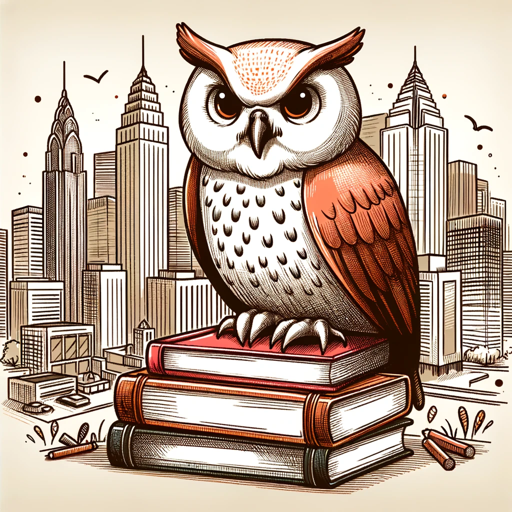
Case Study Navigator
I am an expert in helping students solving case studies.

Linked in Navigator
The GPT is designed to assist users in searching and retrieving LinkedIn profiles using custom actions. Expert in finding LinkedIn profiles using precise search criteria like job titles and locations.

AccfinSky Help Navigator
Lists video resources with links from www.accfinsky.co.za

Network Navigator
Expert in GNS3 and Cisco Packet Tracer network configurations
20.0 / 5 (200 votes)
Introduction to Hierarchy Navigator
Hierarchy Navigator is an AI-powered tool designed to structure information into a detailed hierarchical learning path. It organizes content into a clear, comprehensive learning roadmap with modules and nested subsections. This system ensures thorough coverage of topics, diving into layers of detail as needed. Hierarchy Navigator is particularly useful for creating structured educational materials, project planning, and any scenario that requires organized, detailed information. For instance, in an educational setting, a teacher could use Hierarchy Navigator to design a curriculum that progressively builds student knowledge from basic concepts to advanced topics.

Main Functions of Hierarchy Navigator
Structured Learning Paths
Example
Creating a curriculum for a history class that covers major eras, important events, and significant figures in a logical, progressive manner.
Scenario
A history teacher can input the subject outline into Hierarchy Navigator, which then organizes the content into a detailed roadmap, starting from ancient civilizations to modern history, with each module further divided into specific periods and key events.
Project Planning
Example
Designing a project roadmap for developing a new software application, breaking down the project into phases, tasks, and subtasks.
Scenario
A project manager can use Hierarchy Navigator to map out the entire development process, from initial planning and design through to coding, testing, and deployment, ensuring all aspects are covered and milestones are clearly defined.
Comprehensive Topic Coverage
Example
Organizing a research paper on climate change, with sections on various factors, effects, and mitigation strategies.
Scenario
A researcher can input their research topic into Hierarchy Navigator, which then structures the paper into a hierarchical format, starting with an introduction to climate change, followed by detailed sections on each contributing factor, its impacts, and potential solutions, ensuring a thorough and organized presentation.
Ideal Users of Hierarchy Navigator
Educators
Teachers and professors can greatly benefit from using Hierarchy Navigator to design curricula and lesson plans. By organizing educational content into structured learning paths, educators can ensure that their students receive a comprehensive and logically ordered education. This tool helps in breaking down complex subjects into manageable modules and sections, enhancing the teaching and learning experience.
Project Managers
Project managers can use Hierarchy Navigator to plan and organize projects effectively. It helps in creating detailed project roadmaps, breaking down tasks into phases and subtasks, and ensuring that all critical aspects of a project are covered. This leads to better project management, efficient resource allocation, and timely completion of projects.
Researchers and Students
Researchers and students can utilize Hierarchy Navigator to structure their research papers and study materials. By organizing content hierarchically, they can cover topics comprehensively and present their findings in a logical, easy-to-follow format. This tool aids in thorough exploration of subjects and clear presentation of information.

How to Use Hierarchy Navigator
1
Visit aichatonline.org for a free trial without login, also no need for ChatGPT Plus.
2
Familiarize yourself with the interface, which includes modules, sections, and subsections for organizing information hierarchically.
3
Input your primary topic or area of interest to start creating your structured learning path.
4
Use the tool's features to add, modify, and nest subtopics under the main topic to build a detailed and comprehensive learning roadmap.
5
Review and refine your hierarchical structure, ensuring all relevant details are included and organized for easy navigation and learning.
Try other advanced and practical GPTs
WebStract
AI-Powered Learning Simplified
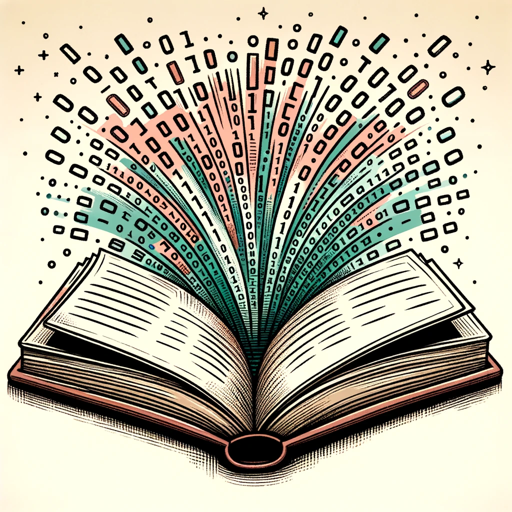
GPT Mentor
AI-powered mentorship for deeper learning

Ink Imaginarium
AI-powered creativity for your tattoos

Winzor, the Game Design Wizard
AI-powered game design assistance for creators.

Tech News Summarizer
AI-Powered Tech News Insights
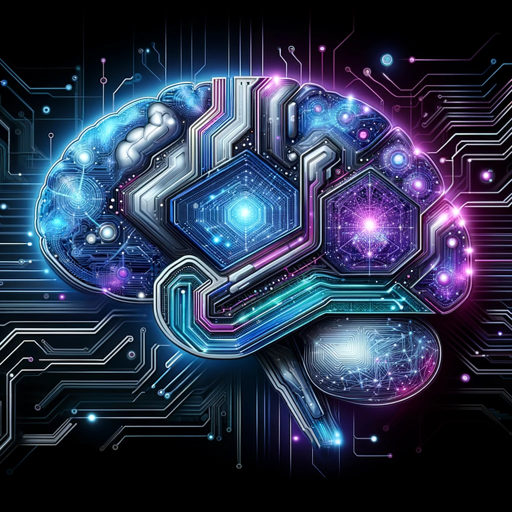
Moodboards.ai
AI-Powered Website Moodboards

SearchGPT
AI-powered GPT model search.

Ad Optimizer Guru
AI-Powered Ad Campaign Optimization Tool

CV/ML BibTeX
AI-powered BibTeX for CV/ML research papers.
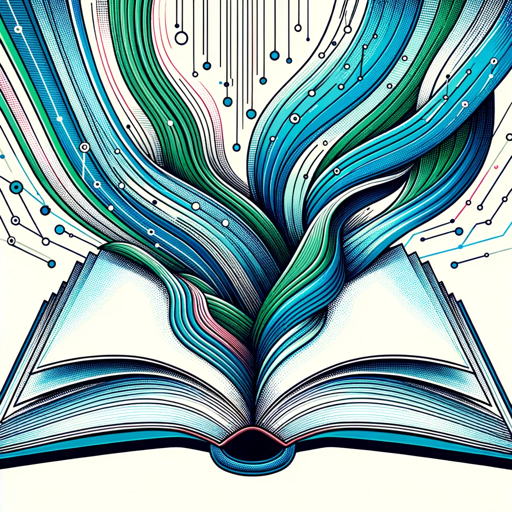
FREE PEPE #NO_CENSORSHIP
Unleash AI-powered Pepe creativity

The Respectful Italian
AI-powered translation for respectful communication

SignalRank AI
AI-powered insights for smarter investments

- Research
- Learning
- Writing
- Planning
- Organizing
Q&A About Hierarchy Navigator
What is Hierarchy Navigator?
Hierarchy Navigator is a tool designed to structure information into detailed hierarchical learning paths, making it easier to organize and navigate complex topics.
How can Hierarchy Navigator benefit my learning process?
It helps break down large topics into manageable sections and subsections, allowing for a more focused and efficient learning experience.
Is Hierarchy Navigator suitable for all types of content?
Yes, it is versatile and can be used for academic research, professional development, personal learning, and more.
Do I need to have any prior experience to use Hierarchy Navigator?
No prior experience is needed. The tool is user-friendly and designed for easy navigation and use by anyone.
Can I collaborate with others using Hierarchy Navigator?
Yes, the tool supports collaborative features, allowing multiple users to contribute to and refine a hierarchical learning path.