Linked in Navigator-LinkedIn profile search tool
AI-powered LinkedIn profile discovery
Get profile posts from this profile https://www.linkedin.com/in/williamhgates/
Get company posts from this company https://www.linkedin.com/company/amazon/
Please summarize this profile. https://www.linkedin.com/in/williamhgates/
Get Company profile by domain ```apple.com```
Related Tools
Load More
LinkedIn Profile Enhancer
I critique LinkedIn pages after key validation, offering tailored suggestions.

Linked In Assistant
Enhances LinkedIn profiles with personalized advice, trend analysis, and skill guidance.

Linked'n Profile Optimizer
I enhance LinkedIn profiles for career success!

Linkedi n Profile Otimizator
Expert at LinkedIn profile optimization, focusing on summaries, experience, and networking advice.

LinkedIn Helper
Creates brief, potent LinkedIn posts.

LI Algorithm Master
Expert on LinkedIn algorithm. Analyzes posts and advises on best practices (based on Richard van der Blom's research).
20.0 / 5 (200 votes)
Introduction to Linked in Navigator
Linked in Navigator is a powerful tool designed to enhance the LinkedIn experience by providing advanced search and retrieval functionalities for profiles and company information. Its primary purpose is to facilitate the discovery of relevant professional profiles, company insights, and posts based on user-defined criteria. The tool is particularly useful for recruiters, sales professionals, and researchers who need to efficiently sift through vast amounts of LinkedIn data to find specific information. Examples of its use include: 1. A recruiter looking for candidates with specific skills in a particular geographic location. 2. A sales professional seeking to identify potential leads within certain companies. 3. A researcher analyzing industry trends through company posts and profiles. By offering a more targeted and refined search experience, Linked in Navigator helps users save time and make more informed decisions.

Main Functions of Linked in Navigator
Profile Search
Example
A recruiter searching for software engineers in San Francisco with experience in Python and machine learning.
Scenario
The recruiter inputs the job title 'Software Engineer', location 'San Francisco', and skills 'Python' and 'Machine Learning'. Linked in Navigator returns a list of profiles that match these criteria, allowing the recruiter to review and reach out to potential candidates.
Company Information Retrieval
Example
A market analyst looking for detailed information about tech companies based on their domains.
Scenario
The analyst inputs the domain of a tech company. Linked in Navigator retrieves comprehensive company information, including employee numbers, company posts, and recent updates. This data helps the analyst understand the company's market position and recent activities.
Post Retrieval
Example
A sales professional seeking the latest posts from a specific company to tailor their sales pitch.
Scenario
The sales professional inputs the LinkedIn URL of the company and selects to retrieve posts sorted by the most recent or top engagements. Linked in Navigator provides a list of posts, enabling the professional to understand the company's current focus and interests, thereby crafting a more relevant and compelling sales pitch.
Ideal Users of Linked in Navigator
Recruiters
Recruiters benefit from Linked in Navigator by gaining the ability to perform highly specific searches for potential candidates. The advanced filtering options enable them to quickly find profiles that match the exact job requirements, saving time and improving the quality of hires.
Sales Professionals
Sales professionals use Linked in Navigator to identify and research potential leads. By accessing detailed company information and recent posts, they can tailor their outreach efforts more effectively and increase their chances of closing deals.
Researchers
Researchers leverage Linked in Navigator to gather data on industry trends, company behaviors, and professional demographics. The ability to retrieve specific posts and company information allows them to perform comprehensive analyses and derive meaningful insights for their studies.

How to Use Linked in Navigator
1
Visit aichatonline.org for a free trial without login, no need for ChatGPT Plus.
2
Create a clear and specific search query using job titles, skills, geographic locations, or companies. This helps in narrowing down the search results to relevant LinkedIn profiles.
3
Utilize the filters to refine your search further. You can filter by current or past company, industry, seniority level, and more to get precise results.
4
Analyze the profile results carefully, looking at their experience, skills, endorsements, and any other relevant details that match your criteria.
5
Save or export your findings for future reference. This is particularly useful for HR recruitment, market research, or networking purposes.
Try other advanced and practical GPTs
Screenplay Analyst
AI-Powered Feedback for Screenwriters.

Stock Image Expert
AI-powered metadata for stock images.

Grammer GPT
AI-Powered Writing Refinement Tool

Grammer Checker & Guide
AI-powered grammar perfection.

Dutch Text Assistant
AI-powered Dutch text corrections.

WP and WooCommerce Expert
AI-powered solutions for WP and WooCommerce

Genny
AI-powered image generation made easy

GeoGuesserGPT
Discover Locations with AI Precision

Pro Wrestling RPG
Create, simulate, and explore wrestling scenarios with AI.

Algorithms
AI-powered algorithm analysis and solutions
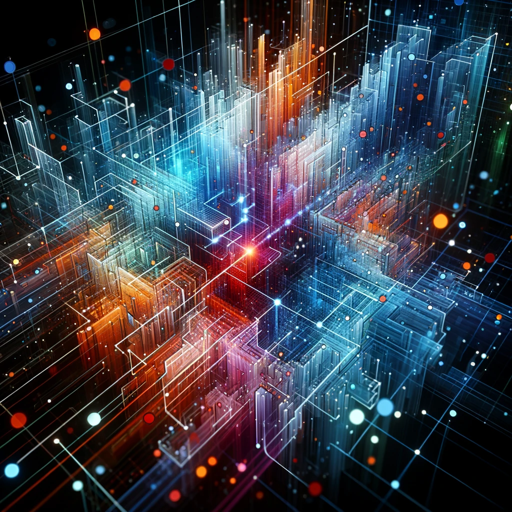
VideoMakerAI
AI-Powered Film Creation Made Easy

Lyric Composer
AI-powered lyrics for any genre

- Academic Research
- Market Research
- Networking
- Competitive Analysis
- Recruitment
Linked in Navigator Q&A
What is Linked in Navigator?
Linked in Navigator is a tool that helps users search for LinkedIn profiles using specific criteria such as job titles, skills, and geographic locations. It provides a streamlined way to discover professional profiles relevant to your needs.
How can I refine my search results?
You can refine your search results by using filters like current or past companies, industries, seniority levels, and more. This allows you to narrow down profiles to those most relevant to your query.
Is a LinkedIn account necessary to use Linked in Navigator?
No, you do not need a LinkedIn account to use Linked in Navigator. You can access and use the tool without logging into LinkedIn, making it accessible to a broader audience.
What are some common use cases for Linked in Navigator?
Common use cases include HR recruitment, business networking, market research, and competitive analysis. The tool helps users identify and connect with professionals in specific fields or industries.
Can Linked in Navigator be used for academic research?
Yes, Linked in Navigator can be a valuable resource for academic research, particularly in fields like sociology, economics, and business studies, where understanding professional demographics and networks is crucial.