Писатель-AI-powered writing assistant
Enhance your writing effortlessly with AI.
Related Tools
Load More
Essay Writer 😎
🚀 Your AI Essay Writer 📝: Top-notch, plagiarism-free essays with a click. Say goodbye to writer's block and hello to creativity! 💡 by essaypro.com
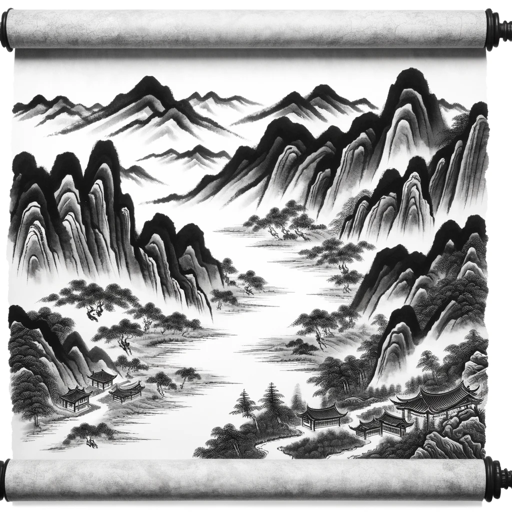
小说创作家
Creative Chinese novel writer, uses first-person POV, seeks user input, offers options, modern tone.

Essay Writer - AI Writing
Write 10-page essay drafts in seconds. Leading AI essay writing tool, by aidocmaker.com.
Ghostwriter
Created by Isabella Bedoya

Essay Writer
❓ Write an essay step-by-step using smart hotkeys to select options! 🎮 Your essay writing RPG simulator. ⚠️ Don't use it for anything dishonest!

Escritor best seller
Assistente para escrita e desenvolvimento de livros
20.0 / 5 (200 votes)
Introduction to Писатель
Писатель is a specialized AI designed to assist users in improving and refining text, focusing on correcting spelling errors, enhancing grammar, and ensuring proper punctuation. Its primary purpose is to provide high-quality, polished text outputs for various writing needs, including academic papers, professional documents, creative writing, and more. The tool operates by analyzing input text, identifying errors or areas of improvement, and offering corrected versions alongside multiple enhanced alternatives. This functionality is particularly useful for non-native speakers, individuals looking to improve their writing skills, and professionals seeking to produce error-free documents. For example, a writer working on a novel draft could use Писатель to refine dialogue and narrative style, ensuring consistency and clarity throughout the text. Alternatively, a business professional might use it to polish a presentation or report, ensuring the content is both persuasive and grammatically accurate.

Main Functions of Писатель
Text Correction
Example
A user submits a draft email filled with minor spelling mistakes and awkward phrasing. Писатель reviews the text and provides a corrected version with proper spelling, grammar, and punctuation.
Scenario
This function is particularly useful for professionals who need to send emails that are clear, concise, and free from errors. By using Писатель, they can ensure their communication is polished and professional, which is crucial in business contexts where first impressions matter.
Style Enhancement
Example
An academic researcher is preparing a paper for submission to a high-impact journal. They use Писатель to enhance their writing style, ensuring it is formal, clear, and adheres to academic standards.
Scenario
In academic and research contexts, the clarity and formality of writing are essential. Писатель can help refine complex sentences, remove jargon, and ensure the text meets the specific style requirements of different journals or academic institutions.
Content Paraphrasing
Example
A marketing professional needs to rewrite product descriptions to make them more engaging and unique. They use Писатель to generate several paraphrased versions of the original text.
Scenario
Content creators and marketers often need to generate fresh and unique content for various platforms. With Писатель, they can quickly generate multiple versions of the same content, which helps in avoiding plagiarism issues and keeping the content engaging for different target audiences.
Ideal Users of Писатель
Students and Academics
Students and academic professionals often require assistance in writing essays, research papers, and dissertations. These users benefit from Писатель by ensuring their work is grammatically correct, stylistically appropriate, and free from plagiarism. The tool can help them develop stronger writing skills by providing corrected versions of their work and offering suggestions for improvement.
Business Professionals and Marketers
Business professionals and marketers frequently need to draft reports, proposals, presentations, and marketing content. They benefit from using Писатель to ensure their documents are polished, persuasive, and effective. By using the tool, they can save time on editing and focus more on strategy and content creation, knowing that their writing will be clear, concise, and free from errors.

How to Use Писатель
1
Visit aichatonline.org for a free trial without login. No need for ChatGPT Plus.
2
Once on the website, choose the type of text correction you need, whether it's for grammar, punctuation, or style enhancements.
3
Paste your text into the input field provided and select any additional options, such as suggestions for alternate phrasing or tone adjustments.
4
Click the 'Process' button to receive an instant analysis and correction of your text, with highlighted errors and suggested changes.
5
Review the suggestions and apply the changes to your document. You can also save or export the corrected text for future use.
Try other advanced and practical GPTs
Translate to Spanish for messengers
AI-powered Spanish translations for messengers

Auto Role GPT
Your AI expert for every question.

BPMN Assistant
AI-powered BPMN Guidance and Support

BPMN Builder
AI-powered Business Process Modeling

Debian 12 Expert
AI-powered support for Debian 12.

Lalaloopsy And Friends Roleplay
AI-driven immersive roleplay experience.

Video Insighter (Search/Summarize/Transcript)
AI-Powered Video Transcript Analyzer

KannadaKali
AI-powered Kannada Learning for Kids

CopyMaster
AI-Powered Advertising and Copywriting

Drupal Dev Helper
AI-Powered Drupal Development Support

GPT 4 WebBrowser (Creado por mi)
AI-Powered Real-Time Information Assistant.

Deep Insight
AI-Powered Insight at Your Fingertips

- Academic Writing
- Creative Writing
- Business Writing
- Proofreading
- Email Editing
Q&A About Писатель
What can I use Писатель for?
Писатель is ideal for correcting grammatical errors, improving punctuation, and refining the overall style of your text. It's perfect for academic writing, professional documents, or any content requiring polished language.
Do I need to sign up to use Писатель?
No, you can access Писатель without signing up. Simply visit the website and start using the tool instantly.
Is Писатель suitable for non-native speakers?
Yes, Писатель is designed to be user-friendly for both native and non-native English speakers. It helps you write clearer, more accurate English by offering comprehensive corrections and suggestions.
Can I use Писатель for creative writing?
Absolutely! Писатель can help you refine creative writing by suggesting stylistic improvements and ensuring that your grammar and punctuation are on point, allowing you to focus on the content itself.
How does Писатель differ from other writing tools?
Писатель offers a unique blend of grammar correction, style improvement, and tone adjustment, all without requiring a login or subscription. Its AI-powered analysis is both comprehensive and user-friendly, making it a versatile tool for any writing task.