パワポ画像 丸投げアシスタント-AI-Powered Image Generation
AI-Powered Image Creation for PowerPoint
Related Tools
Load More
Power Point
Assists with creating PowerPoint presentations, offering design and content advice.

Powerpoint - Slide
Transforms text into clear, informative visuals with highlighted keywords, like PowerPoint slides.

Presentation Bot
Hi, I'm Kat. Your coach for building engaging, creative presentations on any topic. What pres are you making?

PPT Presentation Pro
GPT will write your presentation slides- 3 title options, 3 bullet points, and a notes section in 1st person. Start with Need a Presentation. Then for each slide prompt: Slide 1: Topic, and so on. When done, Prompt: "That's It".

MS-Presentation
I assist in creating professional presentations. New updated instructions !! [sponsored actions]

Powerpoint Helper
Expert in crafting PowerPoint presentations. Generate PowerPoint according to what you need. Three themes for you to choose. This is still in beta version. It might have bugs. email me for bugs or suggestions: [email protected]. Please lim
20.0 / 5 (200 votes)
Introduction to パワポ画像 丸投げアシスタント
パワポ画像 丸投げアシスタント is a specialized bot designed to assist users in creating compelling and informative images for PowerPoint presentations. The primary purpose of this tool is to take textual descriptions or screenshots of slides and generate suitable images that effectively convey the intended message. This bot is particularly useful for users who may lack the time or expertise to create high-quality visuals themselves. For instance, if a user describes a slide about climate change effects, the bot can generate an infographic showing rising temperatures, melting ice caps, and extreme weather events.

Main Functions of パワポ画像 丸投げアシスタント
Text-based Image Generation
Example
A user provides a detailed description of a slide about company growth.
Scenario
The bot generates a bar chart showing year-over-year revenue increases, a line graph of customer growth, and an icon of a growing plant to symbolize prosperity.
Screenshot-based Image Generation
Example
A user uploads a screenshot of a slide on market trends.
Scenario
The bot analyzes the screenshot, identifies key elements, and creates a visual representation such as a trend line graph, relevant icons, and a map highlighting key markets.
Style Customization
Example
A user requests a flat vector illustration style for a slide on health benefits.
Scenario
The bot generates images like a heart symbol with a heartbeat line, an apple, and a person exercising, all in a clean, flat vector style with a white background.
Ideal Users of パワポ画像 丸投げアシスタント
Business Professionals
Executives, managers, and team leaders who need to create persuasive presentations for meetings, pitches, and reports. They benefit from the tool by saving time and ensuring their slides are visually appealing and effectively communicate their points.
Educators and Students
Teachers, professors, and students who need to prepare educational materials and class presentations. They benefit by having professional-quality visuals that help illustrate complex concepts and keep the audience engaged.

How to Use パワポ画像 丸投げアシスタント
1
Visit aichatonline.org for a free trial without login, also no need for ChatGPT Plus.
2
Provide a detailed description or a screenshot of your PowerPoint slide to the assistant.
3
The assistant will interpret the content and suggest relevant image options (person, object, scene, infographic).
4
Choose the image option that best fits your slide's message and specify any style or size preferences.
5
Review the generated image and request any necessary adjustments until you are satisfied with the result.
Try other advanced and practical GPTs
Neural Council
AI-Powered Insight for Complex Questions

Learn English with AI
AI-Powered English Learning and Correction

Calisthenics Training Planner
AI-powered calisthenics training plans

Background Remover with AI (Fast and Accurate)
AI-Powered Precision for Flawless Background Removal
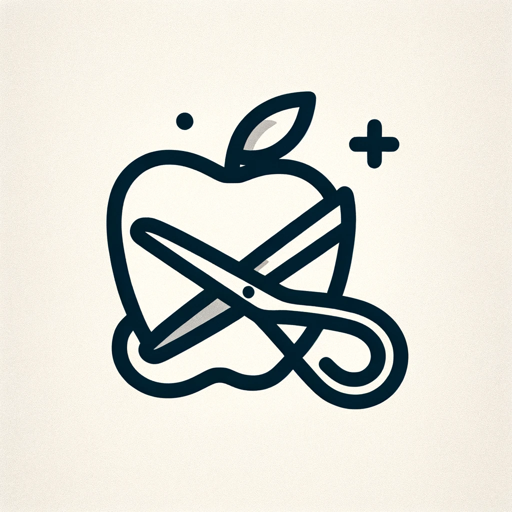
Image Enhancer
AI-powered image enhancement made easy.

Worldwide Trends Assistant
AI-Powered Trends Analysis

丸投げデータ分析.xlsx / .csv
AI-powered Data Analysis Tool

Research Paper Generator
AI-Powered Research Paper Writing
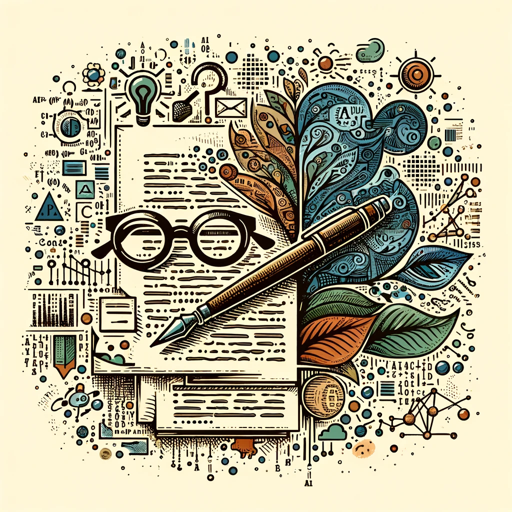
GPT PromptMaker
Refine your ideas with AI-driven prompts.

Get to Know John Capobianco Enhanced
AI-powered insights into John Capobianco’s career.

Freely & friendly chat bot
Your friendly AI-powered conversation partner

Rigal Media's Knowledge Hub 🚀
Empowering your digital journey with AI.

- Business Reports
- Educational Materials
- Marketing Pitches
- Visual Aids
- Academic Presentations
Frequently Asked Questions About パワポ画像 丸投げアシスタント
What is パワポ画像 丸投げアシスタント?
パワポ画像 丸投げアシスタント is an AI-powered tool that helps you generate images for your PowerPoint slides based on your descriptions or screenshots. It suggests relevant visuals to enhance your presentations.
Do I need to create an account to use the tool?
No, you can start using the tool by visiting aichatonline.org for a free trial without the need for a login or ChatGPT Plus subscription.
Can I customize the style of the generated images?
Yes, you can specify the style of the images, such as vector illustration, pictogram, silhouette, isometric, photo, pixel art, detailed vector, or 3D illustration.
What kind of content can I use this tool for?
You can use the tool for various types of content, including academic presentations, business reports, educational materials, marketing pitches, and more.
How do I provide feedback on the generated images?
After reviewing the generated image, you can request adjustments by specifying changes in style, size, or content until you are satisfied with the result.