MS-Presentation-AI-Powered Presentation Assistant
AI-powered tool for creating engaging presentations.
Can you help with my business presentation?
I need to make an educational lecture.
How should I structure my marketing pitch?
What visuals can I use for my report?
Related Tools
Load More
Power Point
Assists with creating PowerPoint presentations, offering design and content advice.

Presentation GPT by SlideSpeak
Create PowerPoint PPTX presentations with ChatGPT. Use prompts to directly create PowerPoint files. Supports any topic. Download as PPTX or PDF. Presentation GPT is the best GPT to create PowerPoint presentations.

Slides & Presentation: PowerPoints & PPT
Helps make PowerPoint slides and presentations. (Tips: You can download the PPT file through web browsers)

Business Presentation
Expert in crafting business presentations and public speaking.

Power Point Deck Master
Friendly PowerPoint deck builder that takes your data or topic, creates an outline and generates VB script to automate your Power Point deck build.

PPT Presentation Pro
GPT will write your presentation slides- 3 title options, 3 bullet points, and a notes section in 1st person. Start with Need a Presentation. Then for each slide prompt: Slide 1: Topic, and so on. When done, Prompt: "That's It".
20.0 / 5 (200 votes)
Introduction to MS-Presentation
MS-Presentation is an AI-driven tool designed to assist users in creating high-quality, engaging, and professional presentations. Its primary function is to help structure and organize presentation content into a logical and compelling format, tailored to the user's specific needs and objectives. MS-Presentation provides guidance on layout, content organization, visual aids, and effective communication strategies. By leveraging AI technology, it offers personalized suggestions and creative solutions to enhance the overall impact of presentations.

Main Functions of MS-Presentation
Content Structuring
Example
For a business report presentation, MS-Presentation suggests an introduction, a detailed body with sections such as market analysis, financial overview, and strategic recommendations, followed by a conclusion.
Scenario
A business professional needs to present an annual report to stakeholders. MS-Presentation helps by organizing the content into clear sections, ensuring all critical areas are covered comprehensively.
Visual Aid Suggestions
Example
MS-Presentation recommends using bar charts to illustrate financial growth and pie charts to show market share distribution in a marketing pitch.
Scenario
A marketing manager is preparing a pitch to potential investors. MS-Presentation advises on the best types of visuals to use, such as charts and graphs, to make the data more engaging and understandable.
Design Consistency
Example
Ensures a consistent color scheme and font style across all slides, enhancing the professional appearance of an educational lecture.
Scenario
An educator is creating a lecture on environmental science. MS-Presentation helps maintain a uniform design throughout the presentation, making it visually appealing and easy to follow for students.
Ideal Users of MS-Presentation
Business Professionals
Business professionals can greatly benefit from MS-Presentation by creating detailed and visually appealing reports, pitches, and strategic presentations. The tool helps them convey complex information clearly and persuasively to stakeholders, clients, and team members.
Educators and Students
Educators and students can use MS-Presentation to enhance their lectures, seminars, and projects. By providing structured content and engaging visual aids, the tool helps in making educational content more accessible and engaging, improving the learning experience.

Steps to Use MS-Presentation
Visit aichatonline.org
Visit aichatonline.org for a free trial without login, no need for ChatGPT Plus.
Define Your Needs
Specify the purpose of your presentation, such as a business report, educational lecture, or marketing pitch.
Input Key Information
Provide the main points, data, and any specific details you want to include in your presentation.
Review Suggested Structure
MS-Presentation will generate a structured outline with titles, bullet points, and visual aid suggestions tailored to your input.
Customize and Finalize
Edit the generated structure as needed, add your content, and finalize your presentation for delivery.
Try other advanced and practical GPTs
Creative Tattoo Artist
AI-powered custom tattoo design tool.

Find Remote Jobs In Tech Companies
AI-powered tool for remote tech jobs

考研大师
AI-powered exam success
Woodworking IdeaMaker
Innovative Carpentry Design with AI

GSAP ASAP
AI-powered GSAP animation guide.

Content Helpfulness and Quality SEO Analyzer
AI-powered insights for superior content.

GPT Enhancer
AI-Powered GPT Instruction Refinement

Strategy Consultant for Tech Startups
AI-Driven Strategy Insights for Startups

孫子 - saysay.ai
AI-powered wisdom from Sun Tzu

MelvynxGPT
AI-driven support for developers.

Beauty Scout
Discover and rate AI-generated models.

Essay Guide and Citation Assistant
AI-powered Essay and Citation Guide
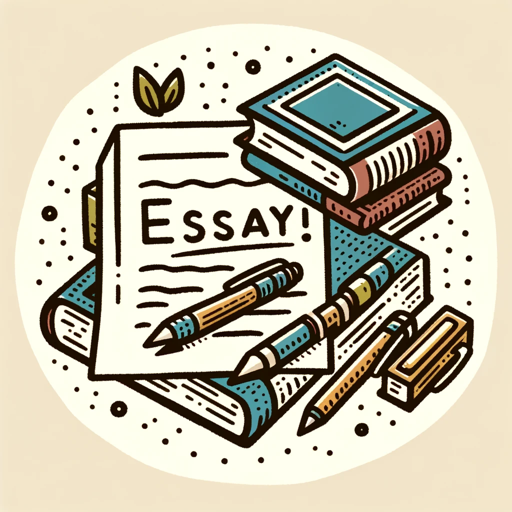
- Business Reports
- Marketing Pitches
- Product Demos
- Educational Lectures
- Team Meetings
Q&A about MS-Presentation
What is MS-Presentation?
MS-Presentation is an AI-powered tool designed to help users create engaging and professional presentations by organizing content, suggesting layouts, and providing visual aid ideas.
How does MS-Presentation tailor presentations to specific needs?
MS-Presentation asks users about the purpose, audience, and key points of their presentation, then generates a tailored structure with appropriate titles, bullet points, and visual aids.
Can MS-Presentation handle different types of presentations?
Yes, MS-Presentation can assist with various presentation types, including business reports, educational lectures, marketing pitches, and more, by adjusting the content and structure accordingly.
What kind of visual aids does MS-Presentation suggest?
MS-Presentation suggests high-quality images, graphs, charts, and other visual elements to enhance the presentation and effectively convey the intended message.
Is there a need for technical knowledge to use MS-Presentation?
No, MS-Presentation is user-friendly and does not require technical knowledge. It guides users through each step to ensure the creation of a polished presentation.