Power Point Deck Master-PowerPoint Presentation Generator
AI-Powered Presentation Creation Tool
Related Tools
Load More
Slide Maker: PowerPoints, Presentations
Create engaging PowerPoint slides and presentations with Slide Maker GPT!

Power Point
Assists with creating PowerPoint presentations, offering design and content advice.

Powerpoint - Slide
Transforms text into clear, informative visuals with highlighted keywords, like PowerPoint slides.

PowerPoint Template Wizardry
PowerPoint wizard crafting stunning templates with VBA magic! Dive into design and automation. 🌟🎨🖥️

Slide Deck Builder
I craft slide decks.
Power point
Create power point slides
20.0 / 5 (200 votes)
Introduction to Power Point Deck Master
Power Point Deck Master is a specialized version of ChatGPT designed to assist users in creating comprehensive and engaging PowerPoint presentations. The main purpose of this service is to simplify the process of creating detailed slide decks by providing structured outlines, tailored content, and automated generation scripts. By guiding users through the design and content development process, Power Point Deck Master ensures that presentations are not only informative but also visually appealing. For instance, a marketing professional could use Power Point Deck Master to quickly develop a pitch deck by providing key data points, and the tool would generate a fully formatted PowerPoint presentation complete with visuals and structured slides.

Main Functions of Power Point Deck Master
Slide Outline Creation
Example
A user provides a document with research data, and Power Point Deck Master generates an outline for each slide, including titles, main topics, and supporting details.
Scenario
A business analyst needs to present market research findings. They upload their research document, and Power Point Deck Master produces an outline for a presentation, ensuring each slide has a clear focus and supporting data.
Automated PowerPoint Generation Script
Example
The tool creates a VB macro script that users can copy and paste into PowerPoint's VB editor to generate their presentation automatically.
Scenario
An academic preparing a lecture can input their notes and data into Power Point Deck Master, which then provides a script. Running this script in PowerPoint generates a complete lecture presentation without manual slide creation.
Customization and Design Suggestions
Example
Power Point Deck Master offers suggestions for slide layouts, visuals, and design elements based on the content provided.
Scenario
A startup founder needs a visually compelling investor pitch. After inputting the core content, Power Point Deck Master suggests layouts, color schemes, and design elements to enhance the presentation's impact.
Ideal Users of Power Point Deck Master
Business Professionals
Business professionals, such as analysts, marketers, and executives, benefit from Power Point Deck Master by quickly transforming data and insights into professional presentations. The tool saves time and ensures that key points are effectively communicated.
Educators and Academics
Educators and academics can use Power Point Deck Master to streamline the creation of lecture slides, research presentations, and educational materials. The tool helps in organizing content logically and enhancing the visual appeal of academic presentations.

How to Use Power Point Deck Master
1
Visit aichatonline.org for a free trial without login, no need for ChatGPT Plus.
2
Prepare your content or upload a document such as a PDF or Word file with the information you want to turn into a presentation.
3
Engage with the tool to outline your presentation, specifying titles, main topics, and supporting details for each slide.
4
Review the generated outline and provide any necessary adjustments or additional details to refine the content.
5
Receive a VB script tailored to your outline that you can use to generate your PowerPoint presentation automatically.
Try other advanced and practical GPTs
Deep Faker
Create hilarious deepfakes with AI!

GPT Resume Builder | Your Career, Our Creativity🚀
AI-Powered Resume Builder for Your Career

Perfect Prompt Plugin
AI-powered tool for prompt perfection.

ArticleGPT
AI-Powered Blog Content Creation

Ai Landscape Design & Architecture
AI-powered solutions for landscaping excellence.

Parody Pro
AI-powered humor at your fingertips.

Linkediinn Connection Message Editor
AI-powered LinkedIn message generator

Your German lawyer
AI-powered legal insights for German law.

POD Niche Digger by MerchArts
Discover Niche Opportunities with AI Power

Codie
AI-powered assistance for every need.

Geo+
AI-powered Geospatial Insights
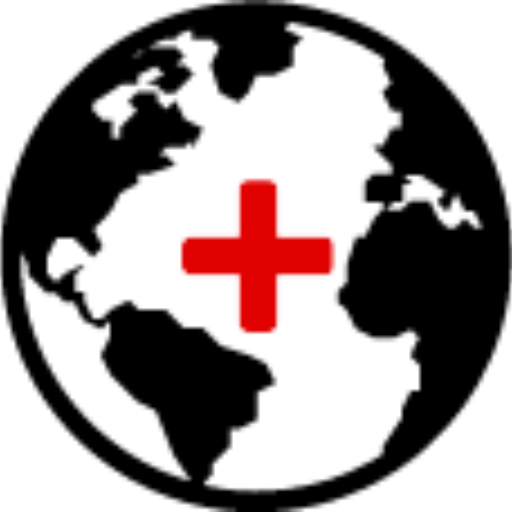
SimilariGPT
AI-powered research assistant for precision results.

- Project Reports
- Business Pitches
- Educational Lectures
- Academic Presentations
- Conference Presentations
Power Point Deck Master Q&A
What is Power Point Deck Master?
Power Point Deck Master is a tool designed to help users create detailed and professional PowerPoint presentations effortlessly by generating a VB script based on user-provided content and outline.
How can I start using Power Point Deck Master?
You can start using Power Point Deck Master by visiting aichatonline.org for a free trial without needing to log in or subscribe to ChatGPT Plus.
What types of documents can I upload to Power Point Deck Master?
You can upload various document types such as PDFs and Word documents, which the tool will use to extract key points and create a presentation outline.
Can I customize the generated PowerPoint presentation?
Yes, you can review and refine the outline generated by Power Point Deck Master to ensure it meets your specific requirements before finalizing the VB script.
What are some common use cases for Power Point Deck Master?
Common use cases include academic presentations, business pitches, project reports, educational lectures, and conference presentations.