Getting Things Done-tool for productivity enhancement.
AI-powered task management for better productivity.
Capture your task here:
What's the next action step?
Organize your tasks:
Time to review your list:
Related Tools
Load More20.0 / 5 (200 votes)
Introduction to Getting Things Done (GTD)
Getting Things Done (GTD) is a productivity framework designed to help users organize their tasks, projects, and commitments efficiently while reducing mental clutter. It operates by breaking down tasks into actionable steps, clarifying what needs to be done, and creating a trusted system for managing these actions. GTD enables individuals to capture everything on their minds, clarify its importance and actions, organize it logically, review progress regularly, and engage with the most important tasks. The core idea is that by capturing everything—whether it’s a small to-do, a larger project, or a vague idea—you free your mind from holding onto unnecessary details, allowing for greater focus and clarity. For example, instead of mentally juggling tasks like ‘buy groceries,’ ‘respond to a client email,’ and ‘plan a birthday party,’ GTD encourages you to write everything down, categorize it into next actions, projects, or reference material, and then act on them based on priority. One practical scenario: Imagine you have an upcoming project to design a website. GTD helps you break down that large project into smaller, actionable steps such as ‘research website templates,’ ‘create a wireframe,’ and ‘reach out to a graphic designer.’ By focusing on these steps instead of being overwhelmed by the larger project, you can execute the work more systematically and with less stress.

Key Functions of Getting Things Done
Capture Everything
Example
Writing down every thought, task, or responsibility into a trusted system like a digital task manager or physical notebook.
Scenario
A busy professional can use this function when thoughts like ‘buy milk,’ ‘prepare client presentation,’ or ‘call John about the meeting’ arise during the day. By immediately capturing them, they free up mental bandwidth and avoid forgetting important tasks.
Clarify and Define Next Actions
Example
Processing the captured items to decide if they are actionable and determining the specific next step if they are.
Scenario
Suppose you wrote down ‘plan vacation.’ During the clarification stage, you would break it down into tangible next steps such as ‘research flights to Spain’ or ‘check with boss for vacation leave dates,’ making the task actionable instead of overwhelming.
Organize Tasks into the Right System
Example
Sorting tasks into categories like 'Next Actions,' 'Projects,' 'Calendar,' or 'Reference' based on priority and time.
Scenario
An entrepreneur juggling many responsibilities might organize her tasks by assigning immediate next actions like ‘email vendor for pricing’ to the Next Actions list and noting ‘brainstorm new product ideas’ in a someday/maybe list for future review.
Ideal Users of Getting Things Done
Professionals and Executives
Busy professionals, entrepreneurs, and executives managing multiple projects, meetings, and responsibilities benefit from GTD because it offers a structured way to handle large workloads. These users often need to balance urgent tasks with long-term planning, and GTD helps them prioritize effectively, avoid missing deadlines, and maintain focus amidst a heavy workload.
Students and Academics
Students, researchers, and academics often manage complex, multi-step assignments, such as research papers, exams, and extracurricular activities. GTD helps them track deadlines, break large projects into manageable parts, and stay organized across various commitments. This group benefits from having a clear system for tackling both daily tasks and long-term goals.

How to Use Getting Things Done
1
Visit aichatonline.org for a free trial without login, no need for ChatGPT Plus.
2
Capture Everything: Write down or record everything that’s on your mind—tasks, ideas, reminders—into a single inbox. Whether it's a personal or work-related item, get it out of your head and into the system.
3
Clarify: Review each item in your inbox and determine what it is. Ask: Is this actionable? If yes, decide the next action. If no, categorize it as reference, trash, or something to revisit later.
4
Organize: Place each clarified item into its appropriate category—next actions, projects, reference material, or your calendar. Set reminders or deadlines where necessary.
5
Review: Regularly check your lists (daily and weekly reviews are key) to ensure everything is current, and to prioritize what’s most important for your focus that day.
Try other advanced and practical GPTs
Color Season Style Scout
AI-powered personal shopping assistant.
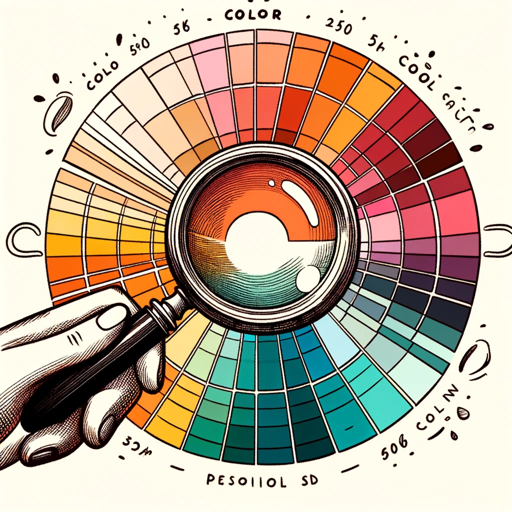
Robert
AI-powered tool for answers, creativity, and analysis.

Biohacker
AI-Powered Pharmacology Insights
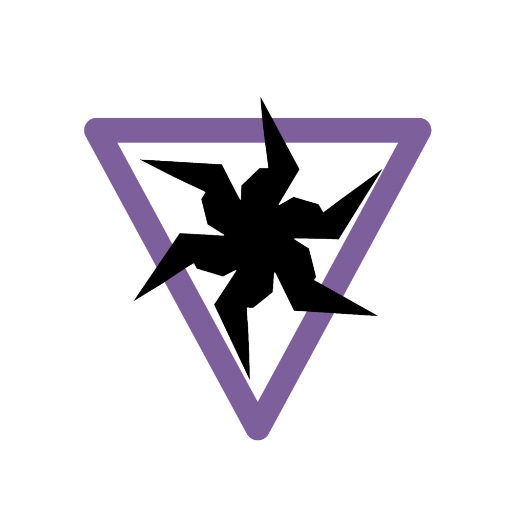
Cartoon Me
Transform your photos with AI-powered cartoon magic.

Cognitive Bias Detector
AI-driven tool to detect and mitigate biases.

Business Blueprint GPT
AI-Powered Business Planning Tool

Studying Buddy
AI-Powered Study Assistance for Students

DMGPT
AI-Powered Dungeon Master

Your META Ads Strategist
AI-Powered Insights for Meta Ads Success

Image Bot
AI-powered image conversion and content generation tool.
FacebookData Summary Analyst
AI-powered Facebook data and content insights.

PowerShell for O365, Azure AD & Win AD
AI-powered scripting for seamless Microsoft administration

- Project Planning
- Task Management
- Goal Setting
- Time Optimization
- Idea Capture
Common Questions About Getting Things Done
What is Getting Things Done (GTD)?
GTD is a productivity framework that helps users capture, clarify, and organize tasks to improve focus and effectiveness. It allows for stress-free productivity by creating an external system where all tasks and ideas are stored and organized.
Do I need any tools or apps to use GTD?
While you can use GTD with basic tools like pen and paper, digital tools such as task management apps, note-taking systems, or AI assistants like the one at aichatonline.org can streamline the process, helping you stay organized and focused.
How often should I review my GTD system?
A weekly review is essential for maintaining a reliable system. However, daily check-ins to prioritize tasks and update your lists will keep you on track for short-term productivity.
What types of tasks should I capture?
Capture everything from big projects to small reminders. This includes work tasks, personal goals, creative ideas, future plans, and errands. The goal is to relieve your mind from remembering tasks and focus on execution.
How can I handle long-term projects using GTD?
Break long-term projects into smaller, actionable tasks. These next actions should be organized into a project list, ensuring consistent progress. Set regular milestones and deadlines to keep yourself accountable.