Forms, Checklists, Routines & Workflows-task management and automation
AI-powered Task Management Simplified
Set up Morning Routine Quest ☕️🚿
Collect Weekly Team Update 📈☝️
Create Customer Onboarding 👩💼👋
Organize Airbnb-cleanup Quest 🧺🧹
Set up a Visitor Sign-in Quest 👩💼📛
Run Daily Team Standup Quest 🧍♂️🎉☝️
Related Tools
Load More
Form Assistant
I create Google Forms for events based on your inputs.

SOP Builder (Standard Operating Procedures)
Expert in creating clear and efficient SOPs.

FORM - Professional Document Layout with Word
Maximizing document professionalism in Microsoft Word. / / copy/paste: The subject is : "...", then fillin with : Commands : /start , /save , /reason , /settings , /new .

ComfyUI
Multi-Lingual ComfyUI, I help with creating and explaining nodes and custom nodes for ComfyUI framework, providing coding support in Python and JavaScript, and clarifying node functions efficiently.

Task Tactician
Transforms ideas into detailed, actionable checklists for various contexts.
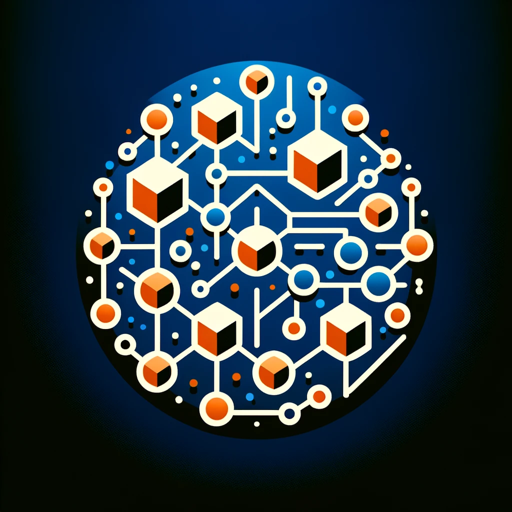
Workflow n8n
Your n8n workflow guide
20.0 / 5 (200 votes)
Introduction to Forms, Checklists, Routines & Workflows
Forms, Checklists, Routines & Workflows, encapsulated in the Questmate platform, are designed to streamline and automate repetitive tasks and processes. These tools help ensure that nothing falls through the cracks by providing structured and repeatable steps for various activities. Examples include organizing Airbnb cleaning schedules, standardizing car assembly processes, managing software deployment checklists, onboarding new team members, and executing daily business opening routines. The main purpose is to increase efficiency, consistency, and accountability in both personal and professional tasks.

Main Functions of Forms, Checklists, Routines & Workflows
Task Automation
Example
Automating the process of onboarding new employees.
Scenario
A company uses Questmate to create a standardized onboarding process. Each time a new employee joins, a Quest is initiated, guiding them through paperwork, training, and introductions. This ensures consistency and completeness in the onboarding process.
Data Integration
Example
Integrating task completion data with Slack and Google Sheets.
Scenario
A team uses Questmate to track project milestones. Completed tasks automatically update a Google Sheet and notify the team in Slack, ensuring real-time data flow and communication.
IoT Control
Example
Granting temporary access to smart devices.
Scenario
A co-working space uses Questmate to manage guest access. When a guest checks in, they receive temporary access to IoT-controlled doors and lights, which is revoked upon checkout. This enhances security and convenience.
Ideal Users of Forms, Checklists, Routines & Workflows
Startups
Startups benefit from using Questmate for managing team standups, deployment and release checklists, fundraising rounds, and onboarding/offboarding team members. These processes require consistency and efficiency, which Questmate provides.
Creative Professionals
Creative professionals use Questmate for content creation checklists, ensuring all steps from ideation to publication are followed. This helps in maintaining quality and meeting deadlines consistently.

How to Use Forms, Checklists, Routines & Workflows
Visit aichatonline.org for a free trial without login, also no need for ChatGPT Plus.
Navigate to aichatonline.org and start your free trial without the need to log in or subscribe to ChatGPT Plus.
Explore the Quest Library
Browse through a variety of prebuilt Quests available to find ones that suit your needs. This helps you understand the versatility of the tool and provides templates to start from.
Create Your First Quest
Use the intuitive UI to create your first Quest, defining steps, assigning tasks, and setting up any necessary automation or integrations with other tools like Slack or Google Sheets.
Assign and Run Quests
Assign the created Quest to yourself or other team members and run it manually or set it to trigger automatically based on a schedule or other systems.
Monitor and Optimize
Keep track of Quest Runs, analyze completion data, and optimize your workflows for better efficiency and productivity. Use the feedback to continuously improve your processes.
Try other advanced and practical GPTs
Starseed Tarot 🌟✨
AI-powered tarot insights.

Photo Filters
AI-powered photo enhancements made easy

Toon CEO Guy
AI-powered guidance for startups.
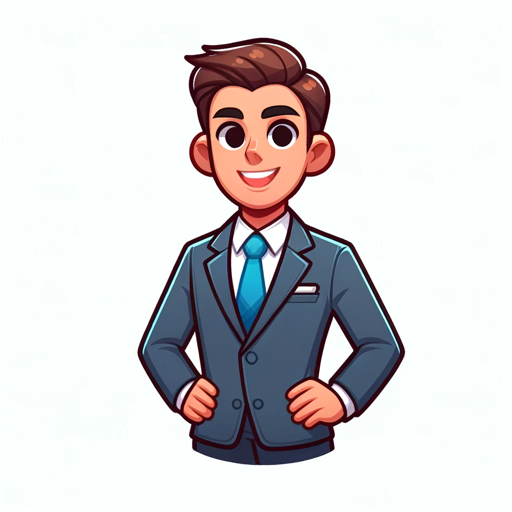
Simpsonise Me - Make me a Simpson
AI-powered caricatures in Simpsons style

Lemonade Twist
AI-driven strategies for startup success

MAG Copywriter
AI-Powered Sales Copy Made Simple
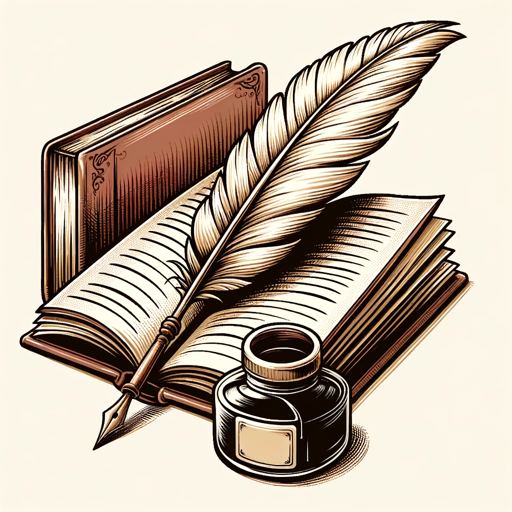
GPT Engineer
AI-powered rapid prototyping for everyone.

Concept Design
AI-Powered 3D Model Concept Design

Price Finder
AI-powered Price Tracking and Comparison

共通テスト読解問題メーカー
AI-powered reading comprehension tool

Voice Note Cat
AI-Powered Transcription for Everyone

emotion shaman
AI-powered emotional guidance for all.

- Project Management
- Task Automation
- Team Collaboration
- Process Optimization
- Workflow Management
Frequently Asked Questions about Forms, Checklists, Routines & Workflows
What is Questmate?
Questmate is a versatile tool designed to help you manage and streamline tasks, checklists, routines, and workflows. It offers a user-friendly interface, integrations with various apps, and automation capabilities to enhance productivity.
How can I integrate Questmate with other tools?
Questmate supports integrations with numerous tools such as Slack, Notion, Google Sheets, and IoT devices. You can set up these integrations during Quest creation to automate data flow and control devices.
Can I use Questmate for team collaboration?
Yes, Questmate is designed for collaboration. You can create Quests that involve multiple team members, assign specific tasks, and track progress in real-time, making it ideal for team projects and workflows.
Is it possible to customize the steps in a Quest?
Absolutely. Questmate allows you to create custom steps within a Quest, including checkboxes, form fields, and interactive integrations. This flexibility ensures that your workflows are tailored to your specific needs.
How do I start using Questmate if I am new to it?
New users can start by exploring the prebuilt Quests in the Quest Library. From there, they can create their own Quests, assign tasks, and run them. Questmate also offers personal onboarding sessions to help new users get started effectively.