Workflow n8n-workflow automation assistant
AI-powered workflow automation tool
How do I start a workflow in n8n?
I'm stuck with a function node, can you help?
How to integrate APIs in n8n?
Tips for debugging n8n workflows?
Related Tools
Load More
Automation Consultant by Zapier
Discover opportunities to save time with automation at work and get them setup for you.

Power Automate Helper
Step-by-step Power Automate guide with efficiency tips.

Node-RED GPT
Node-RED specialist aiding in errors, flow generation, and functions.
N8N Assistant
An expert in n8n workflows, assisting in flow creation and code node coding.

Workflow Designer
Designs workflow diagrams from user inputs

Forms, Checklists, Routines & Workflows
Create Forms, Checklists, Daily Routines & Workflows (we call them Quests!) 🚀 which you can share manually ✉️, on a schedule, 🕚 via automation 🤖 or a public link 🔗.
20.0 / 5 (200 votes)
Introduction to Workflow n8n
Workflow n8n is an open-source workflow automation tool designed to simplify and automate repetitive tasks. It allows users to create workflows by connecting various applications and services, enabling data transfer and process automation without manual intervention. n8n supports both no-code and low-code approaches, making it accessible to a wide range of users, from non-technical individuals to experienced developers. An example scenario is an e-commerce business automating order processing by integrating their online store, payment gateway, and inventory management system using n8n workflows.

Main Functions of Workflow n8n
Application Integration
Example
Connecting Slack and GitHub
Scenario
A development team can use n8n to automatically post GitHub issue updates to a Slack channel, ensuring team members are promptly informed about new issues or changes.
Data Transformation
Example
Formatting Customer Data
Scenario
A marketing team can use n8n to collect customer data from different sources, transform it into a consistent format, and then store it in a CRM system, facilitating targeted marketing campaigns.
Automated Notifications
Example
Sending Email Alerts
Scenario
An IT department can use n8n to monitor system logs and send email alerts when specific errors are detected, allowing for rapid response to potential issues.
Ideal Users of Workflow n8n
Small to Medium Businesses (SMBs)
SMBs benefit from n8n's ability to automate repetitive tasks, saving time and reducing the need for manual data entry. This allows businesses to focus on growth and customer engagement rather than operational overhead.
IT and Development Teams
IT and development teams use n8n to integrate various tools and services, streamline workflows, and improve collaboration. The ability to create custom workflows without extensive coding enhances productivity and accelerates project timelines.

How to Use Workflow n8n
Visit aichatonline.org for a free trial without login, also no need for ChatGPT Plus.
Go to the provided URL to access Workflow n8n for free. This trial allows you to explore the tool without any registration or subscription requirements.
Install Docker and Docker Compose
Ensure you have Docker and Docker Compose installed on your server. These are essential for running n8n workflows. Follow official documentation for installation instructions if needed.
Create Docker Compose Configuration
Set up your Docker Compose file with the necessary configuration for n8n. This includes defining the services, ports, and volumes. Refer to the official n8n documentation for detailed configuration examples.
Set Up Environment Variables
Create a .env file to define required environment variables such as database credentials, SMTP settings, and n8n-specific configurations. This ensures a smooth setup and operation of your workflows.
Launch n8n and Start Building Workflows
Run the Docker Compose command to start your n8n instance. Access the n8n web interface to begin building and automating your workflows, utilizing the wide range of available nodes and integrations.
Try other advanced and practical GPTs
AI Act
AI-Powered Legal Assistance for All

plugin surf
Enhance ChatGPT with AI Plugins

SwiftGPT
Master Swift with AI-Powered Assistance

RiddleGPT
AI-powered Riddle Challenges
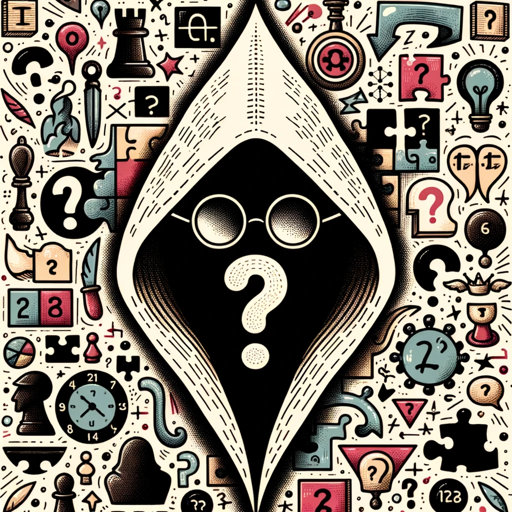
CreateGPT
AI-Powered Assistance for Every Task
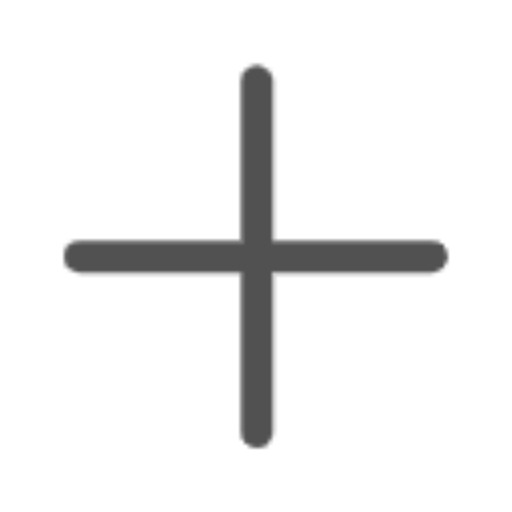
Tarot Reader
Unlock Your Future with AI
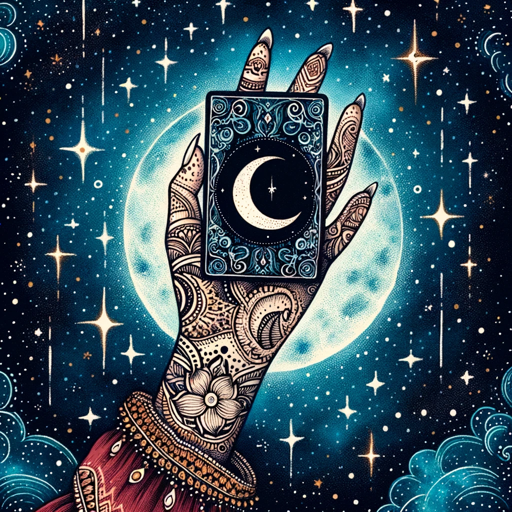
Good Morning
Boost Your Morning with AI-powered Routines.

论文终结者
AI-Powered Academic Paper Analyzer
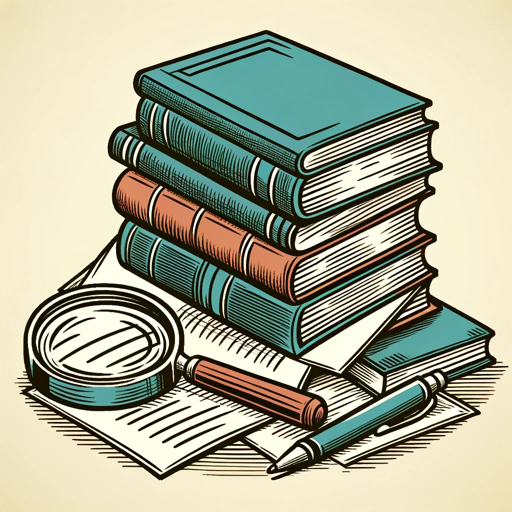
Ask GP9T
AI-Powered Insights at Your Fingertips
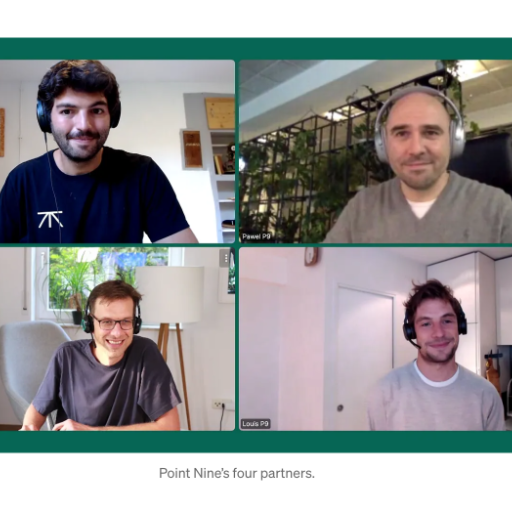
ゆっくりMovieMaker4サポート
AI-powered video editing and synthesis

Info Seeker
AI-powered answers, tailored for you.

AI boyfriend
Your AI-powered companion for meaningful conversations.

- Project Management
- API Integration
- Data Sync
- Email Automation
- Reporting Tasks
Workflow n8n Q&A
What is Workflow n8n?
Workflow n8n is a tool designed to assist users with automating workflows using the n8n platform. It provides step-by-step guidance for setting up and optimizing n8n, including Docker Compose configuration and environment setup.
How do I install n8n using Docker Compose?
To install n8n using Docker Compose, first ensure you have Docker and Docker Compose installed. Then, create a Docker Compose file with the necessary configuration, set up a .env file with required environment variables, and run the Docker Compose command to start n8n.
What are some common use cases for Workflow n8n?
Common use cases include automating data synchronization between different services, managing email workflows, integrating APIs, automating reporting tasks, and enhancing project management with automated processes.
Can Workflow n8n help with debugging workflows?
Yes, Workflow n8n can assist with debugging nodes by providing visual or JSON workflow data, helping you identify and resolve issues in your automation processes effectively.
What are the prerequisites for using Workflow n8n?
The prerequisites include having Docker and Docker Compose installed on your server, basic understanding of Docker configuration, and access to the necessary credentials and settings for your n8n environment.