N8N Assistant-automation workflow assistant
Automate your tasks with AI power.
How do I optimize an n8n workflow?
What's the best way to use a code node in n8n?
Can you help me fix this n8n flow error?
How do I integrate API data into an n8n flow?
Related Tools
Load More
Node Mentor
Expert in full-stack Node.JS, Javascript, Typescript and Node Frameworks. Will guide you with CSS, TailWinds, JS, TS, React, Vue, Express, Koa and much more.

ComfyUI Assistant
Hi!我是ComfyUI助手!我可以为您创建或解释ComfyUI自定义节点与工作流

Assistant Coder 🔥 Build Autonomous AI Assistants
This GPT helps you code up Assistants, add API calls and create autonomous agents.

Assistants Helper
I am a Master of the Open AI Assistants Documentation and can help you build any swarm of assistants

Assistants API Navigator
Comprehensive guide on OpenAI Assistants API
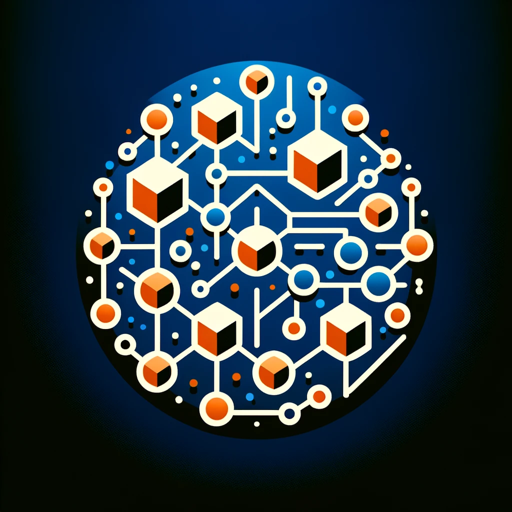
Workflow n8n
Your n8n workflow guide
20.0 / 5 (200 votes)
Introduction to N8N Assistant
N8N Assistant is designed to assist users in creating and optimizing n8n automated workflows. Its core function is to provide guidance on building efficient workflows, help with coding in code nodes, and offer best practices for workflow automation. N8N Assistant is particularly useful for those looking to streamline repetitive tasks, integrate various applications, and improve overall productivity through automation. For example, a user might need to automate the process of pulling data from a CRM system, transforming it, and then pushing it to a data warehouse. N8N Assistant can guide the user through creating such a workflow step-by-step, ensuring best practices are followed.

Main Functions of N8N Assistant
Workflow Creation Guidance
Example
Assisting a user in creating a workflow to automate the process of sending daily summary emails to a team.
Scenario
A team manager needs to send a daily summary email that includes data from several sources like CRM, project management tools, and sales reports. N8N Assistant can guide the manager in setting up the workflow that extracts data from these sources, compiles it, and sends the email automatically.
Coding Support in Code Nodes
Example
Helping a user write a JavaScript code node to process data within a workflow.
Scenario
A user needs to manipulate data received from an API before sending it to another service. N8N Assistant can provide the necessary JavaScript code and explain how to integrate it into the workflow, ensuring the data is transformed correctly.
Best Practices for Automation
Example
Advising on error handling and retry mechanisms within workflows.
Scenario
In a workflow that involves multiple API calls, failures can occur. N8N Assistant can suggest implementing error handling and retry strategies to make the workflow more robust and reliable, minimizing downtime and errors.
Ideal Users of N8N Assistant
Business Analysts
Business analysts who need to automate data collection and reporting processes to save time and reduce manual effort. They benefit from N8N Assistant by getting help to set up complex workflows that integrate various business tools and systems.
Developers and IT Professionals
Developers and IT professionals who are responsible for creating and maintaining automated processes within their organizations. N8N Assistant provides coding support, optimization tips, and best practices, making it easier to build and manage sophisticated workflows.

How to Use N8N Assistant
1
Visit aichatonline.org for a free trial without login, also no need for ChatGPT Plus.
2
Navigate to the N8N Assistant section and familiarize yourself with the available features and tools.
3
Create a workflow by selecting from various pre-built templates or starting from scratch to automate your specific tasks.
4
Use the code node with JavaScript or Python syntax as per your requirement to customize and enhance your workflows.
5
Test and optimize your workflows, and leverage the detailed documentation and community support for troubleshooting and advanced usage tips.
Try other advanced and practical GPTs
Matlab Simulink Model based design helper
AI-Powered Assistance for Simulink Models

MATLAB
AI-powered MATLAB assistant for problem solving

YOLOv8
AI-powered object detection made easy
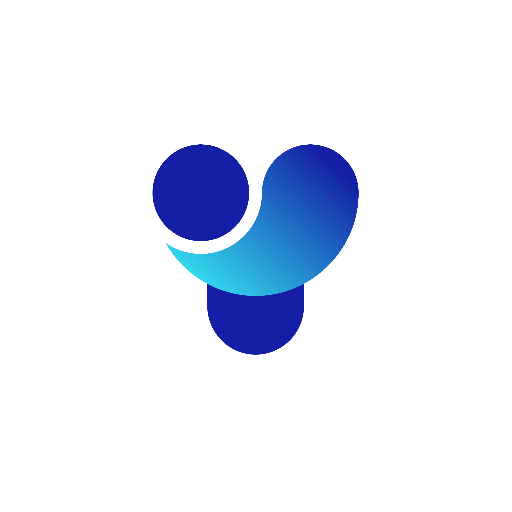
Liferay GPT - Best GPT for liferay
AI-Powered SEO for Liferay Content.

Architetto GPT italiani
AI-Powered Custom GPT Instructions
Adsense Advisor
AI-powered tool for Adsense readiness

Automation helper for n8n - Trigify
AI-powered automation for n8n workflows

GamerSuppsTechTaskManagerGPT
AI-powered task manager for technical workflows
DesignerGPT
AI-powered web design in seconds

GPT-Osho
AI-powered insights, the Osho way.

The Big Game Party Planner
AI-powered Super Bowl Party Planning
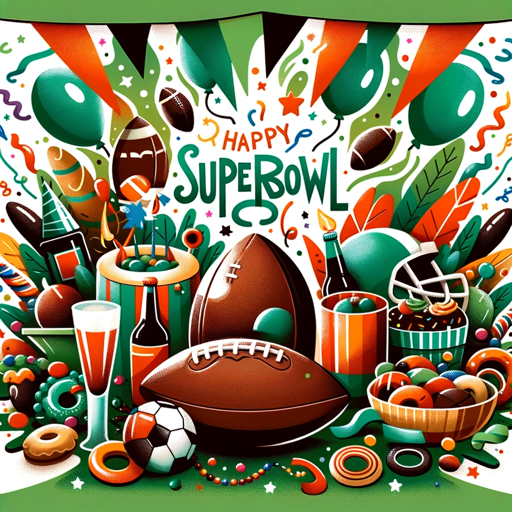
Nielsen Norman
AI-Powered Tool for Enhanced User Experience

- Task Management
- Workflow Automation
- Data Integration
- Custom Coding
- API Synchronization
Detailed Q&A About N8N Assistant
What is N8N Assistant?
N8N Assistant is a powerful automation tool that helps you create and manage workflows to automate various tasks, enhancing productivity and efficiency.
How can I start using N8N Assistant?
You can start by visiting aichatonline.org for a free trial without the need for a login or ChatGPT Plus. Explore the available features and start building your workflows.
What are common use cases for N8N Assistant?
Common use cases include data integration, automating repetitive tasks, managing APIs, synchronizing data across platforms, and building complex automation sequences.
Can I use custom code in N8N Assistant workflows?
Yes, you can use custom code nodes with JavaScript or Python to tailor your workflows according to your specific needs and requirements.
Where can I find support and resources for N8N Assistant?
You can find detailed documentation, community support, and various resources on the official N8N website and forums to help you with any issues or advanced configurations.