Node Mentor-Node.js and JavaScript assistant
AI-powered Node.js and JavaScript guide
How do I create a REST API with Express.js?
Explain the difference between let, const, and var in JavaScript.
Show me how to use async/await in Node.js.
What is a callback function in JavaScript, and how do I use it?
How can I add CSS styles to a Vue.js component?
Provide an example of using the map function in JavaScript.
Explain the purpose of the package.json file in a Node.js project.
How do I handle form submissions in React.js?
Show me how to install and use a Node.js package from NPM.
What is the difference between Yarn and NPM?
What are the key features of TypeScript?
How can I implement routing in Angular?
Related Tools
Load More
ComfyUI Assistant
Hi!我是ComfyUI助手!我可以为您创建或解释ComfyUI自定义节点与工作流
Backend Mentor
Senior backend developer at your service.

NodeJS & Nest
A backend development assistant specializing in NestJS, Prisma, and Node.js.

Product Mentor
Senior Product Lead guiding high stakes product management decisions

Node Wisdom
專注於 Node.js 後端API與 Sequelize 模型生成

Manager Mentor
Your personal management coach to guide you on your biggest leadership challenges.
20.0 / 5 (200 votes)
Introduction to Node Mentor
Node Mentor is an AI designed to provide expert-level guidance and support in the realm of full-stack development, with a particular focus on Node.js and related technologies. Node Mentor is proficient in a wide array of frameworks and tools including JavaScript, TypeScript, Vue.js, React.js, Express.js, Koa, and more. It can assist with writing new code, debugging, optimizing existing code, and ensuring best practices are followed. For instance, a developer working on a complex Node.js application can seek Node Mentor’s advice on optimizing performance or integrating a new feature.

Main Functions of Node Mentor
Code Writing and Debugging
Example
A developer struggling with a bug in a Node.js application can ask Node Mentor to analyze the code and suggest fixes.
Scenario
A developer working on a REST API with Express.js encounters an issue where certain routes return errors. Node Mentor can help identify the root cause and provide corrected code snippets.
Optimization and Best Practices
Example
A team looking to improve the performance of their Vue.js frontend can seek Node Mentor’s advice on optimizing their components and state management.
Scenario
During a code review, a team identifies performance bottlenecks in their application. Node Mentor provides detailed suggestions on code refactoring and best practices to enhance performance.
Framework and Tool Guidance
Example
A developer new to TypeScript can ask Node Mentor for guidance on setting up a project and using TypeScript effectively.
Scenario
A project manager wants to migrate a JavaScript codebase to TypeScript for better type safety and maintainability. Node Mentor guides the team through the conversion process, providing tips on common pitfalls and effective practices.
Ideal Users of Node Mentor
Full-Stack Developers
Full-stack developers can benefit from Node Mentor’s extensive knowledge of both front-end and back-end technologies. Whether they need help with complex server-side logic or front-end component optimization, Node Mentor offers comprehensive support.
Development Teams
Teams working on large projects can use Node Mentor to ensure that their code adheres to best practices, is optimized for performance, and is free of bugs. Node Mentor can act as a supplementary code reviewer, providing an additional layer of quality assurance.
Junior Developers and Learners
Junior developers and those new to programming can leverage Node Mentor as a learning tool. It provides detailed explanations and guidance, helping them understand complex concepts and improve their coding skills through practical examples and advice.

Using Node Mentor: A Step-by-Step Guide
Visit aichatonline.org for a free trial
Access Node Mentor without needing a login or ChatGPT Plus subscription.
Explore Documentation and Tutorials
Review detailed guides and tutorials available on the website to understand the capabilities of Node Mentor.
Set Up Your Environment
Ensure your development environment is ready for Node.js, including the installation of necessary frameworks like Express or React.
Engage with Interactive Sessions
Utilize Node Mentor for real-time coding help, debugging, and exploring best practices in various JavaScript frameworks.
Leverage Community and Support
Join the community forums and access customer support for additional guidance and sharing knowledge.
Try other advanced and practical GPTs
Unity Helper
Optimize Your Unity Projects with AI

Mr. Ranedeer Config Wizard
Personalize Your Learning with AI Power

Market Trend Analysis and Prediction for Company
AI-powered market insights and predictions

Nutrition and Diet Planner
AI-Powered Personalized Meal Planning.

Cybersecurity Requirements Guide
AI-powered cybersecurity requirements generator.

Powerpoint Helper
Effortless PowerPoint presentations with AI.

Automated Quotations Essay Composer
AI-driven essays with curated quotes.

US Weather Explainer
AI-powered tool to simplify US weather.

Data Science Interview Mate
AI-powered interview practice tool

UX Design Coach
AI-powered tool for expert UX guidance
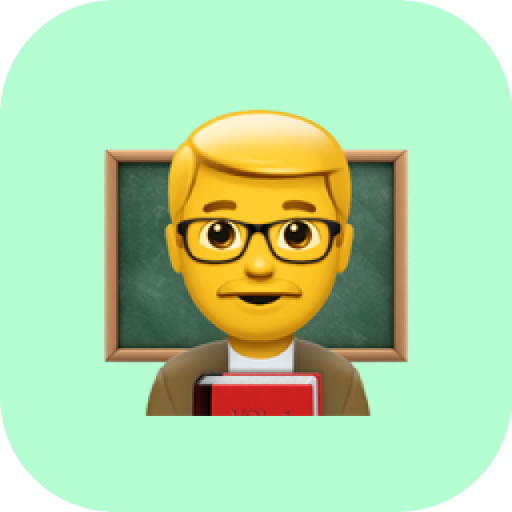
Next.js App Router Developer
Empowering developers with AI-driven Next.js insights.

Bob The BA - User Story
AI-powered User Story Creation

- Debugging
- Learning
- Coding Help
- Support
- Frameworks
Common Questions About Node Mentor
What is Node Mentor?
Node Mentor is an AI-based assistant specialized in helping users with Node.js, JavaScript, and related technologies, offering support for coding, debugging, and learning.
How can Node Mentor assist in learning Node.js?
Node Mentor provides interactive learning through examples, explanations of concepts, and help with solving coding challenges in Node.js and JavaScript.
Can Node Mentor help with debugging code?
Yes, Node Mentor can analyze your code, identify errors, and suggest solutions to fix bugs, enhancing your code quality and efficiency.
Is Node Mentor suitable for professional developers?
Absolutely. Node Mentor is designed to assist both beginners and experienced developers by providing in-depth technical guidance and advanced coding techniques.
What frameworks does Node Mentor support?
Node Mentor supports a variety of frameworks, including Express.js, Koa, Vue.js, React, and Nest.js, among others, helping users with comprehensive guidance across these technologies.