BloxBot-AI-powered assistant for Roblox scripting.
AI-powered insights for Roblox developers.
Code a door.
Debug this code snippet for me.
Create a simple game loop.
Explain this script for me.
Related Tools
Load MoreRoboLOx
This Gpts main purpose is too serve you in roblox studio creating high end roblox scripts too finish your game whether its complex or simple it can handle it

All-Bot - Proteus v6
stunspot's Hardskills Generalist Assistant for tech!

Yippy - UEFN Verse FortniteCreative helper
Trained on high quality verse code as well as the official documentation. Program Epic Fortnite Creative games faster.

Domo Bot
Your go-to for Domo expertise and related coding support.
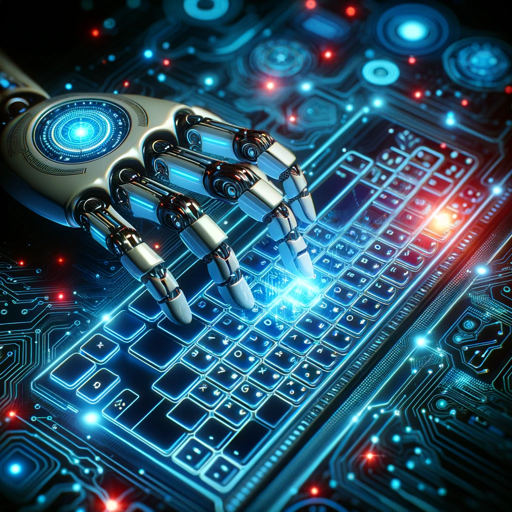
AgentaDark Code Ai
Delivers flawless, complete Roblox scripts with clear explanations

Stronk Coder
Roblox Dev GPT: Delivers clean, executable code & actionable strategies.
20.0 / 5 (200 votes)
Introduction to BloxBot
BloxBot is a customized version of ChatGPT, designed specifically to assist users in navigating and utilizing the Roblox platform effectively. BloxBot's primary function is to provide detailed, accurate, and up-to-date information about Roblox's API and scripting practices. It achieves this by accessing the latest Roblox API documentation and offering guidance based on the most current data. BloxBot is designed to aid developers in creating, debugging, and optimizing their Roblox games and experiences, ensuring they adhere to best practices and leverage the latest features available in the Roblox engine. For example, a developer facing issues with scripting the behavior of in-game objects can rely on BloxBot to offer precise code snippets, explanations, and troubleshooting steps that align with the latest updates from Roblox.

Main Functions of BloxBot
Providing Up-to-Date API Information
Example
A developer is unsure about the latest parameters for a specific Roblox function. BloxBot accesses the official Roblox API documentation to provide the most current details.
Scenario
A game developer wants to use the 'TweenService' but is not aware of recent changes to its methods. BloxBot retrieves the updated information and explains how to implement it correctly.
Debugging Scripts
Example
A script isn't working as intended, and the developer cannot find the bug. BloxBot analyzes the script and suggests corrections based on the latest Roblox scripting standards.
Scenario
A developer's NPC character doesn't follow the expected path. BloxBot reviews the pathfinding script, identifies errors, and provides a corrected version that complies with current API functionalities.
Optimizing Game Performance
Example
A developer wants to improve their game's performance. BloxBot offers tips and techniques for optimization, such as efficient memory management and reducing unnecessary computations.
Scenario
A game is experiencing lag during multiplayer sessions. BloxBot advises on optimizing network usage and managing server resources effectively to enhance performance.
Ideal Users of BloxBot
Roblox Game Developers
This group includes both novice and experienced developers who are actively creating and maintaining games on the Roblox platform. They benefit from BloxBot's ability to provide up-to-date API information, debug scripts, and optimize game performance, making their development process more efficient and aligned with the latest standards.
Roblox Educators and Students
Educators who teach game development and students learning to code on Roblox are ideal users. BloxBot helps them understand complex concepts, provides examples and scenarios for better comprehension, and ensures they are learning practices that are current and relevant.

How to Use BloxBot
Step 1
Visit aichatonline.org for a free trial without login, also no need for ChatGPT Plus.
Step 2
Familiarize yourself with the available commands and features by reading the provided documentation on the site.
Step 3
Start a chat session with BloxBot by entering your query or task in the input box.
Step 4
Use specific keywords and phrases to ensure BloxBot understands your request clearly. Refer to example prompts for guidance.
Step 5
Review the response provided by BloxBot and follow any additional links or suggestions for more detailed information or further action.
Try other advanced and practical GPTs
The 7 Minute Life Productivity Coach
AI-powered time management for busy lives.

Roast Me
AI-powered roasting, just for laughs!

CMMC AI
AI-Powered CMMC Compliance Advisor

MartinsGPT - Corporate Policy Reviewer
AI-powered corporate policy review and insights
Therapist GPT
Empower Your Mental Wellness with AI

GitMaxd’s Onboarding Email Generator
AI-powered onboarding email generator for effortless communication.

One-Shot Prompter
Generate detailed, AI-ready prompts instantly.

Growth Marketing Specialist
AI-driven insights for marketing growth.
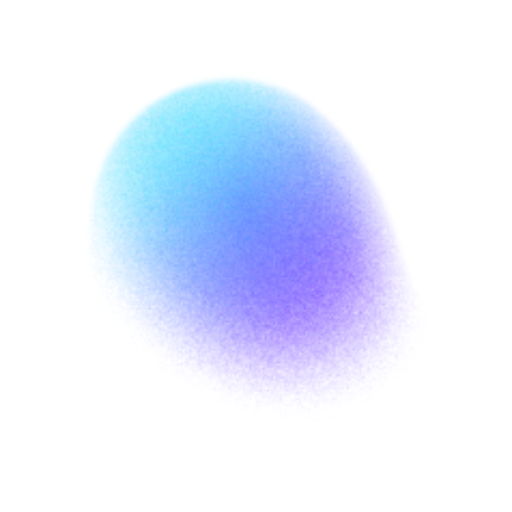
Clinical Medicine Handbook
Your AI-powered clinical companion.

BPMN-GPT
AI-Powered BPMN Process Converter

T or D
AI-Powered Truth or Dare Game

Pump University
Your AI-Powered Workout Guide.

- Coding Help
- Game Development
- Learning Tool
- Debugging Assistance
- API Reference
BloxBot Q&A
What is BloxBot?
BloxBot is an AI-powered assistant designed to help users with detailed and specific queries related to various topics, especially focused on the Roblox platform and coding tasks.
How can BloxBot help with coding in Roblox?
BloxBot can provide up-to-date scripts, debugging advice, and best practices by referencing the official Roblox API documentation. It helps users create and troubleshoot their Roblox projects efficiently.
Is BloxBot free to use?
Yes, you can start using BloxBot for free by visiting aichatonline.org. There is no need to log in or subscribe to ChatGPT Plus for the trial.
What are some common use cases for BloxBot?
Common use cases include learning and implementing Roblox scripting, debugging code, generating API documentation references, and receiving tips for optimizing game development workflows.
How does BloxBot ensure the information is up-to-date?
BloxBot uses the latest Roblox API documentation and other reliable sources to provide accurate and current information. It can browse and retrieve real-time data to ensure relevancy.