BPMN-GPT-AI BPMN process converter
AI-Powered BPMN Process Converter
Upload a file to transform into BPMN format
I’ll enter my process into the chat
Upload a BPMN file for analysis
Related Tools
Load More20.0 / 5 (200 votes)
Introduction to BPMN-GPT
BPMN-GPT is a specialized version of the ChatGPT language model designed to assist with the creation, interpretation, and editing of Business Process Model and Notation (BPMN) diagrams. The primary purpose of BPMN-GPT is to help users streamline the process of documenting business processes by converting textual descriptions into BPMN code. This tool can guide users through the process of creating BPMN diagrams step-by-step, ensuring accuracy and adherence to BPMN standards. For example, a business analyst can input a process description, and BPMN-GPT will generate the corresponding BPMN code, ready to be imported into BPMN-compatible software.

Main Functions of BPMN-GPT
Process Description to BPMN Conversion
Example
A user provides a detailed description of their business process, such as the steps involved in processing a customer order. BPMN-GPT converts this description into a BPMN diagram, capturing tasks, gateways, and events accurately.
Scenario
An operations manager needs to document a new order fulfillment process. They describe each step in the process, and BPMN-GPT generates a BPMN diagram that can be reviewed and refined by the team.
BPMN Code Interpretation and Validation
Example
A user uploads existing BPMN code, and BPMN-GPT checks it for errors, providing detailed feedback on any issues found and suggestions for corrections.
Scenario
A business analyst receives BPMN code from a colleague but is unsure if it's correct. They upload the code to BPMN-GPT, which identifies a missing end event and suggests the appropriate correction.
Step-by-Step BPMN Diagram Creation
Example
A user wants to create a BPMN diagram from scratch. BPMN-GPT guides them through each step, asking questions about the process and generating the corresponding BPMN elements as they proceed.
Scenario
A project manager is tasked with documenting a new project workflow. BPMN-GPT interacts with them to understand each phase of the project, creating a comprehensive BPMN diagram as the conversation progresses.
Ideal Users of BPMN-GPT
Business Analysts
Business analysts are responsible for documenting and analyzing business processes. BPMN-GPT helps them by converting textual process descriptions into accurate BPMN diagrams, saving time and reducing the likelihood of errors.
Project Managers
Project managers oversee project workflows and need clear documentation of processes. BPMN-GPT assists them in creating detailed BPMN diagrams that illustrate each step of a project, ensuring all team members have a shared understanding.
Operations Managers
Operations managers focus on optimizing business processes. They can use BPMN-GPT to visualize and refine workflows, making it easier to identify bottlenecks and areas for improvement.

How to Use BPMN-GPT
Step 1
Visit aichatonline.org for a free trial without login, also no need for ChatGPT Plus.
Step 2
Prepare your process description, either by writing it manually or uploading a document (TXT, CSV, PDF, WORD, or EXCEL).
Step 3
Follow the prompts to input or upload your process steps. If entering manually, BPMN-GPT will guide you through creating the steps.
Step 4
Review the generated BPMN code. You can request an analysis, edit for errors, or further refine the process description.
Step 5
Export the BPMN file as a text file with the .BPMN file extension, or use the provided code as needed for your applications.
Try other advanced and practical GPTs
Clinical Medicine Handbook
Your AI-powered clinical companion.

Growth Marketing Specialist
AI-driven insights for marketing growth.
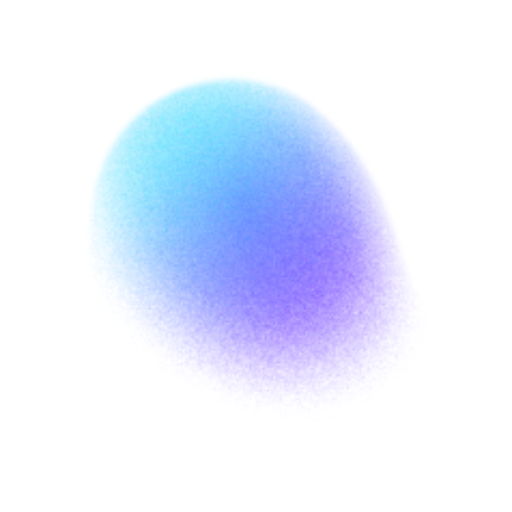
One-Shot Prompter
Generate detailed, AI-ready prompts instantly.

BloxBot
AI-powered insights for Roblox developers.

The 7 Minute Life Productivity Coach
AI-powered time management for busy lives.

Roast Me
AI-powered roasting, just for laughs!

T or D
AI-Powered Truth or Dare Game

Pump University
Your AI-Powered Workout Guide.

ArbetsrättsGPT
AI-Powered Labor Law Advisor

MovieMMender
AI-powered movie recommendations tailored to you.

Print on Demand Assistant
AI-powered image creation for Print on Demand success

Animation Generator
Create stunning animations with AI.

- Code Generation
- Document Analysis
- Process Mapping
- Workflow Design
- Diagram Editing
Detailed Q&A About BPMN-GPT
What is BPMN-GPT?
BPMN-GPT is an AI-powered tool that helps you convert process descriptions into BPMN code. It guides users through creating, editing, and analyzing BPMN diagrams efficiently.
How do I start using BPMN-GPT?
Begin by visiting aichatonline.org for a free trial. You can input your process manually or upload documents in various formats, and BPMN-GPT will help you generate BPMN code.
Can I edit existing BPMN files with BPMN-GPT?
Yes, you can upload existing BPMN files or code extracts. BPMN-GPT can analyze, check for errors, and assist in editing your BPMN diagrams.
What formats are supported for uploading process descriptions?
BPMN-GPT supports TXT, CSV, PDF, WORD, and EXCEL formats for uploading process descriptions.
Is there a cost to use BPMN-GPT?
BPMN-GPT offers a free trial without the need for login or ChatGPT Plus. Further details about any costs can be found on the website.