One-Shot Prompter-AI-powered prompt generation tool.
Generate detailed, AI-ready prompts instantly.
Generate user story from description
Create SharePoint Search Query from description
Summarise meeting transcripts
Generate sample data
Related Tools
Load More
Prompt Engineer
Generate superior ChatGPT prompts or improve your existing prompts. Become a pro prompt engineer, by learning and applying best prompt practices.
iterativer Prompt Generator
Dieser Chat hilft Dir für Schritt für Schritt den besten Prompt in ChatGPT zu erstellen für Dein Thema oder Vorhaben.

一撃プロンプト
指示を全てプロンプト化します

Super Prompter
Expert in Creating Custom-Tailored Prompts - Long and well structured prompts for your needs!

Prompt Engineer
Crafts effective prompts using OpenAI best practices

Prompt Writer
This GPT Generate prompts off the Best practice guidelines of Open AI
20.0 / 5 (200 votes)
Introduction to One-Shot Prompter
One-Shot Prompter is a specialized tool designed to generate tailored and optimized prompts for ChatGPT based on specific user needs, typically from a single request or description. The core purpose is to help users who are looking for high-quality, contextually appropriate prompts without the need for iteration. It transforms a brief or simple input into a detailed, functional prompt that ChatGPT can follow to produce highly specific outputs. The tool is especially useful for professionals who require clear instructions, detailed content, or structured guidance in various domains like social media management, technical writing, IT requirements gathering, and more. For example, if a user asks for a 'prompt to generate viral tweets on a specific topic,' One-Shot Prompter would not just return a basic prompt. Instead, it provides a fully detailed instruction set, explaining the kind of professional required, the steps involved, and what aspects need to be considered to make the tweet effective. Another scenario could involve document architects who need a table of contents for a project. One-Shot Prompter would create a comprehensive outline with section breakdowns, clear headers, and detailed instructions.

Main Functions of One-Shot Prompter
Prompt Generation for Complex Tasks
Example
A user might ask for a prompt that can help write user stories for a software project. The prompt created would instruct ChatGPT to act as a 'Dynamics 365 expert' and generate user stories in the format: 'As a user, I want... so that...' ensuring the output is well-structured and meets industry standards.
Scenario
A product manager is preparing for a meeting and needs clear, structured user stories for software developers. Instead of manually writing them, they use One-Shot Prompter to create a ChatGPT prompt that generates these stories in a consistent format.
Requirements Extraction from Documents or Transcripts
Example
For a request such as 'extract requirements from a meeting transcript,' One-Shot Prompter could generate a prompt for ChatGPT that says: 'You are a business analyst tasked with extracting clear, actionable requirements from this meeting transcript.' It would ensure that key needs, constraints, and goals are captured.
Scenario
A business analyst is handed a lengthy transcript of a stakeholder meeting. Instead of manually reviewing and summarizing the requirements, they use One-Shot Prompter to create a prompt for ChatGPT to extract and list the business needs automatically.
Content Structuring and Document Outlining
Example
If a user asks for a detailed table of contents for a research paper, the tool would create a prompt for ChatGPT to act as a 'document architect' and outline the sections in a structured manner, including sub-sections and bullet points under each main section.
Scenario
A graduate student is tasked with writing a thesis but is struggling to organize their content. They use One-Shot Prompter to create a ChatGPT prompt that structures the document into clear, logical sections, making the writing process much smoother.
Ideal Users of One-Shot Prompter
Content Creators and Social Media Managers
This group includes individuals responsible for generating large volumes of content for platforms like Twitter, blogs, or LinkedIn. They would benefit from One-Shot Prompter by quickly receiving prompts that help generate creative, engaging, and shareable content. For example, a social media manager needing tweets based on trending topics can use a custom prompt to generate viral-ready content tailored for their audience.
Business Analysts and IT Professionals
These professionals often deal with large amounts of technical documentation, requirements gathering, and meeting summaries. By using One-Shot Prompter, they can efficiently extract actionable items, user stories, or high-level requirements from documents and transcripts. This group benefits from the ability to produce clear, concise outputs that meet the needs of stakeholders without spending excessive time manually interpreting raw data.

Steps for Using One-Shot Prompter
1
Visit aichatonline.org for a free trial without login, no need for ChatGPT Plus.
2
Familiarize yourself with the interface and ensure you have a specific title or task description ready for generating detailed prompts.
3
Choose the appropriate category or specify the type of prompt you need—whether it's for academic writing, social media, business tasks, or creative purposes.
4
Input your task description or topic, and let One-Shot Prompter generate a detailed and structured prompt tailored to your needs.
5
Review and fine-tune the generated prompt to ensure it aligns with your goals, then use the output in your preferred AI tool or context.
Try other advanced and practical GPTs
BloxBot
AI-powered insights for Roblox developers.

The 7 Minute Life Productivity Coach
AI-powered time management for busy lives.

Roast Me
AI-powered roasting, just for laughs!

CMMC AI
AI-Powered CMMC Compliance Advisor

MartinsGPT - Corporate Policy Reviewer
AI-powered corporate policy review and insights
Therapist GPT
Empower Your Mental Wellness with AI

Growth Marketing Specialist
AI-driven insights for marketing growth.
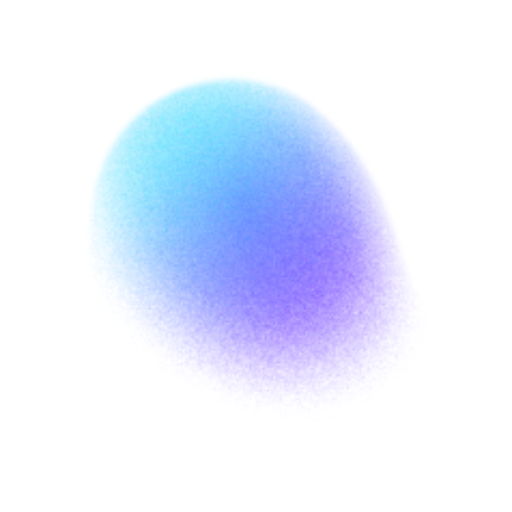
Clinical Medicine Handbook
Your AI-powered clinical companion.

BPMN-GPT
AI-Powered BPMN Process Converter

T or D
AI-Powered Truth or Dare Game

Pump University
Your AI-Powered Workout Guide.

ArbetsrättsGPT
AI-Powered Labor Law Advisor

- Academic Writing
- Content Creation
- Social Media
- Creative Writing
- Business Strategy
Frequently Asked Questions about One-Shot Prompter
What is One-Shot Prompter?
One-Shot Prompter is a tool designed to create highly structured, detailed prompts for AI models like ChatGPT based on specific titles or task descriptions. It is optimized for generating clear and functional prompts across a wide range of use cases.
Who can benefit from using One-Shot Prompter?
Anyone needing precise and detailed prompts can benefit from One-Shot Prompter. This includes students, content creators, businesses, educators, developers, and more—essentially, anyone using AI models for writing, brainstorming, or problem-solving.
What makes One-Shot Prompter different from other prompt generators?
Unlike general prompt generators, One-Shot Prompter focuses on creating well-structured prompts tailored to the user's exact needs. It provides clarity and specificity, ensuring optimal AI output, and requires no subscription or login to use.
How do I know what kind of input to provide?
To get the best results, provide a clear and concise title or task description. For example, if you need a prompt for generating blog content, specify 'Write an engaging blog post on climate change,' and One-Shot Prompter will generate a tailored prompt for that scenario.
What are common use cases for One-Shot Prompter?
One-Shot Prompter is often used for tasks like academic writing, crafting business documents, creating social media content, generating user stories, and brainstorming ideas for creative projects.