Image Watermark-AI-powered image watermarking.
AI-powered tool for custom image watermarks.
Add a watermark to my image.
Watermark this image with today's date.
Watermark this image with my brand's logo.
Related Tools
Load More
Stock Image Expert
Expert in crafting titles and descriptions for stock photos. Hi, I will help you prepare metadata for your stock images. If you like everything, you can buy me coffee: paypal [email protected], tinkoff +79996194017

Stock Image Metadata Guru, Microstock Image Expert
Expert in stock image metadata and keywording, marks legal concerns, supports csv export, AI images
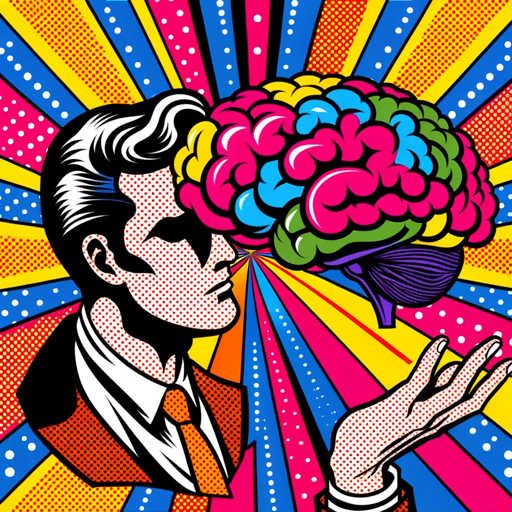
Image Copyright Avoider v1.0.1
Makes safe, appropriate visual changes to avoid copyright. (Stays within guidelines)

Image Copy Expert
Your go-to for transforming images into fresh designs.
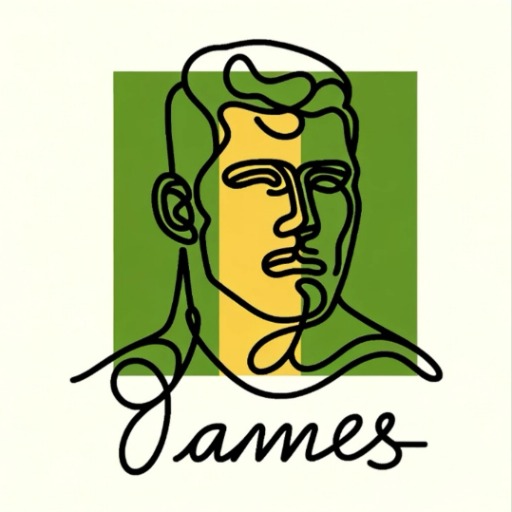
Signature Watermark Generator
Add a text signature or image as a watermark to your image. Try conversation starters to understand how this GPT works. You can adjust the size, color, and position, as well as the opacity(for image watermark). 🛎️This GPT works in any chat. Mention it!.

Watermark Remover
Guides in removing watermarks from images.
20.0 / 5 (200 votes)
Introduction to Image Watermark
Image Watermark is a specialized AI-powered service designed to help users add customized watermarks to their images in a way that balances visibility with aesthetics. The core purpose of Image Watermark is to protect intellectual property, promote branding, and add ownership or copyright information to digital images without completely obscuring the underlying content. Users can upload an image, specify the desired watermark text, and customize factors such as font style, size, color, and positioning of the watermark. The AI ensures that the watermark is applied uniformly across different image sizes and formats, adjusting as necessary to maintain visual integrity. For example, a photographer can upload a high-resolution photograph and apply a watermark with their name or logo, ensuring that even when the image is shared or downloaded, it retains a visible link to the creator. In another scenario, a company releasing promotional content on social media can use the service to watermark their images with a brand name, preventing unauthorized use by competitors or others. The design of Image Watermark is flexible, allowing for the watermark to be prominent enough to prevent theft, but subtle enough to keep the focus on the underlying image.

Core Functions of Image Watermark
Customizable Text Watermarks
Example
A graphic designer can upload a portfolio image and add their name or business logo in a specific font, color, and size.
Scenario
This function is essential for artists, photographers, or designers who want to ensure their work is credited when it is shared online. For instance, an artist posting their work on social media may add a watermark with their Instagram handle to ensure anyone sharing the image still links back to the creator.
Automated Scaling and Placement
Example
A marketer needs to add the company’s brand watermark to images of different sizes for an advertising campaign and uses the automated scaling feature to ensure the watermark looks consistent on all images.
Scenario
This feature is particularly useful when dealing with a batch of images in different formats or resolutions, such as product images for an online store or promotional banners for an event. The AI ensures the watermark is neither too large nor too small, regardless of image dimensions.
Image Format Compatibility
Example
A blogger working with PNG, JPEG, and GIF formats for various web content can use Image Watermark to seamlessly add watermarks across all these formats without converting them manually.
Scenario
This allows users from various industries, such as digital marketing, web design, and e-commerce, to apply watermarks to images regardless of file type. For instance, an e-commerce manager uploading different formats of product images to a website can watermark all of them efficiently.
Ideal Users of Image Watermark Services
Photographers and Visual Artists
These users rely on visual content for their profession and often share their work online, where it is vulnerable to unauthorized use. By using Image Watermark, they can protect their work by adding a personalized watermark that preserves the visual integrity of the image while ensuring credit is given.
Businesses and Marketers
Companies and marketing professionals benefit from Image Watermark as a tool for branding and protecting digital content used in promotional materials. For instance, social media marketers can add logos or brand names to images, ensuring consistent branding and preventing content theft across different platforms.

How to Use Image Watermark
Step 1
Visit aichatonline.org for a free trial without login, also no need for ChatGPT Plus.
Step 2
Upload the image you want to watermark. The tool supports a variety of image formats including JPEG, PNG, and GIF.
Step 3
Specify the watermark text and customize its appearance. Choose the font style, size, color, and position on the image according to your preferences.
Step 4
Preview the watermarked image. Adjust the settings if needed to ensure the watermark is prominent but does not obscure the underlying image.
Step 5
Download the watermarked image. The image will be ready for use in presentations, publications, or online sharing.
Try other advanced and practical GPTs
Blueprint Intent
AI-powered solutions for your business needs

Stock Guru
AI-powered stock analysis tool

Describe Image
AI-powered Image Analysis and Description

Professor Edit
AI-powered academic support at your fingertips
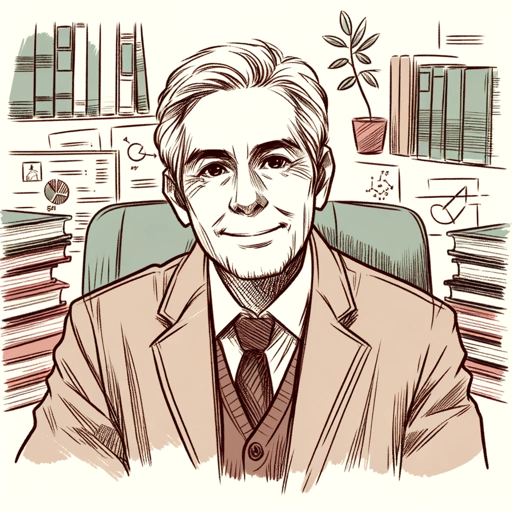
Email Marketing Copywriter
AI-powered email marketing made easy

Daily AI Research Digest
AI-powered research insights in seconds
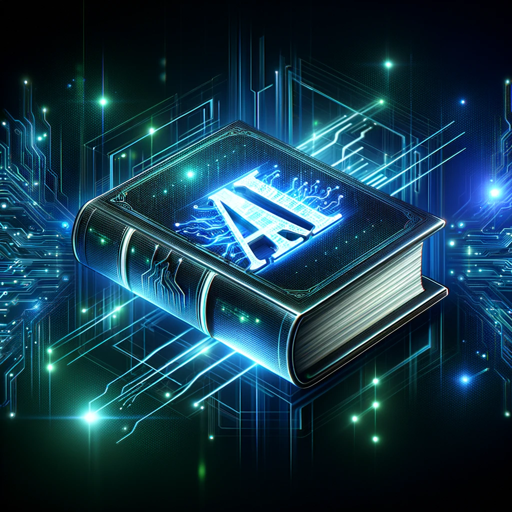
Short-Form Writer
AI-Powered Short-Form Content Creation Tool

HACKIT Security Researcher
AI-powered security research mentor.

GitMaxd’s Onboarding Email Generator
AI-powered onboarding email generator for effortless communication.

Therapist GPT
Empower Your Mental Wellness with AI

MartinsGPT - Corporate Policy Reviewer
AI-powered corporate policy review and insights
CMMC AI
AI-Powered CMMC Compliance Advisor

- Social Media
- Marketing
- Branding
- Security
- Copyright
Image Watermark Q&A
Can I customize the appearance of the watermark?
Yes, you can fully customize the watermark's font style, size, color, and position on the image. This allows you to ensure that the watermark is both aesthetically pleasing and appropriately visible.
What image formats are supported?
Image Watermark supports a wide range of image formats, including JPEG, PNG, and GIF. This ensures compatibility with most of your image files.
Is there a limit to the size of the image I can upload?
While there are no strict size limits, larger images may take longer to process. It's recommended to use images under 20MB for optimal performance.
Can I preview the watermarked image before downloading?
Yes, you can preview the watermarked image and make adjustments as necessary before downloading the final version. This helps ensure the watermark meets your expectations.
Is it possible to remove the watermark later?
Once the watermark is applied, it becomes part of the image. Removing it later would require image editing software and may not fully restore the original image quality.