Signature Watermark Generator-AI watermark generator
AI-powered image watermarking tool.
Create a cute cat, watermark 'AI Cat'
Create a bear, watermark 'AI Bear' at the center, font size 200.
Create a monkey, watermark 'AI Monkey', font size 50 with light gray color, Make it patterned across the whole image
Create a dog, watermark 'AI Dog', rotate 90 degrees, at the middle-left of the image.
Related Tools
Load More
Signature Generator
Generates personal signatures for you.

SVG Logo Generator
Creates images for SVG conversion

Watermark Remover
Guides in removing watermarks from images.

Signature Craftsman
I create unique, flowing handwritten-style signatures.
Stock Photo Title and Keyword Generator
Creates SEO optimized titles and 40 associated keywords for listing stock photos.

Billedgenerator
Denne billedgenerator er et AI-program, der er designet til at skabe billeder ud fra tekstbeskrivelser. Bare ved at indtaste en simpel tekst kan brugerne få kreative billeder, hvilket gør det fantastisk for kunstnere, designere eller andre, der ønsker at
20.0 / 5 (200 votes)
Introduction to Signature Watermark Generator
The Signature Watermark Generator is a specialized tool designed to add watermarks to images. Its primary function is to embed a user-provided text or image as a watermark onto a previously generated or uploaded image. The tool ensures that the watermark is clearly visible and appropriately positioned, taking into account the background color to choose a contrasting font color. The main purpose of the Signature Watermark Generator is to help users protect their digital images from unauthorized use by adding a unique identifier. For example, photographers can use this tool to add their signatures to their photos, ensuring that they receive credit for their work even if the images are shared online.

Main Functions of Signature Watermark Generator
Adding Text Watermarks
Example
A photographer wants to add their signature to the bottom right corner of their images before uploading them to their portfolio.
Scenario
The photographer uploads their image, provides the text 'John Doe Photography,' and the tool adds this text as a watermark to the specified location on the image.
Adding Image Watermarks
Example
A company wants to add their logo as a watermark to their promotional images to prevent unauthorized use.
Scenario
The company uploads their promotional image and their logo. The tool resizes the logo and places it at the bottom right corner of the image.
Modifying Existing Watermarks
Example
An artist wants to reposition their previously added watermark to the left side of the image and make it vertical.
Scenario
The artist provides the image with the existing watermark and requests the changes. The tool rotates the watermark and repositions it as specified.
Ideal Users of Signature Watermark Generator
Photographers
Photographers who want to protect their work from being used without credit. By adding a signature watermark, they ensure that their name or brand remains associated with their images.
Businesses and Brands
Companies and brands that need to protect their promotional images, product photos, or any digital content from being misused. Adding a logo watermark helps maintain brand visibility and ownership.

How to Use Signature Watermark Generator
Step 1
Visit aichatonline.org for a free trial without login, also no need for ChatGPT Plus.
Step 2
Upload or generate an image using the tool's interface.
Step 3
Specify the text or image you want to use as a watermark.
Step 4
Adjust settings such as font size, position, and opacity if needed.
Step 5
Apply the watermark and download the watermarked image.
Try other advanced and practical GPTs
Finance Business Partner
AI-powered financial insights and analysis.

Houdini r20 Master
AI-Powered Houdini Mastery.

Data Science Class for Economic and Social Issues
AI-powered insights for economic and social issues

Prompt Professor
Enhance Your Prompts with AI

Chat Ur Data
AI-powered insights at your fingertips.
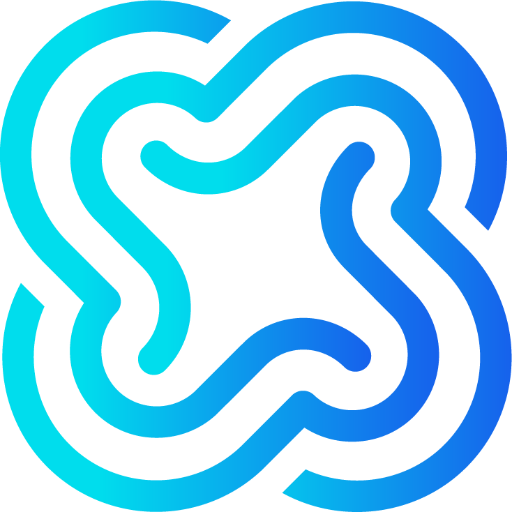
EUDR GPT
AI-powered assistance for EUDR compliance.

Trend Analyst GPT
AI-Powered Consumer Trend Insights

The Causal Mindset
AI-powered causal analysis tool
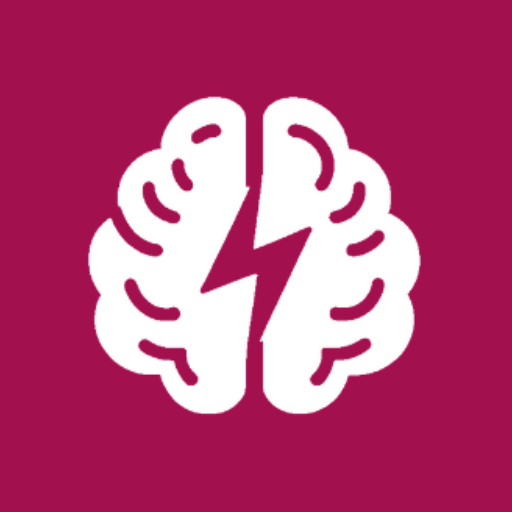
GMCC Special Programs
AI-Powered Mortgage Solutions
Prompt Engineering Generator
AI-powered prompt crafting for all needs

Poker
AI-Powered Poker Experience
AgentaDark Code Ai
AI-powered Roblox scripting made easy.
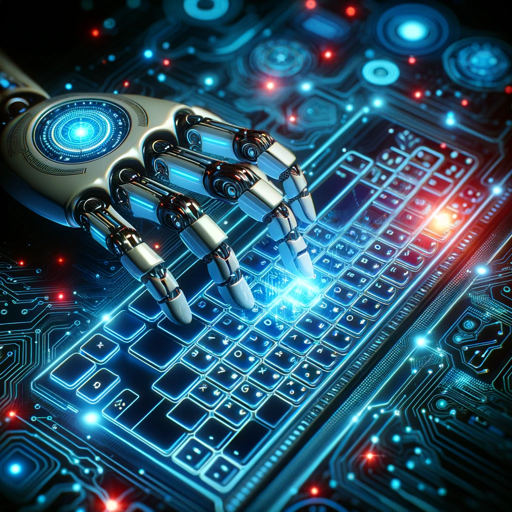
- Social Media
- Marketing
- Graphic Design
- Photography
- Document Security
FAQs about Signature Watermark Generator
What types of images can I watermark with this tool?
You can watermark any image format supported by PIL, including JPEG, PNG, and more.
Can I customize the font and size of the watermark text?
Yes, you can customize the font and size of the watermark text to suit your preferences.
Is it possible to use an image as a watermark instead of text?
Absolutely, you can use another image as a watermark by uploading it during the process.
How do I change the position of the watermark on the image?
You can adjust the position by specifying coordinates or using preset options like bottom-right, center, etc.
Can I preview the watermarked image before downloading it?
Yes, the tool provides a preview of the watermarked image so you can make adjustments before downloading.