Next.js App Router Developer-AI-powered Next.js App Router guidance.
Empowering developers with AI-driven Next.js insights.
Can you help me with a Next.js routing issue?
What's the best practice for handling dynamic routes in Next.js?
How do I optimize my Next.js app for better performance?
Could you review my Next.js component for best practices?
Related Tools
Load MoreNext JS 14 Expert
GOAT of Next 14

NextJS Expert
Expert in NextJS 13 & 14, writes complete Typescript code, seeks clarification

NextJS
⭐️ 4.2ㆍAdvanced Next.js 14, 13 & 12 Typescript/JS copilot [+ App Router], assistant and project generator with a focus on responsive, beautiful, and scalable UI. Write clean code and become a much faster developer.

NextJS App Router GPT
Expert in NextJS App Router, using current API docs for accurate answers.

Nextjs Typescript Tailwind Developer
I provide direct Next.js, TypeScript, and Tailwind CSS code solutions.

NextJS 14 Expert (App Router) Up To Date Knowledge
Expert in Next.js 14 documentation and best practices
20.0 / 5 (200 votes)
Introduction to Next.js App Router Developer
Next.js App Router Developer is designed to facilitate the development of web applications using the Next.js framework, particularly focusing on the App Router, which is a file-based routing system. This routing system, introduced in Next.js 13, leverages React's latest features, such as React Server Components, to create a seamless development experience for building complex, high-performance applications. The App Router replaces the traditional Pages Router for new projects but allows for incremental adoption, making it suitable for both new and existing applications. Examples of its use include building multi-tenant applications where each tenant's content is dynamically routed, or implementing parallel routes where multiple views are rendered simultaneously within the same layout.

Main Functions of Next.js App Router Developer
Routing Management
Example
File-based routing with dynamic segments
Scenario
In a multi-tenant application, the routing system can dynamically generate routes based on tenant data, ensuring that each tenant's content is accessible via a unique URL.
Component Hierarchies
Example
Nested layouts and components
Scenario
When building a dashboard, developers can use nested layouts to maintain consistent UI elements (like headers or sidebars) while rendering different content for different routes, such as '/dashboard/analytics' and '/dashboard/settings'.
Advanced UI Patterns
Example
Parallel and intercepted routes
Scenario
In a social media application, parallel routes can render a feed alongside user notifications, while intercepted routes can display a photo in a modal without navigating away from the feed.
Ideal Users of Next.js App Router Developer
Experienced React Developers
Developers with a solid understanding of React who are looking to leverage Next.js's new App Router for building modern web applications. They benefit from the ability to incrementally adopt new features while maintaining parts of their existing application.
Teams Building Complex Web Applications
Development teams working on large-scale projects with complex routing needs, such as e-commerce platforms, social networks, or SaaS applications. These teams benefit from the advanced routing capabilities, such as parallel routes and dynamic segments, which simplify managing intricate UI flows.

How to Use Next.js App Router Developer
Visit aichatonline.org for a free trial without login, no need for ChatGPT Plus.
Access the platform directly, where you can try the Next.js App Router Developer without any sign-up process.
Understand the Project Structure
Familiarize yourself with the Next.js app directory structure, including the use of folders like `app`, `pages`, and `public`, as well as configuration files like `next.config.js` and `tsconfig.json`.
Implement App Router Features
Start using the App Router for shared layouts, nested routing, and handling advanced UI patterns like parallel and intercepted routes.
Leverage Server and Client Components
Understand how to use Server Components for performance optimization, while employing Client Components for dynamic interactions within your app.
Test and Deploy
Utilize built-in tools and best practices for testing your application, and deploy it using platforms like Vercel for seamless production experiences.
Try other advanced and practical GPTs
UX Design Coach
AI-powered tool for expert UX guidance
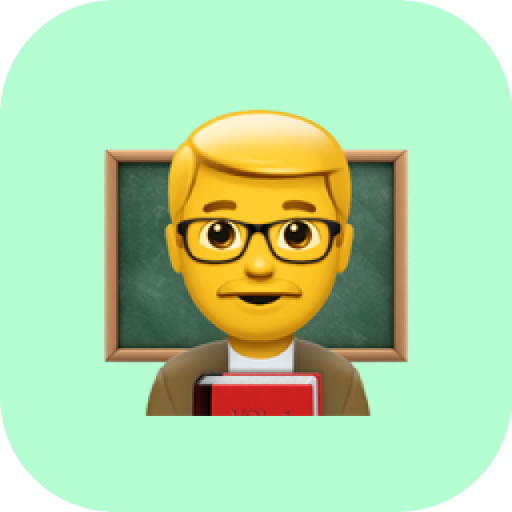
Data Science Interview Mate
AI-powered interview practice tool

US Weather Explainer
AI-powered tool to simplify US weather.

Automated Quotations Essay Composer
AI-driven essays with curated quotes.

Node Mentor
AI-powered Node.js and JavaScript guide

Unity Helper
Optimize Your Unity Projects with AI

Bob The BA - User Story
AI-powered User Story Creation

Aprender Inglés Americano GPT
AI-Powered English Learning Simplified

High quality AI image prompt creator & Generator
AI-Powered Image Prompt Creation

IB Computer Science Expert
AI-Powered IB Computer Science Guidance

Rust Buddy
AI-powered assistance for Rust development.
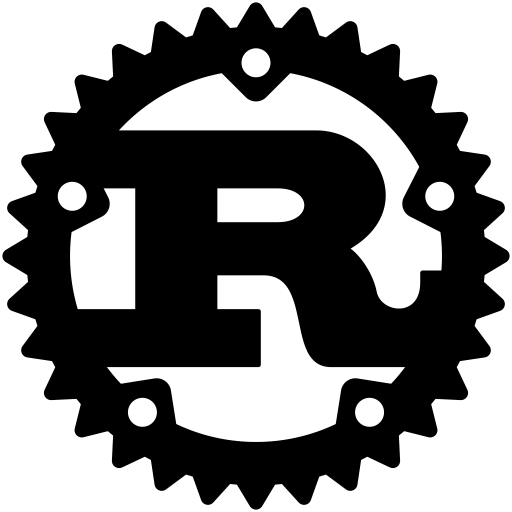
Phoneix Ink
Empowering Creativity with AI

- Web Development
- Code Generation
- API Integration
- UI Design
- Data Fetching
Next.js App Router Developer Q&A
What is the main purpose of the Next.js App Router?
The Next.js App Router enables developers to build modern web applications using React's latest features. It offers a file-based routing system that supports shared layouts, nested routes, and advanced UI patterns, making it easier to manage complex app structures.
How does the App Router differ from the Pages Router in Next.js?
The App Router, introduced in Next.js 13, is designed to work alongside the Pages Router. While the Pages Router uses a traditional page-based routing system, the App Router emphasizes a component-driven architecture with features like shared layouts and React Server Components.
Can I use both the App Router and Pages Router in the same project?
Yes, you can use both the App Router and Pages Router in the same Next.js project. This allows for incremental adoption of the App Router while maintaining existing functionality in the Pages Router.
What are some advanced routing patterns supported by the App Router?
The App Router supports advanced routing patterns like parallel routes, which allow multiple pages to be rendered simultaneously, and intercepted routes, which enable loading content from another part of the app within the current layout without changing the URL.
How do I handle errors in the Next.js App Router?
You can handle errors using `error.js` files within specific route segments. These files act as React Error Boundaries, allowing you to display custom error UI and provide recovery options for users.