Flutter App builder-Flutter app builder tool
Build AI-powered apps effortlessly
What coding project do you need help with today?
Give me an outline of your coding goals.
I'd like to submit some code for refactoring.
I want to build a Flutter app that will...
Related Tools
Load More
Flutter GPT
Flutter UI code generator with a focus on responsive, beautiful, scalable UI. Share feedback to improve @5hirish on X

Flutter Expert
Expert in Flutter and Dart, providing solutions and best practices.

Flutter Pro
Development Co-Pilot.

Flutter Pro
Expert Flutter/Dart guidance with concise, clear advice on best practices. V1.1 05-20-2024

Flutter Expert
Expert in FlutterFlow, Flutter, Firebase, and Dart, offering detailed tech guidance.
Flutter App Maker 3000
Build a Flutter app by letting me do all the work. I will handle all the groundwork for each feature by applying architecture, navigation, localization and services to create a full-fledge app.
20.0 / 5 (200 votes)
Overview of Flutter App Builder
Flutter App Builder is a robust platform designed to streamline the creation of mobile applications using the Flutter framework, a popular cross-platform UI toolkit from Google. It offers a visual interface combined with the flexibility of coding in Dart, allowing developers to build, customize, and deploy apps quickly for both iOS and Android. By providing a unified environment for design, development, and deployment, Flutter App Builder significantly reduces the complexity of mobile app development and accelerates the development lifecycle. An example of this is the ability to design complex UIs through a drag-and-drop interface while generating Flutter/Dart code automatically in the background. This allows developers to focus more on logic and less on repetitive UI coding, making the app creation process efficient and collaborative.

Key Functions of Flutter App Builder
Visual UI Builder
Example
A developer can drag and drop widgets like buttons, text fields, and sliders directly onto a visual interface, which generates corresponding Flutter code.
Scenario
Imagine a designer is tasked with quickly mocking up a mobile app’s interface. With the visual UI builder, they can construct the layout visually without manually coding every widget, speeding up the prototyping process. The code generated can then be passed to a developer for fine-tuning and logic implementation.
Code Generation and Synchronization
Example
While a user visually manipulates the UI components, Flutter App Builder continuously generates and syncs Dart code in the background, ensuring both the visual design and code remain consistent.
Scenario
A team working on a complex app can ensure that the visual design stays in sync with the underlying code, reducing the possibility of mismatches between design and implementation. For instance, if a button is added to the design, the equivalent Dart code is automatically updated without manual intervention, allowing developers to focus on functionality.
Cross-Platform Deployment
Example
With a single codebase, the builder compiles apps for both Android and iOS without the need to maintain separate projects.
Scenario
A startup aiming to launch an app on both iOS and Android can benefit from this function, as it eliminates the need to hire separate developers for each platform. The app is developed once using Flutter and deployed to both app stores, minimizing development costs and time to market.
Target Users of Flutter App Builder
Mobile App Developers
Flutter App Builder is ideal for developers who are already familiar with Flutter but want to speed up their workflow. The tool reduces the amount of boilerplate code needed, allowing them to focus on business logic and unique app features. Developers who work in agile environments, where rapid prototyping and iteration are necessary, will particularly benefit.
UI/UX Designers Collaborating with Developers
Designers who work closely with developers will find value in Flutter App Builder’s visual design interface. Instead of creating static mockups, designers can build interactive layouts that are immediately translatable to code, ensuring their designs are accurately represented in the final product. This leads to a more seamless handoff process between design and development teams.

Guidelines for Using Flutter App Builder
Visit aichatonline.org
Start by visiting aichatonline.org for a free trial of Flutter App Builder. No need to log in, and there’s no requirement for a ChatGPT Plus subscription.
Select a Template or Start from Scratch
Choose from a variety of templates to build your app quickly or begin with a blank project if you prefer more customization options.
Customize the Interface
Use the drag-and-drop interface to add widgets, screens, and features. Customize themes, colors, fonts, and layouts to match your app’s vision.
Integrate Plugins and APIs
Enhance your app by integrating external plugins and APIs. Flutter App Builder allows seamless integration of third-party services like Firebase, payment gateways, and more.
Preview, Test, and Export
Use the real-time preview to test your app's functionality. Once satisfied, export your app to multiple platforms, such as Android and iOS, directly from the platform.
Try other advanced and practical GPTs
Kaernath
AI-powered RPG for realistic medieval adventure

AllTrails
AI-powered trail discovery and navigation

Browser Pro
Your AI-powered browser assistant

Research Paper Analyzer
AI-powered insights for academic papers.

Color Time
AI-powered tool for creating coloring pages

NudgeGPT
AI-powered behavior change made simple.

Wolfram
AI-powered insights and computations

Professional Basketball Analyst
AI-powered NBA performance predictions
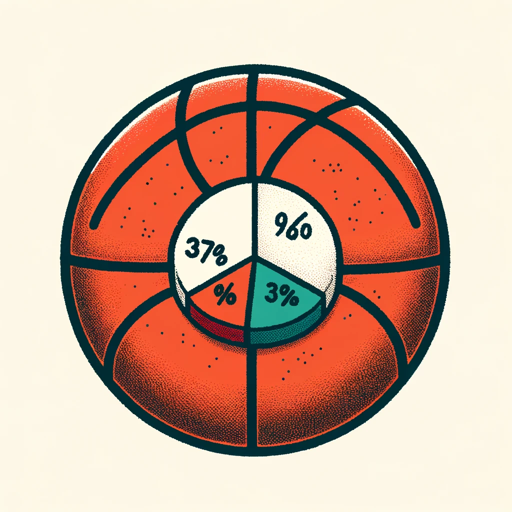
GPT-RPG「佳雄学園の冒険! 」 対話型ゲームノベル
AI-powered RPG adventure in Kao Gakuen

Logo Creator - Modern Logo Design 🚀
AI-powered sleek and modern logo designs.
Logseq Docs Assistant
Your AI-powered guide to mastering Logseq.

Thesaurus
AI-Powered Thesaurus for All Your Needs

- App Development
- Cross-Platform
- No-Code
- Custom Widgets
- Drag-and-Drop
Q&A for Flutter App Builder
What is Flutter App Builder?
Flutter App Builder is a user-friendly tool that allows users to create cross-platform mobile applications without needing deep coding knowledge. With a variety of templates, drag-and-drop features, and plugin integration, it helps speed up app development.
Do I need coding knowledge to use Flutter App Builder?
No, Flutter App Builder is designed for both beginners and professionals. The drag-and-drop interface makes it easy to use without any coding experience. However, developers can still add custom code for advanced functionalities.
Can I export apps built with Flutter App Builder to multiple platforms?
Yes, Flutter App Builder supports exporting to both Android and iOS platforms. You can generate platform-specific builds from within the tool, ensuring compatibility and performance.
Are there templates available for different app types?
Yes, Flutter App Builder offers a wide range of templates suited for different industries such as e-commerce, education, social media, and more. These templates help kickstart your app development process.
Is Flutter App Builder suitable for complex apps?
Yes, despite its simplicity, Flutter App Builder supports complex app development. You can integrate APIs, plugins, and custom code, allowing for robust and highly functional apps.