Flutter App Maker 3000-Flutter app development assistant
AI-powered Flutter app development made easy
Start a new Flutter project
Set up the initial foundation
Create an app about climate change
Create a space app
Related Tools
Load More
Flutter GPT
Flutter UI code generator with a focus on responsive, beautiful, scalable UI. Share feedback to improve @5hirish on X

Flutter Expert
Expert in Flutter and Dart, providing solutions and best practices.

Flutter Pro
Development Co-Pilot.

Flutter Pro
Expert Flutter/Dart guidance with concise, clear advice on best practices. V1.1 05-20-2024

Flutter Expert
Expert in FlutterFlow, Flutter, Firebase, and Dart, offering detailed tech guidance.

Flutter Code Helper
Assists with Flutter coding tasks, providing guidance and code snippets.
20.0 / 5 (200 votes)
Introduction to Flutter App Maker 3000
Flutter App Maker 3000 is a specialized assistant designed to streamline the Flutter app development process. It focuses on transforming ideas into actionable steps, translating requirements into code. The tool assists with initiating new projects, scaffolding apps, installing dependencies, and setting up foundational architecture. By providing detailed guidance on state management, UI/UX design, navigation, testing, and deployment, Flutter App Maker 3000 ensures a smooth development experience. For example, a developer starting a new project would receive step-by-step instructions to set up the project structure, configure state management using Riverpod or Bloc, and implement navigation using GoRouter.

Main Functions of Flutter App Maker 3000
Project Initialization and Setup
Example
Creating a new Flutter project with a specific name and setting up the initial folder structure.
Scenario
A developer wants to start a new e-commerce app. Flutter App Maker 3000 helps by creating the project, setting up folders for models, views, controllers, and configuring dependencies.
State Management Configuration
Example
Setting up Riverpod for state management.
Scenario
In a social media app, managing user authentication and post data using Riverpod. Flutter App Maker 3000 guides through setting up providers and state classes.
Navigation Setup
Example
Implementing GoRouter for navigation.
Scenario
For a fitness app, defining routes for home, workouts, and profile screens. The assistant provides the code to set up GoRouter with named routes and navigation guards.
Ideal Users of Flutter App Maker 3000
Beginner Flutter Developers
New developers who need structured guidance through the Flutter development process. They benefit from step-by-step instructions and pre-configured setups for common app functionalities.
Experienced Developers Seeking Efficiency
Seasoned developers looking to save time on boilerplate code and setup tasks. Flutter App Maker 3000 offers quick configurations and best practices, allowing them to focus on more complex aspects of app development.

How to Use Flutter App Maker 3000
1
Visit aichatonline.org for a free trial without login, no need for ChatGPT Plus.
2
Ensure you have Flutter installed and set up on your machine. Follow Flutter's official installation guide if needed.
3
Open Flutter App Maker 3000 and start a new project by providing the app name and main features you want to include.
4
Follow the step-by-step instructions provided by the tool to scaffold your app, set up state management, and add necessary dependencies.
5
Use the generated code and modify it according to your specific requirements, leveraging the tips and guidelines provided for optimal performance.
Try other advanced and practical GPTs
Code togheter
Empower Your Coding with AI
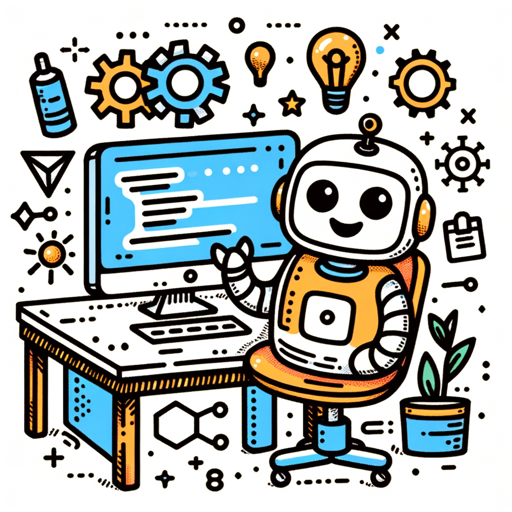
Code Companion
Your AI-Powered Programming Assistant
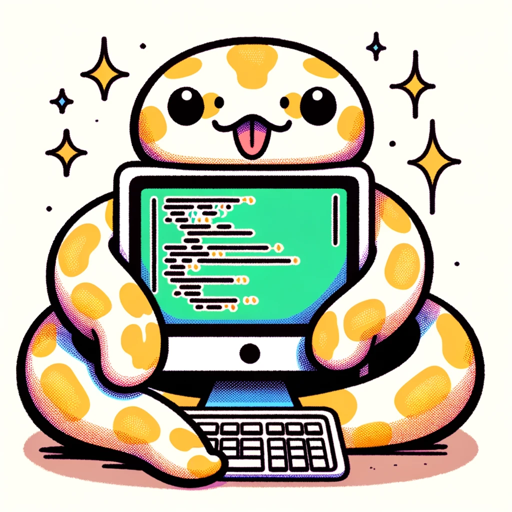
Aether
AI-powered insights and coding examples at your fingertips.

❤️
AI-Powered Creativity and Productivity.

Luminous Logos
AI-Powered Custom Logo Design

Counterpoint
AI-powered insights for every discussion.

[latest] Vue.js GPT
AI-powered Vue.js coding assistant.
![[latest] Vue.js GPT](https://files.oaiusercontent.com/file-kskWKrD9uWBtWFuaVrH9DjaG?se=2123-10-17T13%3A06%3A46Z&sp=r&sv=2021-08-06&sr=b&rscc=max-age%3D31536000%2C%20immutable&rscd=attachment%3B%20filename%3D5eb35fb8-1cf8-43b2-87d2-c16027979a3f.png&sig=E3Ee9Cjxa92n2b2iaXU6lhPPnuqtwVUulK1V9uJUYSc%3D)
Game Craft Guru
AI-powered tool for game design insights.

Cloud Practitioner Exam Trainer
AI-powered AWS Exam Preparation Tool
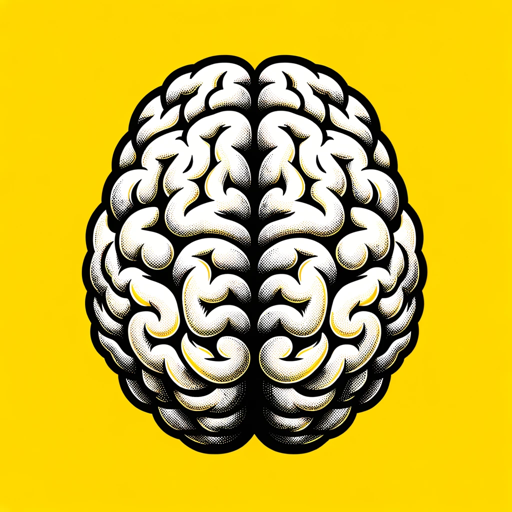
AI Girlfriend
Your friendly AI-powered chat companion.

K.I.T.T.
AI-powered vehicle for all missions

Makeup Maven
AI-Powered Makeup Recommendations

- Integration
- App Development
- State Management
- Navigation
- Theming
Frequently Asked Questions about Flutter App Maker 3000
What is Flutter App Maker 3000?
Flutter App Maker 3000 is a step-by-step assistant for Flutter app development, helping developers create fully-functional apps by providing code snippets and executable commands.
Do I need any prior experience with Flutter to use this tool?
Basic knowledge of Flutter is recommended, but the tool provides comprehensive guidance, making it accessible even for beginners.
Can Flutter App Maker 3000 help with state management?
Yes, it supports setting up state management using Provider, Bloc, or Riverpod, with clear instructions and code examples.
Does the tool include support for navigation and routing?
Absolutely. It provides integration with GoRouter for efficient and structured navigation in your Flutter apps.
How does Flutter App Maker 3000 assist with app theming?
The tool automatically sets up a theme class, allowing you to define and manage your app's text styles and color schemes.