Flutter Pro-AI-powered Flutter assistant
AI-powered guide for Flutter development.
What can you do?
Build me an app
What are modes?
Get Github Account
Related Tools
Load More
Flutter Pro
Personal Flutter/Dart code developer.

Flutter Expert
Expert in Flutter and Dart, providing solutions and best practices.

Flutter Pro
Expert Flutter/Dart guidance with concise, clear advice on best practices. V1.1 05-20-2024

Flutter Expert
Expert in FlutterFlow, Flutter, Firebase, and Dart, offering detailed tech guidance.

Flutter Code Helper
Assists with Flutter coding tasks, providing guidance and code snippets.

Flutter Code Expert
Flutter code formatter and advisor
20.0 / 5 (200 votes)
Introduction to Flutter Pro
Flutter Pro is an advanced virtual assistant designed to support developers in building and optimizing Flutter applications. It offers comprehensive guidance on the Flutter SDK, Dart language, widget creation, state management, performance optimization, and best practices for both iOS and Android platforms. The primary goal of Flutter Pro is to assist developers by providing expert advice, code examples, debugging assistance, and deployment strategies. By leveraging a combination of integrated tools, including real-time code execution, file management, and web browsing, Flutter Pro ensures that developers have access to the latest information and best practices for Flutter development.

Main Functions of Flutter Pro
Write and Optimize Dart Code
Example
Generating complete code blocks for specific functionalities, such as creating a custom widget.
Scenario
A developer needs to create a custom button widget with specific styles and animations. Flutter Pro can provide the complete Dart code for the widget, ensuring it adheres to best practices and performance optimizations.
Debugging and Error Resolution
Example
Identifying and resolving runtime errors in the Flutter application.
Scenario
A developer encounters a runtime error when navigating between screens in their app. Flutter Pro can help trace the error, analyze the logs, and provide solutions to fix the issue, enhancing the app's stability.
UI/UX Design Guidance
Example
Offering design patterns and best practices for creating intuitive user interfaces.
Scenario
A developer wants to implement a responsive and accessible user interface for a new app feature. Flutter Pro can suggest design patterns, provide code examples, and ensure the UI components are accessible across different devices and screen sizes.
Ideal Users of Flutter Pro Services
Beginner Flutter Developers
New developers who are just starting with Flutter will benefit from the extensive guidance and examples provided by Flutter Pro. It helps them understand the basics of Flutter, learn best practices, and quickly build functional apps.
Experienced Flutter Developers
Seasoned developers can leverage Flutter Pro to optimize their code, troubleshoot complex issues, and stay updated with the latest Flutter advancements. Flutter Pro's comprehensive support ensures they can maintain high standards in their projects.

How to Use Flutter Pro
1
Visit aichatonline.org for a free trial without login, also no need for ChatGPT Plus.
2
Ensure you have basic knowledge of Flutter and Dart. Install Flutter SDK and set up your development environment.
3
Leverage Flutter Pro for writing and optimizing Dart code, designing app architecture, and solving complex Flutter development challenges.
4
Use Flutter Pro to integrate APIs, manage state, and handle asynchronous operations with expert guidance and examples.
5
Regularly update your .gpt file in the root of your project for better tracking and codebase management.
Try other advanced and practical GPTs
Tattoo Visionary
AI-powered custom tattoo designs

Scholarly Insight
AI-powered academic insights and analysis
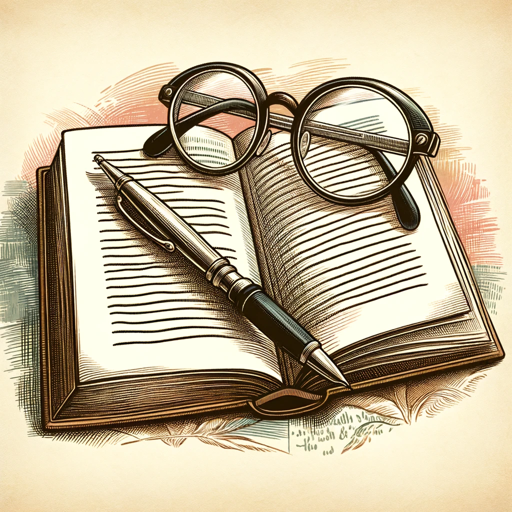
Image Replicator
AI-Powered Image Replication and Enhancement

Wallpaper Generator
Create AI-powered wallpapers effortlessly.

French tutor
AI-powered French learning for everyone

AI Stock Analyzer
AI-powered stock insights for smarter investing.

1 Main Insight Summary from Balance Sheet
AI-powered balance sheet insights for smarter decisions.

Fully SEO Optimized Article including FAQ's
AI-powered SEO article creation

React-Native + Expo Assistant
AI-powered guidance for React-Native and Expo.

Content Strategy Sage - SEO Master Assistant
AI-powered content and SEO optimization

C# Expert
Your AI-powered C# Programming Expert.

Power Bi Assistant
AI-powered support for Power BI tasks.

- Debugging
- API Integration
- Performance Optimization
- State Management
- Widget Design
Detailed Q&A about Flutter Pro
What is Flutter Pro?
Flutter Pro is a specialized GPT designed to assist developers in building and optimizing Flutter applications. It provides guidance on Flutter SDK, Dart language, widget creation, state management, performance optimization, and best practices for iOS and Android platforms.
How can Flutter Pro help with Flutter development?
Flutter Pro offers expert advice on writing Dart code, designing app architecture, integrating APIs, managing state, handling asynchronous operations, and more. It also provides code examples, step-by-step guides, and best practices to enhance your development process.
Can Flutter Pro assist with debugging and performance optimization?
Yes, Flutter Pro can help identify and resolve code errors, analyze logs, and provide tips for optimizing app performance. It uses systematic approaches to ensure your app runs smoothly and efficiently.
How does Flutter Pro support integration with APIs and databases?
Flutter Pro offers detailed guides and code examples for integrating various APIs and databases. It helps you set up backend services, handle data operations, and ensure seamless communication between your app and external services.
What are the best practices suggested by Flutter Pro?
Flutter Pro emphasizes maintaining updated .gpt files, using version control systems, designing clean and scalable architectures, following state management best practices, and optimizing app performance. It also provides guidelines for UI/UX design, security, and testing.