Color Time-coloring page generator tool
AI-powered tool for creating coloring pages
I'd like this image as a coloring page.
Create a coloring book style page from this image.
Related Tools
Load More
Personal Color Analysis
Personal color analyst helping you find your best colors

Color Companion
Color palettes for apps, web, painting, and skin tone matching with photo analysis. v2.0

Colorbot | Your Personal Color Analysis
Find your best hues based on skin tone, hair shade, eye color, and photo.
Colorbot
Colorbot transforms your thoughts into a visual masterpiece, blending technical precision with emotional depth to realize your creative vision. Let's paint your imagination!

Color Psychology
This AI will provide insights into the psychology and symbolism associated with colors.

Free-Hue Guide
Guides artistic color exploration with 12 Seasons Color Analysis and Open Expressionism.
20.0 / 5 (200 votes)
Overview of Color Time
Color Time is a specialized service designed to transform digital images into black-and-white outlines, making them suitable for coloring activities. The primary goal is to convert images—whether they are photos, drawings, or digital illustrations—into clear, thick-lined, and easy-to-follow outlines that can be used for coloring by individuals of all ages. This process is particularly useful for those looking to create custom coloring books, educational tools, or simply engaging in a creative and relaxing activity. For example, a family might use Color Time to turn their vacation photos into a personalized coloring book, allowing children to color in scenes from their own lives.

Core Functions of Color Time
Image Transformation to Coloring Pages
Example
A teacher can convert educational images, like maps or diagrams, into black-and-white outlines for classroom activities.
Scenario
An educator wants to make geography fun for students by converting a world map into a coloring page. By using Color Time, the map is simplified into clear outlines, allowing students to color different regions while learning about geography.
Customization of Outlines
Example
An artist may wish to adjust the thickness of lines or the level of detail in the outlines to match the skill level of the intended colorist.
Scenario
A digital artist is preparing a set of custom coloring pages for a children’s book. They use Color Time to convert their complex illustrations into simplified outlines, adjusting the line thickness and detail to ensure that young children can easily color within the lines.
Creation of Themed Coloring Books
Example
A parent might create a themed coloring book for a child's birthday, using images from a favorite movie or personal memories.
Scenario
For a child’s birthday, the parent gathers images from the past year, including family outings and holidays, and uses Color Time to create a unique, personalized coloring book. This book serves as both a keepsake and an engaging activity for the birthday party.
Target Audience for Color Time
Educators and Teachers
Teachers looking for creative ways to engage students in learning activities will benefit from using Color Time. By turning educational content into coloring pages, teachers can make learning interactive and fun. For example, history teachers can convert historical figures or events into coloring activities that help students visually remember important details.
Parents and Children
Parents seeking to entertain or educate their children at home can use Color Time to create personalized coloring books. This service is ideal for crafting activities that are both fun and meaningful, such as turning family photos into coloring pages that children can personalize. It’s also a great tool for parents looking to create themed activity books for holidays, birthdays, or educational purposes.

How to Use Color Time
Step 1
Visit aichatonline.org for a free trial without login, also no need for ChatGPT Plus.
Step 2
Upload the image you wish to convert into a coloring page. Ensure the image is clear and well-lit for the best results.
Step 3
Select the desired settings for your coloring page, such as line thickness and contrast. Preview the result before finalizing.
Step 4
Download the converted black-and-white outline image. You can also save your settings for future projects.
Step 5
Print the image and enjoy coloring. For digital coloring, import the image into your preferred coloring app.
Try other advanced and practical GPTs
NudgeGPT
AI-powered behavior change made simple.

Talent Agent by Commit
AI-powered job search made easy
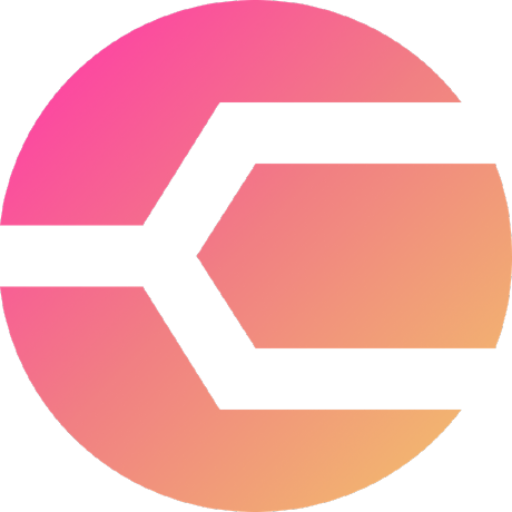
AI Search Engine
AI-powered research and information tool.

AI Presentation Maker
AI-driven presentations made effortless.

Code Tutor
AI-Powered Coding Assistance.

Infinite Escape Rooms GPT
AI-Powered Virtual Escape Room Challenges

Research Paper Analyzer
AI-powered insights for academic papers.

Browser Pro
Your AI-powered browser assistant

AllTrails
AI-powered trail discovery and navigation

Kaernath
AI-powered RPG for realistic medieval adventure

Flutter App builder
Build AI-powered apps effortlessly

Wolfram
AI-powered insights and computations

- Creative Projects
- Educational Tools
- Custom Art
- Coloring Pages
- DIY Activities
Color Time Q&A
What types of images work best with Color Time?
Images with clear details and good contrast work best. Avoid overly complex images or those with poor lighting, as they may not convert well into clear outlines.
Can Color Time be used for commercial projects?
Yes, you can use the generated outlines for commercial purposes, such as creating custom coloring books, as long as you own the rights to the original image.
Is there a limit to the number of images I can convert?
There is no limit during the free trial, but for extensive use, consider subscribing to access additional features and batch processing.
How can I ensure the best quality for my coloring page?
To achieve the best quality, use high-resolution images with distinct edges and adjust the line thickness to match the level of detail you desire.
Can I customize the output beyond line thickness?
Currently, the primary customization options include line thickness and contrast. More advanced features may be available in future updates.