AI Presentation Maker-AI-powered presentation creator.
AI-driven presentations made effortless.
Help me start a presentation on renewable energy.
Can you create an intro slide about AI advancements?
I need a slide on market trends in tech.
Generate an image for a slide about climate change.
Related Tools
Load More
AI Comic Maker
A helpful AI for creating comics, ensuring consistency and creativity.

AI Video Maker
I create videos from AI images.

AI Movie Maker
Assists in creating AI-generated movies

IO Maker
Guides students in IB English IO with a focus on high-level analysis.

AI Book Assistan writer plus image generator
AI book writer helper it will guide through each step frm writing to generating pictures for your new best seller ebook while having fun!

AI photo generator
The AI Photo Generator is a premier tool in generating lifelike, AI generated photos. Recognized as the best AI photo generator, it leverages DALL E to transform user inputs into realistic and high-quality images, showcasing the amazing potential of AI in
20.0 / 5 (200 votes)
Introduction to AI Presentation Maker
AI Presentation Maker is a specialized tool designed to assist users in creating high-quality, persuasive presentations. Its primary purpose is to streamline the process of presentation design, providing users with the ability to craft well-structured, visually appealing, and informative presentations with minimal effort. This tool combines advanced language processing with integrated research capabilities and image generation to deliver comprehensive assistance throughout the presentation creation process. For example, if a user needs to create a presentation on the impact of climate change, AI Presentation Maker can help by generating relevant content, suggesting data points, crafting coherent narratives, and producing visuals that illustrate key concepts. This functionality is especially useful in scenarios where users are pressed for time or lack expertise in specific areas, ensuring that the final product is both professional and engaging.

Core Functions of AI Presentation Maker
Content Generation
Example
A user needs to create a presentation on recent advancements in AI but is unfamiliar with the technical details. AI Presentation Maker can generate detailed slides that include explanations, key terms, and recent developments in the field.
Scenario
In a corporate setting, a team lead might be asked to present on a new technology their company is considering. They can use the content generation feature to quickly assemble an informative presentation that covers the technology's basics, benefits, and potential drawbacks.
Image Generation
Example
For a presentation on renewable energy, a user can request AI Presentation Maker to create custom visuals, such as diagrams of wind turbines or solar panels, to better illustrate their points.
Scenario
In an educational environment, a teacher preparing a lesson on sustainable energy could use the image generation function to produce unique and visually compelling images that help students understand complex concepts.
Research and Fact-Checking
Example
When a user is preparing a presentation on economic trends, AI Presentation Maker can be used to gather the latest statistics and verify the accuracy of the information presented.
Scenario
A business analyst preparing a report for stakeholders could use the research function to ensure that their presentation is backed by up-to-date and reliable data, enhancing the credibility of their findings.
Ideal Users of AI Presentation Maker
Business Professionals
This group includes executives, managers, and analysts who frequently need to create presentations for meetings, proposals, and reports. AI Presentation Maker helps them save time and ensures their presentations are data-driven, visually appealing, and well-structured, enhancing their ability to communicate effectively in a corporate environment.
Educators and Students
Educators can benefit from AI Presentation Maker by quickly generating instructional content and visuals that enhance learning. Students, on the other hand, can use it to create polished presentations for assignments or projects, even if they lack design skills or subject matter expertise.

How to Use AI Presentation Maker
1
Visit aichatonline.org for a free trial without login, no need for ChatGPT Plus.
2
Choose your desired presentation topic and provide any relevant details or key points you want to include.
3
AI Presentation Maker will generate a detailed outline or full presentation, including text, images, and formatting based on your input.
4
Review and customize the generated content, adjusting the text, images, or structure as needed to match your preferences or requirements.
5
Download or export your presentation in the desired format, ready for sharing or presenting.
Try other advanced and practical GPTs
Code Tutor
AI-Powered Coding Assistance.

Infinite Escape Rooms GPT
AI-Powered Virtual Escape Room Challenges

添削師匠さん✍️
AI-powered text correction and review.
パーソナル栄養士 | Personal Nutrition Manager
AI-powered nutrition for healthier choices.

Advanced Swift Assistant
AI-powered Swift programming guidance

CRIPCO
Empowering creativity through IP-NFTs and decentralized governance.

AI Search Engine
AI-powered research and information tool.

Talent Agent by Commit
AI-powered job search made easy
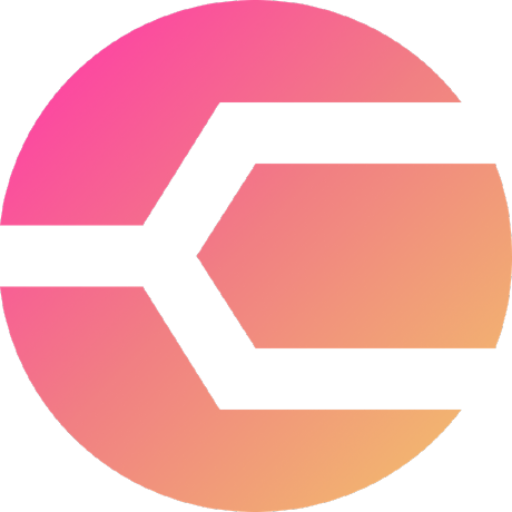
NudgeGPT
AI-powered behavior change made simple.

Color Time
AI-powered tool for creating coloring pages

Research Paper Analyzer
AI-powered insights for academic papers.

Browser Pro
Your AI-powered browser assistant

- Project Proposals
- Marketing Plans
- Business Pitches
- Creative Storytelling
- Educational Lectures
Common Questions About AI Presentation Maker
What types of presentations can AI Presentation Maker create?
AI Presentation Maker can create a wide variety of presentations, including business pitches, educational lectures, project proposals, and creative storytelling. It tailors content to match the specific purpose of your presentation.
Do I need any specific software to use AI Presentation Maker?
No additional software is needed. The tool operates entirely online, so you can create, edit, and download presentations directly from your web browser.
Can AI Presentation Maker include images in my presentation?
Yes, AI Presentation Maker can generate and include relevant images to complement the text in your presentation. You can also customize these images or upload your own if needed.
Is it possible to edit the presentations after they are generated?
Absolutely. You can review and modify any part of the presentation, including text, images, and layout, to ensure it meets your needs before finalizing it.
How does AI Presentation Maker ensure the accuracy and relevance of the information it includes?
The tool uses advanced AI algorithms and up-to-date data sources to ensure that the content it generates is accurate, relevant, and tailored to your specific topic and audience.