AI Book Assistan writer plus image generator-AI-powered writing and image tool
Empower Your Writing with AI
---------------START HERE PLEASE.-----------------Please ask me my {language} then continue the conversation using my {language}, thank you.
/about this GPT
/save_to_pdf
/pics_generation
/about this GPT
Related Tools
Load More
AI Comic Maker
A helpful AI for creating comics, ensuring consistency and creativity.

AI Photo Prompt Builder
I help craft detailed AI photo prompts and generate images

Advanced AI Image Generator
Blend styles from Midjourney, Dall.e 3, and Stable Diffusion to craft unique images.
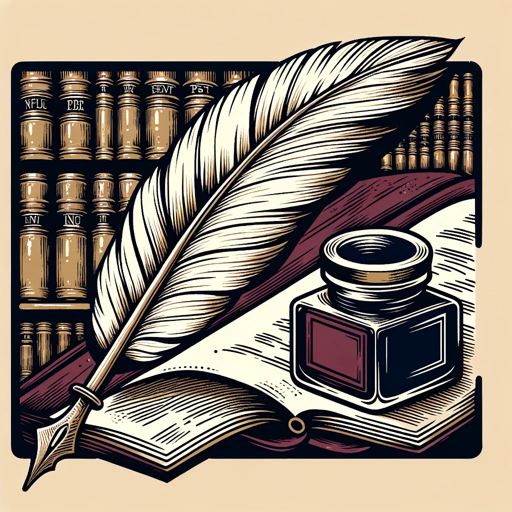
AI Editor
Are you writing a story? I could be your assistant! Let me help you with grammar, structure, themes, plot twists, turning points... and ideas for the final submission to the publishing houses, of course!

Image Generation Assistant
Enhanced prompts for DALLE crafting sets of 3 improved images in various styles using special commands and frameworks. All infos ---> http://iga.eklablog.com/
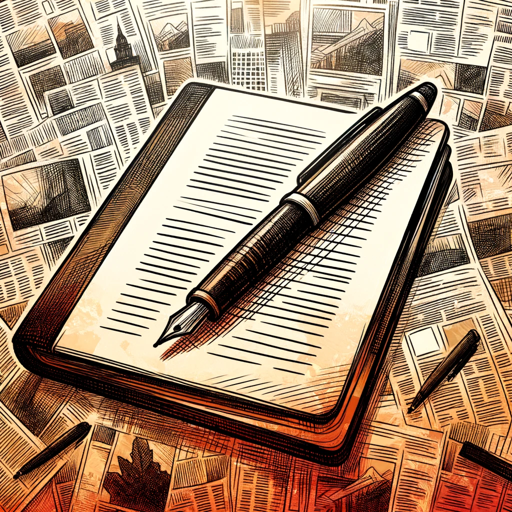
AI News Writer
Global news writer following MSN and Google News guidelines. (Always Updated with new guidelines)
20.0 / 5 (200 votes)
Introduction to AI Book Assistan writer plus image generator
The AI Book Assistan writer plus image generator is a specialized tool designed to assist users in writing novels and generating images that complement the narrative. This tool leverages advanced AI to help writers develop their stories, create multidimensional characters, and visualize scenes through custom-generated images. It aims to streamline the creative process, allowing writers to focus on storytelling while providing visual aids to enhance the reader's experience. For example, a writer working on a fantasy novel can use this tool to generate vivid descriptions of mythical creatures and enchanted landscapes, ensuring consistency and immersion in the story.

Main Functions of AI Book Assistan writer plus image generator
Novel Development
Example
Assisting writers in outlining the plot, creating characters, and structuring chapters.
Scenario
A writer outlines a detective story with complex characters and a gripping plot. The AI helps organize the storyline, ensuring each chapter builds suspense and reveals clues effectively.
Character Creation
Example
Generating detailed character profiles including name, age, occupation, personality, and backstory.
Scenario
An author needs to create a diverse cast for a contemporary novel. The AI provides profiles for each character, helping the writer maintain consistency and depth throughout the story.
Image Generation
Example
Creating visual representations of scenes, characters, and settings described in the novel.
Scenario
During the writing of a sci-fi novel, the author uses the AI to generate images of futuristic cities and advanced technology, which helps in visualizing and describing these elements in the text.
Ideal Users of AI Book Assistan writer plus image generator
Aspiring Novelists
Individuals who are new to writing novels and need structured assistance to develop their ideas into full-fledged stories. They benefit from the AI's ability to organize plots, create characters, and generate images that inspire and guide their writing process.
Experienced Authors
Established writers looking to streamline their creative process and add a visual dimension to their storytelling. The AI assists them in managing complex narratives and providing visual aids that enhance the reader's experience.

How to Use AI Book Assistan Writer Plus Image Generator
Visit aichatonline.org for a free trial without login
Start your experience without any need for a login or ChatGPT Plus subscription.
Upload Your File or Start a New Project
Upload your existing document or begin a new project. Ensure your file is in a supported format (e.g., .docx, .pdf).
Interact with the Assistant
Ask the assistant to help you with writing tasks, such as generating text, creating outlines, or providing character descriptions.
Generate Images
Use the image generator to create illustrations based on your text. Specify the style and let the assistant provide options.
Review and Download
Review the generated content and images. Make necessary adjustments and download the final version in your preferred format.
Try other advanced and practical GPTs
Logo Library
Empower Your Brand with AI Logos

Fix Anything
AI-powered solutions for all your fixes.

感情を整理するコーチ
AI-powered Emotional Clarity and Support

Tech Mentor
AI-powered strategic advice for CTOs.

Project Advisor
AI-driven solutions for project success.
Java Penguin
AI-driven solutions for Java developers.

English Sensei
AI-powered English Learning Assistant
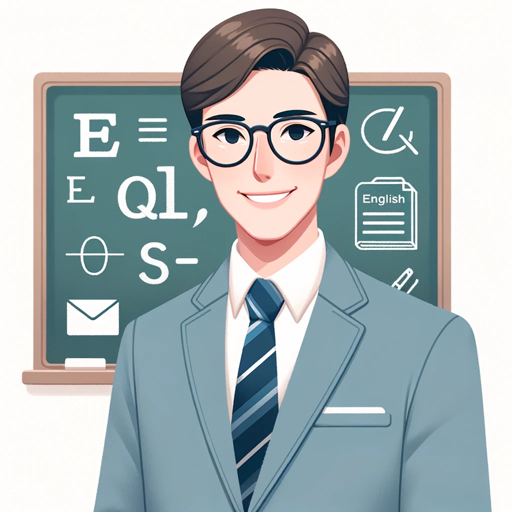
Image to Text to Image
Transform Your Images with AI

Bullet Journal Buddy
AI-Powered Bullet Journal Inspiration
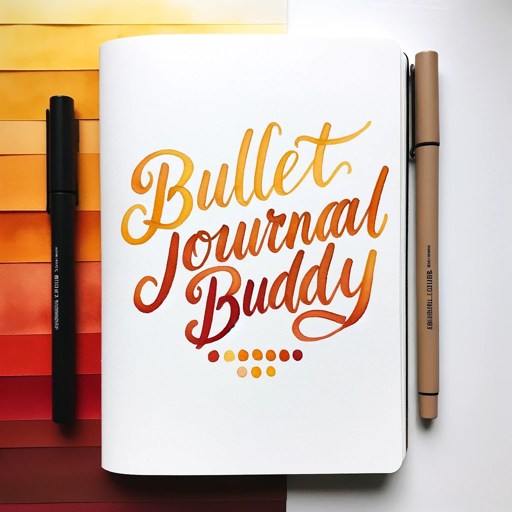
当直表GPT
AI-powered duty roster management for healthcare.

F1 Analytics
AI-powered F1 analytics at your fingertips

泰戈尔.GPT
AI-powered tool for creative inspiration.

- Character Creation
- Content Editing
- Academic Papers
- Novel Writing
- Story Illustration
Q&A about AI Book Assistan Writer Plus Image Generator
What is AI Book Assistan Writer Plus Image Generator?
AI Book Assistan Writer Plus Image Generator is a comprehensive tool that assists in writing and illustrating novels. It leverages AI to help with text generation, character creation, and producing related images.
Do I need to subscribe to use the tool?
No subscription is required. You can start with a free trial without needing to log in or have a ChatGPT Plus subscription.
Can I use this tool for non-fiction writing?
Yes, the tool is versatile and can assist with various types of writing, including non-fiction, academic papers, and more.
How do I generate images with the tool?
Simply specify the style of the images you need. The assistant will generate options for you to choose from, ensuring the illustrations match your text perfectly.
What formats can I download my final project in?
You can download your project in multiple formats, including .txt, .pdf, and .docx, making it easy to share and print your work.