F1 Analytics-F1 statistics and race insights
AI-powered F1 analytics at your fingertips
Create a graph with Alonso and Stroll latest race lap times
Who had the fastest lap in the latest race?
Current driver standings.
Create a graph with Alonso and Hamilton driver standing points for 2023 season
Create a graph comparing red bull and Ferrari victories over time
Create a list with the drivers names and their average lap time removing outliers in the last race.
Related Tools
Load More20.0 / 5 (200 votes)
Introduction to F1 Analytics
F1 Analytics is designed to provide detailed insights into Formula 1 racing, including driver statistics, race results, team standings, and performance metrics. It processes data from various race categories such as lap times, pit stops, qualifying results, and more. The tool is built to cater to users who seek precise, data-driven answers about past and current F1 events, offering an extensive database of historical data and up-to-date race performance analytics. For example, F1 Analytics can quickly determine a driver's best lap time in a specific race, provide real-time standings, or highlight how a constructor's performance has changed over the course of the season. The platform supports users by extracting statistics from large datasets and presenting them in clear, actionable formats.

Main Functions of F1 Analytics
Race and Season Data Retrieval
Example
You can ask for specific information about races, such as who won the 2024 Monaco GP or which drivers didn't finish (DNF) a particular race.
Scenario
A fan wants to know which drivers had a DNF in the latest Monaco Grand Prix. F1 Analytics provides a detailed list of all drivers who did not finish by analyzing the race results, filtering for positionText 'R' in the results.csv file.
Driver and Constructor Standings
Example
The platform can provide the current or historical standing of a driver or constructor at any point during the season.
Scenario
A user wants to know how many points Lewis Hamilton had after the 10th race of the 2021 season. F1 Analytics retrieves the data from driver_standings.csv and displays Hamilton’s points up to the specified race, along with his position in the championship.
Pit Stop Analysis
Example
Detailed insights into pit stops, such as the number of pit stops a driver took, the timing, and the duration of each stop in milliseconds.
Scenario
A strategist analyzes which driver had the fastest pit stop during the 2023 British GP by querying pit_stops.csv. F1 Analytics identifies the pit stop duration for each driver, highlighting the fastest time and comparing the performance of top teams.
Ideal Users of F1 Analytics
F1 Enthusiasts and Fans
Fans looking to deepen their understanding of the sport and track performance statistics of their favorite drivers or teams. F1 Analytics allows these users to stay informed about race outcomes, fastest laps, and DNF details, empowering them to discuss the sport knowledgeably with others.
Motorsport Journalists and Analysts
Journalists who need accurate, detailed data to write reports or provide analysis of races. They can quickly extract race statistics, historical data, and performance comparisons, allowing them to present well-researched content in their articles or analyses.

How to Use F1 Analytics
1
Visit aichatonline.org for a free trial without login, no need for ChatGPT Plus.
2
Upload or reference the F1 data files available, such as race results, driver statistics, or pit stop data.
3
Use specific queries or ask for detailed statistics, such as lap times, DNF results, or driver standings, from the current or past seasons.
4
Receive data-rich responses optimized for clarity and insight, including historical comparisons and real-time statistics.
5
Leverage the tool for research, F1 analysis, or simply to stay updated on race results and performance metrics.
Try other advanced and practical GPTs
当直表GPT
AI-powered duty roster management for healthcare.

Bullet Journal Buddy
AI-Powered Bullet Journal Inspiration
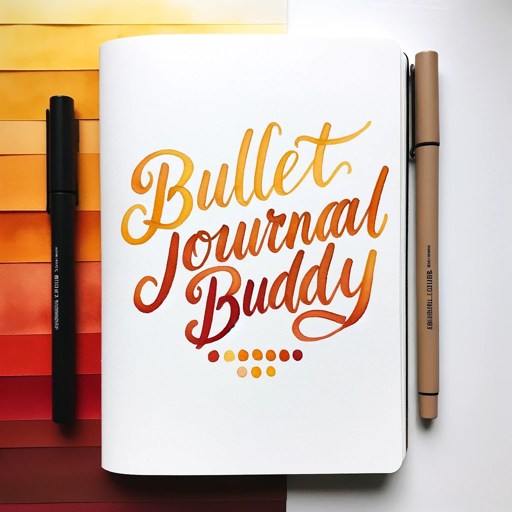
Image to Text to Image
Transform Your Images with AI

English Sensei
AI-powered English Learning Assistant
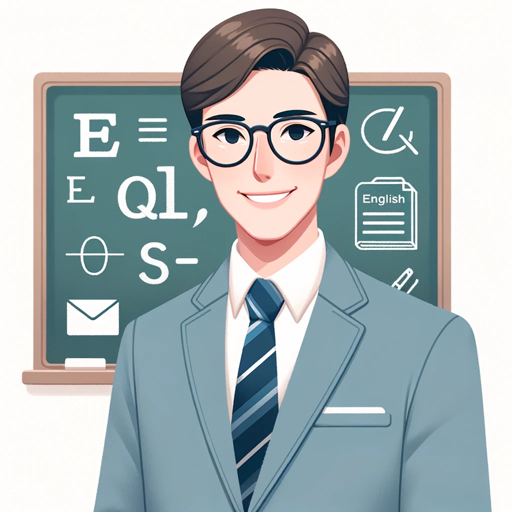
AI Book Assistan writer plus image generator
Empower Your Writing with AI

Logo Library
Empower Your Brand with AI Logos

泰戈尔.GPT
AI-powered tool for creative inspiration.

互联网黑话专家
AI-Powered Internet Jargon Specialist

Capital Companion
AI-powered stock analysis and trends.

Cyber Guard
AI-powered personalized cybersecurity advice.

EQ GPT
AI-powered emotional intelligence insights

Python Mentor
AI-powered Python learning and support

- Performance Tracking
- Statistical Insights
- Race Analysis
- Driver Comparison
- F1 Research
F1 Analytics Q&A
How can I access detailed F1 statistics?
Simply visit aichatonline.org, upload or reference your F1 data, and ask for specific statistics or analyses, such as race results, driver standings, or constructor performances.
What types of F1 data can I analyze?
You can analyze a wide range of F1 data, including race results, lap times, driver standings, constructor performance, pit stops, and even historical season data.
Can I compare different F1 drivers' performances?
Yes, you can compare drivers' performances across different races and seasons, analyze lap times, fastest laps, qualifying results, and overall points standings.
What is the latest race I can get data from?
The most recent race available in the database is the Monaco 2024 Grand Prix (raceId: 1128), and you can access all relevant data, such as lap times, DNF statuses, and race results.
Can I use this tool for academic research on F1 statistics?
Absolutely! The tool is perfect for academic research, offering access to detailed datasets and insightful analyses for studies on race performance, driver trends, and more.