Image to Text to Image-AI-Powered Image Transformation
Transform Your Images with AI
Upload a photo for a new interpretation
Describe this photo in a new image
Turn this photo into a unique artwork
Create a new image from this photo
Related Tools
Load More
Image to text (image2text)
I can recognize text from a picture, image or file

IMG TO IMAGE
Creates and enhances images from uploads with tailored options.

Image Generator from Text
Image Generator from Text: This model is designed to transform textual descriptions into compelling visual imagery. It is an AI tool that leverages the power of deep learning to interpret and visualize complex textual inputs, effectively bridging the gap

image to text
Image to Text is an advanced image to text converter, adept at transforming images into accurate text. This tool excels in converting diverse visuals to readable text. It embodies the innovative text to image AI technology, bridging the gap between visual
图片转文字
I convert images to text, focusing on transcribing text with a casual tone.

Convert Image to Text
Extracts and returns text from images!
20.0 / 5 (200 votes)
Introduction to Image to Text to Image
Image to Text to Image (ITTI) is a sophisticated tool designed to transform user-uploaded photos into new, creative images by leveraging advanced AI technologies. The process begins with the user uploading a photo. The tool analyzes the image, providing a detailed textual description of its contents, capturing the essence of the original photo. This description is then used as a prompt to generate a new image, resulting in imaginative reinterpretations of the original visual content. The design purpose of ITTI is to enable users to explore creativity, reinterpret existing visuals, and generate novel artistic representations based on initial input. For example, a user might upload a photo of a serene beach scene, and ITTI could transform this into a fantastical landscape with whimsical elements while maintaining the core essence of the original scene.

Main Functions of Image to Text to Image
Image Analysis and Description
Example
A user uploads a photo of a city skyline at sunset. ITTI analyzes the image, noting the presence of skyscrapers, the color palette of the sunset, and other relevant details.
Scenario
This function is useful for users who want to generate descriptive metadata for their images, which can be particularly beneficial for digital asset management or content creation.
Text-Based Image Generation
Example
Using the description of the city skyline at sunset, ITTI generates a new image that reinterprets the scene with artistic flair, such as adding futuristic elements or a fantasy twist.
Scenario
Artists and designers can use this function to gain inspiration or create concept art based on real-world scenes, pushing the boundaries of their creativity.
Creative Reinterpretation
Example
A user uploads a portrait photo. ITTI creates a textual description and then generates an abstract version of the portrait, perhaps transforming the subject into a mythical creature.
Scenario
This function appeals to those in creative fields like graphic design, advertising, and entertainment, where innovative visual representations are highly valued.
Ideal Users of Image to Text to Image
Artists and Designers
Artists and designers benefit from ITTI by obtaining new perspectives and creative reinterpretations of their work. The tool aids in concept development, allowing them to explore different artistic styles and ideas that they might not have considered initially.
Content Creators and Marketers
Content creators and marketers can use ITTI to generate unique visuals for campaigns, social media, and promotional materials. By transforming existing images into novel artwork, they can capture the attention of their audience with fresh and engaging content.

How to Use Image to Text to Image
Visit aichatonline.org for a free trial without login, no need for ChatGPT Plus.
Access the tool directly through the website, ensuring easy and free access for all users.
Upload an Image
Select the image you want to transform. The tool accepts various file formats for convenience.
Generate Text Description
Allow the tool to analyze the uploaded image and provide a detailed textual description of its contents.
Review and Edit Description
Optionally, review and make any necessary adjustments to the generated description to better capture the essence of the original image.
Generate New Image
Use the finalized text description to generate a new, creative image, and download or share the result as desired.
Try other advanced and practical GPTs
English Sensei
AI-powered English Learning Assistant
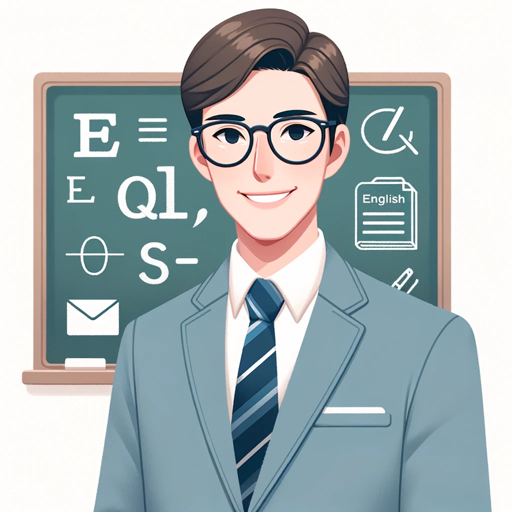
AI Book Assistan writer plus image generator
Empower Your Writing with AI

Logo Library
Empower Your Brand with AI Logos

Fix Anything
AI-powered solutions for all your fixes.

感情を整理するコーチ
AI-powered Emotional Clarity and Support

Tech Mentor
AI-powered strategic advice for CTOs.

Bullet Journal Buddy
AI-Powered Bullet Journal Inspiration
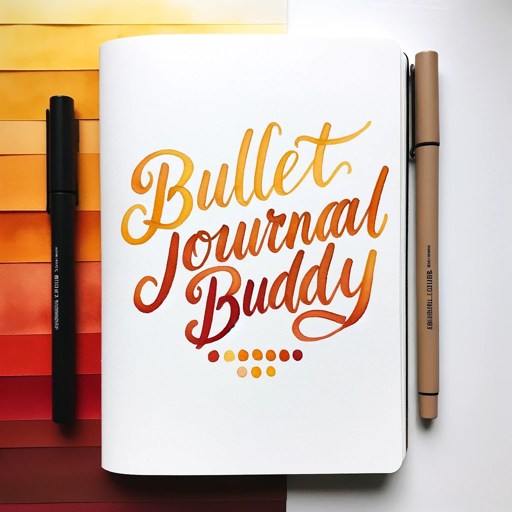
当直表GPT
AI-powered duty roster management for healthcare.

F1 Analytics
AI-powered F1 analytics at your fingertips

泰戈尔.GPT
AI-powered tool for creative inspiration.

互联网黑话专家
AI-Powered Internet Jargon Specialist

Capital Companion
AI-powered stock analysis and trends.

- Social Media
- Marketing
- Research
- Creative Projects
- Personal Art
Common Questions About Image to Text to Image
What types of images can I upload?
You can upload various image formats such as JPEG, PNG, and GIF. The tool is designed to handle a wide range of image types, from photos to illustrations.
Do I need an account to use the tool?
No, you do not need an account or a subscription to use the tool. It is available for free without requiring a login.
Can I edit the text description generated by the tool?
Yes, you can review and make adjustments to the generated text description to better suit your needs before using it to create a new image.
What are some common use cases for this tool?
Common use cases include creative projects, marketing materials, academic research, social media content, and personal art projects. The tool is versatile and can be used in various contexts.
How does the tool ensure the quality of the generated images?
The tool leverages advanced AI algorithms to analyze and interpret the original image accurately, ensuring high-quality and creative results for the generated images.