Logo Library-AI-powered logo creation tool
Empower Your Brand with AI Logos
Design a logo for a hiring agency
Design a logo for a coffee shop
Design a logo for a structural design firm
Design a logo for a marketing agency
Related Tools
Load More20.0 / 5 (200 votes)
Introduction to Logo Library
Logo Library is a specialized AI service designed to assist users in creating personalized logos for their businesses, projects, or personal branding needs. By guiding users through a series of structured questions, Logo Library ensures a comprehensive understanding of the user's vision and preferences, resulting in a tailored logo design. The purpose of Logo Library is to streamline the logo creation process, making it accessible and efficient for users without a design background. For example, a small business owner looking to establish a brand identity can use Logo Library to create a professional logo by simply answering a few questions about their business and design preferences.

Main Functions of Logo Library
Guided Logo Design Process
Example
A startup founder needs a logo for their tech company but has no design experience. Logo Library guides them through questions about their business, desired logo elements, and color scheme, leading to a customized logo design.
Scenario
The startup founder answers questions about the type of business, company name, desired text placement, tagline inclusion, symbol ideas, color preferences, and design style. This information is used to generate a logo that accurately reflects the brand's identity.
Customizable Text and Taglines
Example
A blogger wants a logo for their new blog. They specify the blog name and a tagline. Logo Library incorporates this information into the logo design, and the blogger can later fine-tune the text using graphic design tools like Canva.
Scenario
The blogger provides the blog name and tagline, chooses the text placement, and indicates any specific symbols or images they want. Logo Library generates a logo with the text, which the blogger can then edit if needed.
Image and Symbol Integration
Example
A fitness trainer wants a logo that includes an image of a dumbbell and their business name. Logo Library helps integrate these elements into a cohesive logo design.
Scenario
The fitness trainer describes the desired symbols (e.g., a dumbbell), provides the business name, and chooses the color scheme. Logo Library creates a logo that combines the text and image seamlessly.
Ideal Users of Logo Library
Small Business Owners
Small business owners often need a professional logo to establish their brand identity but may lack the resources to hire a designer. Logo Library offers an affordable and efficient solution, guiding them through the logo creation process to produce a custom design that fits their brand.
Entrepreneurs and Startups
Entrepreneurs and startups benefit from Logo Library by quickly creating logos that reflect their innovative ideas and business concepts. The structured questioning ensures that the final design aligns with their vision, helping them make a strong impression on potential customers and investors.
Freelancers and Personal Brands
Freelancers and individuals looking to build a personal brand can use Logo Library to create logos that represent their unique identity and services. The platform's easy-to-follow process makes it accessible for those without design experience, providing them with a professional logo that enhances their brand visibility.

How to Use Logo Library
1
Visit aichatonline.org for a free trial without login, also no need for ChatGPT Plus.
2
Start the logo design process by answering the sequential questions provided to gather your business and design preferences.
3
Provide detailed responses regarding your business type, name, logo placement, tagline, symbols, color scheme, and design style.
4
Review the logo description based on your inputs and confirm to proceed with the logo creation.
5
Use graphic design tools like Canva to make any necessary text or design adjustments to the generated logo.
Try other advanced and practical GPTs
Fix Anything
AI-powered solutions for all your fixes.

感情を整理するコーチ
AI-powered Emotional Clarity and Support

Tech Mentor
AI-powered strategic advice for CTOs.

Project Advisor
AI-driven solutions for project success.
Java Penguin
AI-driven solutions for Java developers.

にゃんこ先生
AI-Powered Companion for Every Task

AI Book Assistan writer plus image generator
Empower Your Writing with AI

English Sensei
AI-powered English Learning Assistant
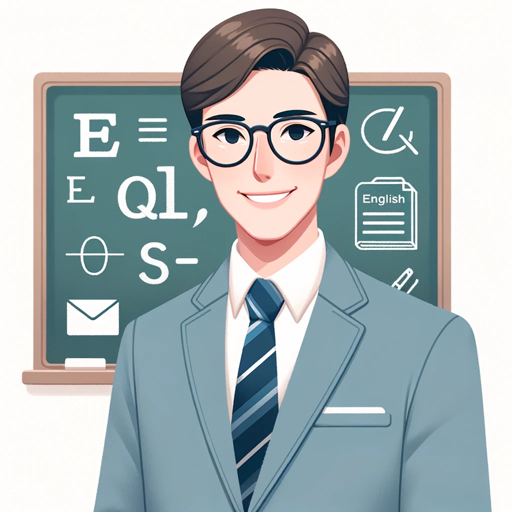
Image to Text to Image
Transform Your Images with AI

Bullet Journal Buddy
AI-Powered Bullet Journal Inspiration
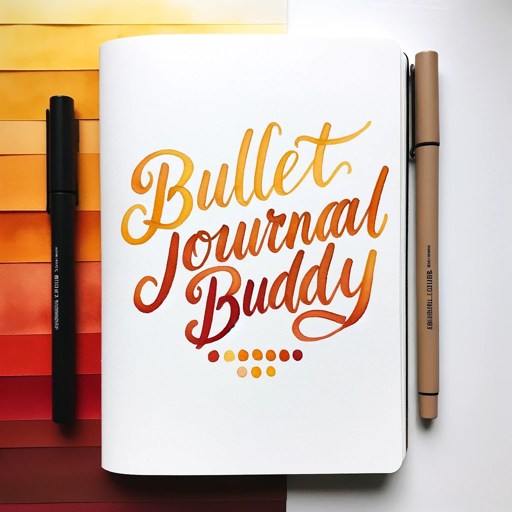
当直表GPT
AI-powered duty roster management for healthcare.

F1 Analytics
AI-powered F1 analytics at your fingertips

- Visual Design
- Business Branding
- Logo Creation
- AI Design
- Graphic Tools
Q&A About Logo Library
What is Logo Library?
Logo Library is an AI-powered tool designed to help users create custom logos for their businesses by answering a series of guided questions.
How does Logo Library ensure the logo matches my vision?
The tool uses a structured questioning approach to gather detailed information about your business and design preferences, ensuring the generated logo aligns with your vision.
Can I edit the logo text after generation?
Yes, you can edit the text using graphic design tools like Canva. The AI may not always spell the text correctly, so manual adjustments can be made.
What kind of businesses can use Logo Library?
Logo Library is suitable for all types of businesses, from startups to established enterprises, seeking a professional and unique logo.
Does Logo Library offer design style suggestions?
Yes, based on your responses, Logo Library can provide design style suggestions to help you choose the best aesthetic for your logo.