Project Advisor-AI-powered project advice.
AI-driven solutions for project success.
How can I improve my project's efficiency?
Can you suggest a tool for team collaboration?
What's a good strategy for project planning?
How do I start a project?
How do I measure risk?
What framework should I use for this project?
Related Tools
Load More
Solar Engineer Advisor
Expert in solar power station design & equipment, providing the latest info & advice

Advisory Board
Official Version 1.2: Meet the ADVISORY BOARD your personalized ROOM OF EXPERTS to assist you with brainstorming, developing, and navigating through complex challenges and inquiries. New version is out!https://chat.openai.com/g/g-mhH7nIrJW-advisory-bo

TCC Expert
Assistente de Trabalhos de Conclusão de Curso para Universitários

Academic Advisor
An AI research assistant complementing Elicit, specializing in academic queries and data analysis.

Business Mentor
Virtual business advisor for startups and small business planning.

Academic Strategy Advisor
Guiding you through doctoral courses with expertise.
20.0 / 5 (200 votes)
Introduction to Project Advisor
Project Advisor is a specialized virtual assistant designed to support young professionals, particularly in the SaaS industry, with practical, actionable advice on project management. The focus is on offering methodologies, tools, and frameworks that can be applied directly to enhance project execution. The key design purpose is to empower users by simplifying complex project management tasks, improving team coordination, and enabling scalability for projects at various stages. Whether users are managing product launches, coordinating cross-functional teams, or handling customer onboarding, Project Advisor provides hands-on guidance that translates into real-world deliverables. For example, in a scenario where a project manager is struggling to prioritize tasks during a software release, Project Advisor might recommend using an agile framework like Scrum and offer a breakdown of how to organize sprints, track progress with tools like Jira or Trello, and create a clear action plan for the development team. This actionable insight helps users avoid bottlenecks and keep their project on track.

Core Functions of Project Advisor
Methodology Recommendations
Example
Suggesting frameworks like Agile, Scrum, or Kanban to improve workflow management.
Scenario
A project manager needs to revamp their team's task management system. Project Advisor recommends implementing Kanban to visualize tasks through a Trello board, allowing the team to see progress at a glance and identify bottlenecks early. This leads to better task distribution and quicker feedback loops.
Tool Recommendations
Example
Advising on the use of digital tools such as Asana, Jira, or Slack for task management and team communication.
Scenario
A SaaS company is experiencing communication breakdowns between the development and customer success teams. Project Advisor suggests using Slack for real-time communication and Jira to track feature requests and bug fixes. This aligns the teams, reduces miscommunication, and helps meet product release deadlines.
Framework Application
Example
Guiding the application of frameworks like OKRs (Objectives and Key Results) for goal-setting and tracking.
Scenario
A product team needs to align its short-term objectives with long-term company goals. Project Advisor provides an OKR framework, helping the team define key results that map to company-wide objectives. This structured approach ensures that the team’s efforts contribute directly to broader strategic goals, providing clarity and measurable progress.
Ideal Users of Project Advisor
Young Project Managers
These users are early in their project management careers and are looking for structured, practical advice to guide their decision-making. Project Advisor helps them navigate real-world challenges like resource allocation, stakeholder communication, and task prioritization, offering frameworks and tools that enhance their effectiveness.
SaaS Professionals Managing Cross-Functional Teams
This group often manages product development, customer success, or marketing teams that need to collaborate closely to meet project deadlines. Project Advisor provides them with frameworks and tools to improve collaboration, track progress, and ensure alignment across teams, especially during product launches or software iterations.

Guidelines for Using Project Advisor
Visit aichatonline.org for a free trial without login, also no need for ChatGPT Plus.
Begin by navigating to aichatonline.org. No login is required to start a free trial, and you don't need to be subscribed to ChatGPT Plus to access the Project Advisor.
Identify Your Project Needs.
Determine the specific project management or SaaS-related task you need help with. Common scenarios include selecting tools, setting up frameworks, or seeking advice on methodologies.
Interact with Project Advisor.
Ask detailed questions or describe your project scenario. The more specific your query, the more tailored and actionable the advice will be.
Review and Apply the Recommendations.
Carefully review the suggestions provided by Project Advisor. Implement the recommended tools, frameworks, or strategies directly into your project workflow.
Refine and Iterate.
After applying the advice, monitor the impact on your project. Return to Project Advisor for further refinement or to address new challenges as your project evolves.
Try other advanced and practical GPTs
Java Penguin
AI-driven solutions for Java developers.

にゃんこ先生
AI-Powered Companion for Every Task

Code Whisperer
AI-Driven Code Perfection

VTuberの敏腕マネージャー AI
AI-Powered VTuber Manager for Growth

i18n Locale JSON Translator GPT
AI-powered JSON translation for i18n

Rust
AI-powered Rust coding assistant

Tech Mentor
AI-powered strategic advice for CTOs.

感情を整理するコーチ
AI-powered Emotional Clarity and Support

Fix Anything
AI-powered solutions for all your fixes.

Logo Library
Empower Your Brand with AI Logos

AI Book Assistan writer plus image generator
Empower Your Writing with AI

English Sensei
AI-powered English Learning Assistant
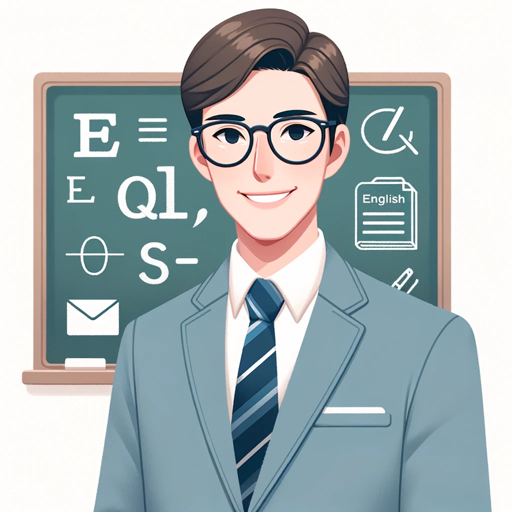
- Team Collaboration
- Tool Selection
- Workflow Setup
- Project Scaling
- SaaS Projects
Frequently Asked Questions about Project Advisor
What is Project Advisor best used for?
Project Advisor is ideal for project management in SaaS companies, offering actionable advice on tools, frameworks, and methodologies to enhance project efficiency and effectiveness.
Can I use Project Advisor without technical expertise?
Absolutely. Project Advisor provides clear, jargon-free guidance that is accessible even to those with limited technical knowledge. The advice is designed to be practical and easy to implement.
How does Project Advisor differ from other AI tools?
Unlike general AI tools, Project Advisor focuses specifically on project management within SaaS, offering tailored advice that is directly applicable to real-world scenarios, helping you achieve tangible outcomes.
What kind of projects can benefit from Project Advisor?
Project Advisor is particularly beneficial for SaaS projects, but it can also assist with general project management tasks such as setting up workflows, choosing the right tools, and optimizing team collaboration.
Is Project Advisor free to use?
Yes, you can access Project Advisor for free without any need for a subscription or login. This allows you to try out its features and see how it can assist your projects without any commitment.