WWX Planner-AI-powered web app planner
AI-Powered Web App Development Guide
Ask me about my web app idea.
Tell me what you can help me with.
Brainstorm starter WWX projects.
What is the WWX stack?
Related Tools
Load More
Event Planner
Your go-to for event planning.

Trip Planner
Your go-to guide for personalized travel plans.

Travel Planner Plus
Travel guide with focus on plans, bookings, and price info.

HRIS Wizard
Generalist in Workday HCM, support for all areas
PERT/CPM Planner
I assist in creating CPM and PERT charts for project management.

Project Planner Pro
I assist in writing scientific project plans, creating milestones, timelines, and descriptions.
20.0 / 5 (200 votes)
Introduction to WWX Planner
WWX Planner is a specialized Web App Development Consultant designed to assist developers and businesses in creating web applications using the Webflow, Wized, and Xano stack (WWX stack). The primary function of WWX Planner is to provide expert guidance and structured methodologies to seamlessly integrate these three powerful tools, ensuring a cohesive and efficient web development process. By leveraging the unique strengths of each platform, WWX Planner enables users to build robust, scalable, and visually appealing web applications. For example, an e-commerce startup can use WWX Planner to design a sophisticated online store where Webflow handles the UI/UX, Wized manages the data flow and API interactions, and Xano supports the backend processes and database management.

Main Functions of WWX Planner
Technology Integration
Example
Seamless integration of Webflow, Wized, and Xano
Scenario
A social media platform project requires a dynamic front end, real-time data updates, and a scalable backend. WWX Planner assists in setting up Webflow for the user interface, Wized for API connectivity and data management, and Xano for backend processes. This ensures the social media platform operates smoothly, with real-time user interactions and data integrity.
User Journey and Role Definition
Example
Defining user roles and mapping user journeys
Scenario
For an educational portal, WWX Planner helps identify user roles such as students, teachers, and administrators. It then maps out detailed user journeys for each role, from registration to regular usage. This ensures the portal is user-friendly and meets the specific needs of each user group.
Database Schema Design
Example
Designing the Xano database schema
Scenario
In a booking system for a dog walking service, WWX Planner provides a detailed schema for the Xano database. This includes tables for users, dog walkers, bookings, and feedback. Such a schema ensures the backend is well-structured and capable of handling complex data relationships and queries.
Ideal Users of WWX Planner Services
Startup Founders and Entrepreneurs
Startup founders and entrepreneurs looking to quickly prototype and launch their web app ideas benefit from WWX Planner. The guidance provided helps them integrate advanced web technologies without requiring deep technical expertise, allowing them to focus on business growth and market strategies.
Web Developers and Designers
Web developers and designers who want to streamline their development process and ensure seamless integration between the frontend and backend find WWX Planner invaluable. The planner provides detailed, step-by-step instructions on leveraging Webflow, Wized, and Xano, enhancing productivity and project outcomes.
Educational Institutions and Instructors
Educational institutions and instructors aiming to create interactive and dynamic educational platforms benefit from WWX Planner. The tool helps them design platforms that support diverse user roles, detailed user journeys, and scalable backend solutions, facilitating effective online learning environments.

How to Use WWX Planner
Visit aichatonline.org
Start by visiting aichatonline.org to access a free trial without needing to log in or subscribe to ChatGPT Plus.
Understand Prerequisites
Ensure you have a basic understanding of Webflow, Wized, and Xano. Familiarity with these tools will help you make the most of WWX Planner.
Choose Your Web App Type
Determine the type of web app you want to create, such as an e-commerce site or a social media platform. This will guide the customization of your project.
Define User Roles and Journeys
Outline the different user roles (e.g., admin, user, guest) and their specific journeys through your app. This helps in structuring the user experience effectively.
Integrate and Customize
Use Webflow for the front end, Wized for API connectivity, and Xano for the backend. Customize the integrations according to your web app's requirements.
Try other advanced and practical GPTs
Character Composer
AI-powered Character Generation Tool

LegoGPT Me
Turn Photos into LEGO Art with AI

PixarGPT Me
Transform your photo into Pixar magic.

Magical CatGirl Rin
AI-powered interactive magical girl adventure

Graphic Designer
AI-powered design at your fingertips

Smart Contract Analyzer
AI-powered Ethereum smart contract analysis.
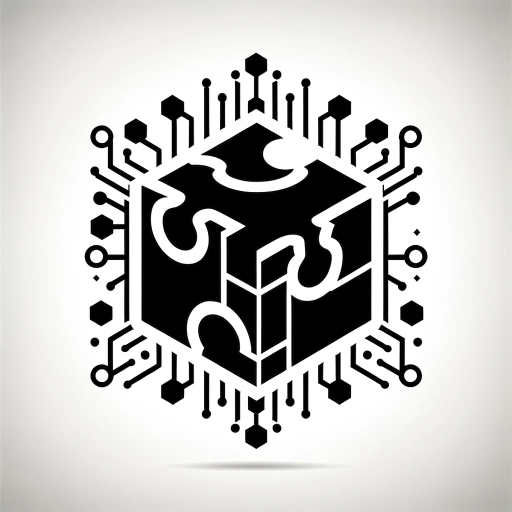
AI Content Crew
AI-powered content creation and SEO optimization

Style & Tone Tailor
Refine Your Unique Writing Voice with AI

The Beautiful Mess
AI-Powered Product Development Simplified

Oussama Ammar
Empowering Entrepreneurs with AI-driven Wisdom.
Sherman Kent
AI-Powered Intelligence for Complex Decisions

Código de Processo Civil
AI-Powered Civil Procedure Insights
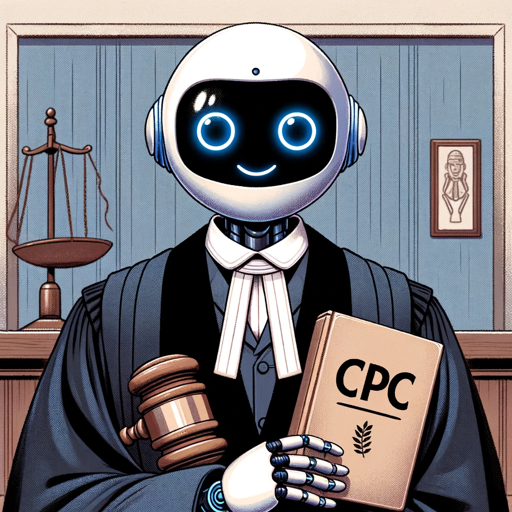
- Social Media
- Education
- E-commerce
- Blogging
- Portfolio
WWX Planner Q&A
What is WWX Planner?
WWX Planner is a tool designed to assist in the development and integration of web apps using Webflow for the front end, Wized for API management, and Xano for backend processes.
How does WWX Planner enhance web app development?
WWX Planner streamlines the process by providing clear steps for integration and customization, ensuring seamless interaction between the front end, API, and backend components.
Who can benefit from using WWX Planner?
Developers, designers, and project managers working on web apps can benefit from WWX Planner, especially those looking to optimize their workflow and ensure cohesive functionality across different platforms.
What prerequisites are needed for using WWX Planner?
Basic knowledge of Webflow, Wized, and Xano is recommended to effectively use WWX Planner. Understanding the roles and interactions of these tools will maximize the planner's utility.
Can WWX Planner be used for any type of web app?
Yes, WWX Planner is versatile and can be used for various types of web apps, including e-commerce sites, social media platforms, educational portals, and more.