Threat Model Companion-AI-powered threat modeling
AI-powered threat modeling tool
Can we build a threat model about my AWS Web App?
What are common threats for my STRIDE matrix?
Can you explain how to build an attack tree?
Suggest some threat modeling methods.
Related Tools
Load More
Red Team Guide
Red Team Recipe and Guide for Fun & Profit.

Red Team Mentor
A mentor for aspiring red team professionals, offering advice, hints, and tool knowledge.
Threat Modelling
A GPT expert in conducting thorough threat modelling for system design and review.

Evil Dark Chaos GPT
Mastermind of War, digital warfare and strategy, excelling in cybersecurity, ethical hacking, and military tactics. 🌐⚔️ Delve into theoretical simulations, discuss vulnerabilities, and explore strategic planning, all while maintaining an ethical stance. 💥

Threat Intel Briefs
Delivers daily, sector-specific cybersecurity threat intel briefs with source citations.

Cybersecurity Requirements Guide
I'll help you write cybersecurity requirements!
20.0 / 5 (200 votes)
Detailed Introduction to Threat Model Companion
Threat Model Companion is a specialized tool designed to assist in the comprehensive analysis and visualization of security threats within various systems, particularly web applications. It leverages established threat modeling frameworks such as STRIDE and Adam Shostack's '4 question threat model' to provide users with a structured approach to identifying, assessing, and mitigating security risks. The tool is equipped with capabilities to create visualizations using Medusa.js, which enhances its utility in generating example attack trees and data flow diagrams (DFDs). For instance, in a scenario where a development team is assessing the security of a new web application, Threat Model Companion can be used to map out potential threats using STRIDE, then visualize these threats through attack trees and DFDs, allowing for a clear understanding of possible vulnerabilities and their implications.

Core Functions of Threat Model Companion
Threat Identification
Example
Using STRIDE to categorize potential threats such as Spoofing, Tampering, Repudiation, Information Disclosure, Denial of Service, and Elevation of Privilege.
Scenario
A financial services company developing a mobile banking app can use Threat Model Companion to identify various threat categories relevant to different components of the app, ensuring a thorough security assessment.
Threat Analysis and Assessment
Example
Applying Adam Shostack's '4 question threat model' to systematically analyze identified threats.
Scenario
An e-commerce platform can use this function to evaluate the risks associated with each identified threat, determining their potential impact and likelihood, which aids in prioritizing mitigation efforts.
Visualization of Threats
Example
Generating attack trees and data flow diagrams using Medusa.js.
Scenario
A healthcare provider integrating a new patient management system can visualize the data flow between different system components and identify potential attack vectors, helping to secure sensitive patient information.
Target User Groups for Threat Model Companion
Security Analysts
Security analysts benefit from the tool's structured approach to identifying and visualizing threats, allowing them to conduct in-depth security assessments and communicate findings effectively to stakeholders.
Development Teams
Development teams use Threat Model Companion to integrate security considerations into the software development lifecycle, ensuring that potential vulnerabilities are identified and mitigated early in the development process.
Compliance Officers
Compliance officers leverage the tool to ensure that security measures meet regulatory requirements and industry standards, facilitating compliance with data protection laws and security frameworks.

How to Use Threat Model Companion
1
Visit aichatonline.org for a free trial without login, no need for ChatGPT Plus.
2
Familiarize yourself with threat modeling frameworks like STRIDE and Adam Shostack's '4 question threat model' to understand the context and tools available.
3
Define the scope of your threat modeling project, including identifying the system components, data flows, and potential threats.
4
Utilize the Medusa.js integration to create visual models such as attack trees and data flow diagrams to illustrate potential threats and vulnerabilities.
5
Review and iterate on your threat models by leveraging the detailed technical analysis and visual aids provided to enhance security and mitigate risks.
Try other advanced and practical GPTs
Dr. Sérgio Feitosa - Pediatra Responde
AI-powered pediatric guidance for parents.

Web Usability Wizard
Optimize Your Website with AI-Powered Insights

Directory Bot
AI-powered GPT directory for all tasks.
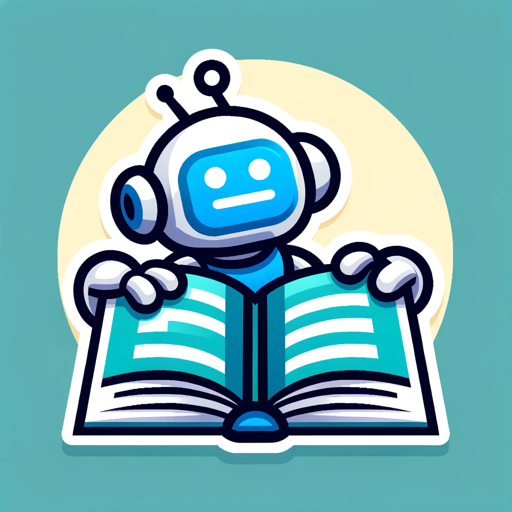
GPT Selector
Find your perfect GPT match with AI-powered recommendations.

Real-E
AI-Powered Hyper-Realistic Image Creation

NFT Collection Generator
AI-powered NFT Collection Creation Tool

Weightloss WW
AI-powered weight management for everyone.

Children of the Grave RPG Graphic Text Adventure
AI-powered interactive RPG adventure.

Tweet-Guru
Boost Your Tweets with AI
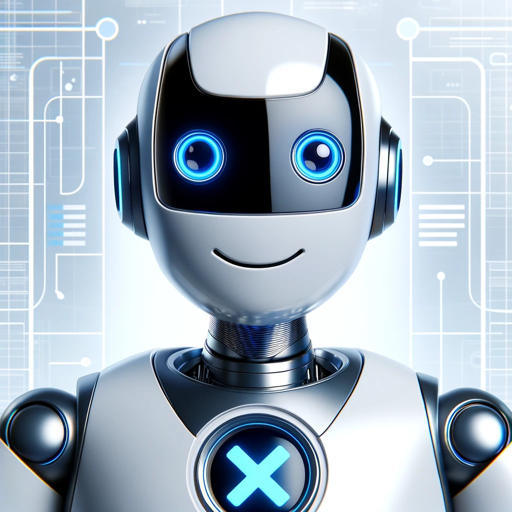
Iconizer - one word, perfect icon!
AI-powered icons, one word, perfect design.

日本語校正
AI-powered proofreading for perfect Japanese
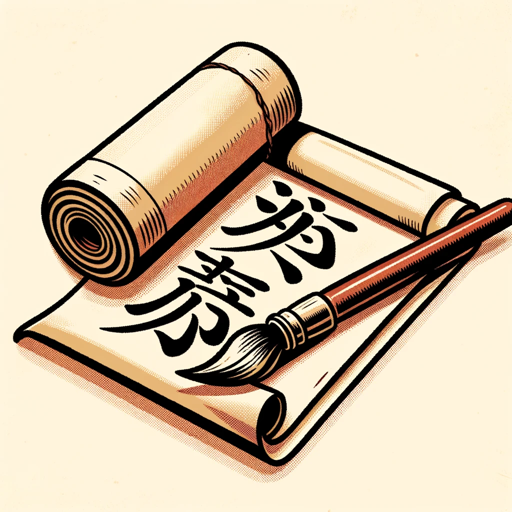
Frosted Image Gen (Now with Parameters!)
AI-powered image generation with customizable parameters.

- Risk Management
- Cybersecurity
- Threat Analysis
- System Security
- Web Applications
Q&A about Threat Model Companion
What is Threat Model Companion?
Threat Model Companion is a specialized tool designed to assist in creating and analyzing threat models using frameworks like STRIDE and Adam Shostack's '4 question threat model'. It also supports visualization through Medusa.js.
How can Threat Model Companion help with threat modeling?
It provides comprehensive guidelines and visual tools to map out system components, data flows, and potential threats, helping to identify and mitigate vulnerabilities effectively.
What are the prerequisites for using Threat Model Companion?
Basic knowledge of threat modeling frameworks and understanding of your system architecture are essential to fully leverage the tool's capabilities.
Can Threat Model Companion be used for web applications?
Yes, it is highly adept at threat modeling for web applications, providing detailed technical analysis and visual models to enhance security measures.
What are some tips for using Threat Model Companion optimally?
Define clear project scopes, familiarize yourself with threat modeling frameworks, use the visual tools provided for clarity, and continuously iterate on your models based on analysis and feedback.