Text to DB Schema-tool for automated database schema generation.
AI-Powered Schema Generation for Developers
Related Tools
Load More
Database Designer
This GPT can provide guidance on database schema design, SQL queries, data normalization, database optimization, and handling various database management systems (DBMS) like MySQL, PostgreSQL, and MongoDB.

SQL Database Architect
Expert in SQL DB design with the ability to print ER diagrams

Bio To Schema
Turn your author bio into person Schema to communicate E-E-A-T to search engines and improve your SEO.

Table Helper
Transforms text data into tables, showing in text and HTML formats.

Text-to-Table Bot
Convert text input into table format
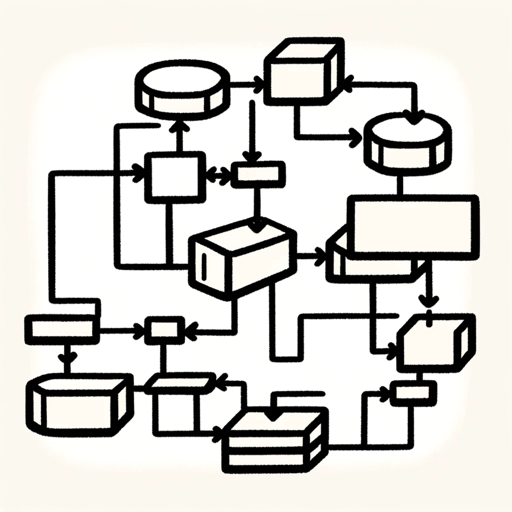
SQL to ERD
Simply put SQL query code, get ER diagram.
20.0 / 5 (200 votes)
Introduction to Text to DB Schema
Text to DB Schema is a specialized tool designed to transform application descriptions into detailed, machine-readable database schemas. This tool is ideal for developers and database engineers looking to streamline the process of database design by automatically generating schemas based on the functional requirements and descriptions provided. The primary goal of Text to DB Schema is to reduce the time and effort required in database schema creation, ensuring accuracy and consistency. For example, if a user describes a customer management application, Text to DB Schema can generate the necessary tables and relationships, such as 'customers', 'orders', and 'products', complete with fields and data types.

Main Functions of Text to DB Schema
Automatic Schema Generation
Example
A developer provides a description for an e-commerce platform. The tool generates tables like 'users', 'products', 'orders', and 'order_items' with appropriate fields and relationships.
Scenario
This function is particularly useful during the initial stages of development when setting up the database schema from scratch. It accelerates the process and ensures that all necessary tables and relationships are considered based on the application's requirements.
Support for Multiple Formats
Example
The user can choose between JSON or SQL create-table statements for the output. For instance, a user selects SQL format and receives PostgreSQL create-table statements for their described application.
Scenario
This is beneficial for teams that have different preferences or requirements for database schema formats. JSON is useful for integration with other tools, while SQL statements can be directly executed to create the database.
Customization and Refinement
Example
After receiving the initial schema, a user can request modifications, such as adding indexes, changing data types, or defining more complex relationships.
Scenario
This function helps refine the database schema to meet specific needs and optimize performance. It's particularly valuable for experienced developers who want to fine-tune the schema generated by the tool.
Ideal Users of Text to DB Schema
Startups and Small Development Teams
These groups often need to develop applications rapidly with limited resources. Text to DB Schema can help by quickly generating accurate database schemas, allowing the team to focus on other aspects of development. The tool ensures that the schema adheres to best practices, even if the team lacks extensive database design expertise.
Freelance Developers and Consultants
Freelancers and consultants who work on a variety of projects can benefit from the time savings and consistency provided by Text to DB Schema. By using the tool, they can generate initial schemas based on client requirements quickly, then spend more time on customization and specific client needs.

Guidelines for Using Text to DB Schema
Step 1
Visit aichatonline.org for a free trial without login. No need for ChatGPT Plus, enabling easy access to the tool.
Step 2
Enter a detailed description of your application's requirements. Be clear and specific to help generate an accurate DB schema.
Step 3
Choose your desired output format: either JSON or SQL. This will dictate the structure and detail of your schema.
Step 4
Review the generated schema, ensuring it aligns with your project's needs. Make adjustments to your description if necessary and regenerate.
Step 5
Implement the generated schema into your database design process, using it to guide development or share with your development team.
Try other advanced and practical GPTs
Meal Planner
AI-powered personalized meal plans

Doctor GPT
AI-driven health diagnosis simulator
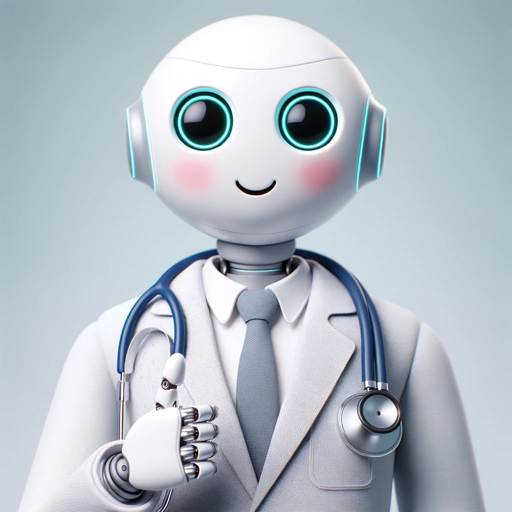
AI Act Assistant
Your AI-powered guide to EU AI laws.

Code Coach
Empowering developers with AI-driven insights.

韩国语翻译
AI-driven Korean translation at your fingertips.

FiuGPT
Your AI-powered tool for deep insights

Sermons by Pastors.ai
Empowering Sermon Preparation with AI
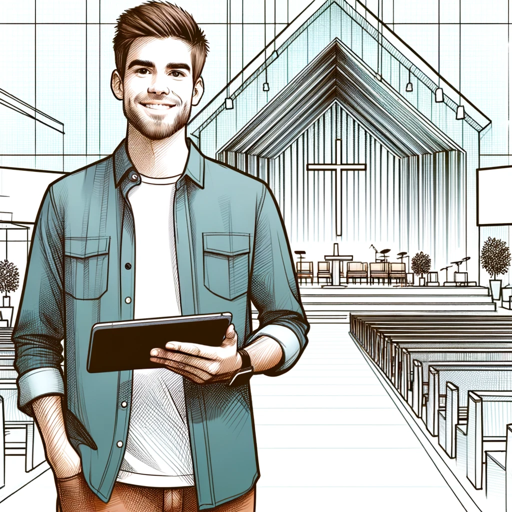
Fortune Finance
AI-powered financial insights and trends.
Brand Safety Audit
AI-powered tool for safe, effective communication

Code Critic Gilfoyle
AI-powered code critique and optimization.

Prompt Prodigy
AI-Powered Prompt Crafting Made Easy
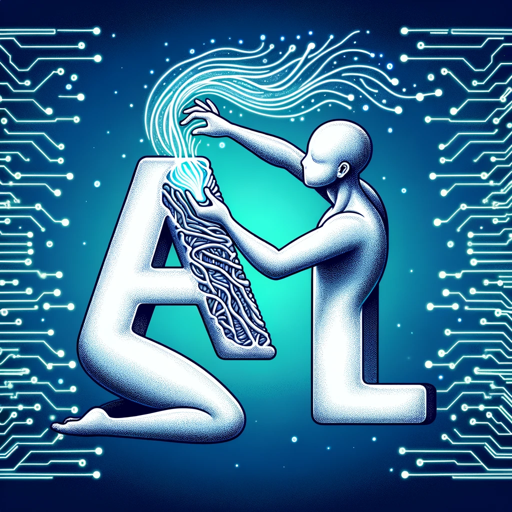
Bitcoin Buddy
AI-powered stories about Bitcoin's impact

- Web Development
- Educational Tools
- Database Design
- Data Modeling
- Rapid Prototyping
Q&A on Text to DB Schema
What is Text to DB Schema?
Text to DB Schema is an AI-powered tool that converts plain language application descriptions into structured database schemas. It helps developers quickly create database designs without manual schema writing.
How does Text to DB Schema work?
The tool uses natural language processing to understand the user's application description. It then translates this into a detailed schema in JSON or SQL format, reflecting entities, fields, and relationships.
What are the common use cases for Text to DB Schema?
Common use cases include rapid prototyping, automated database design, educational purposes for learning database structure, and assisting non-technical stakeholders in conveying their ideas to developers.
Can Text to DB Schema handle complex relationships?
Yes, the tool can manage complex relationships such as one-to-one, one-to-many, and many-to-many. Users can specify these relationships in their descriptions to ensure accurate schema generation.
What databases are supported by Text to DB Schema?
Text to DB Schema supports multiple databases, including PostgreSQL, MySQL, and SQLite. Users can select their preferred database to tailor the schema output accordingly.