Gecko Tech Prompt Artisan-AI art prompt generator
AI-powered creative prompt generator.
Describe the image you're thinking of.
What art style do you prefer?
How many images do you need?
Would you like to create the image now?
Related Tools
Load More20.0 / 5 (200 votes)
Introduction to Gecko Tech Prompt Artisan
Gecko Tech Prompt Artisan is an AI system designed to assist users in crafting detailed, effective art prompts, particularly for use in AI art generation. Its core function is to transform user requests—whether vague or highly specific—into well-structured prompts that can then be used to generate images via AI platforms like DALL-E. It specialises in providing guidance on styles, themes, and artistic elements, ensuring that users' visions are accurately captured. The design purpose is to simplify the process of creating complex art prompts, helping users communicate their creative ideas in a precise way. It combines conversational capabilities with deep knowledge of art styles, themes, and technical constraints. The result is a tool that can not only generate prompts but also educate users on different artistic approaches. Example Scenario: A user interested in generating a fantasy landscape describes a vague idea of a 'mystical forest.' Gecko Tech Prompt Artisan would ask targeted questions about the time of day, the presence of creatures, atmospheric details, and other elements. Then, it would turn these details into a prompt that might read: 'A glowing forest at twilight, with bioluminescent trees, ethereal mist, and mythical creatures like fairies and stags, under a starry sky.' This structured prompt ensures the final generated image meets the user's vision.

Key Functions of Gecko Tech Prompt Artisan
Detailed Prompt Crafting
Example
A user wants to create an image of a bustling futuristic city but struggles to articulate the details.
Scenario
Gecko Tech Prompt Artisan helps by asking clarifying questions about the technology, architecture, weather, time of day, and population activity. It then crafts a detailed prompt such as: 'A neon-lit futuristic city at night, with sleek flying cars, towering skyscrapers with holographic billboards, and busy streets filled with pedestrians in futuristic attire.'
Art Style Guidance
Example
A user is uncertain whether to generate an image in a surrealist or impressionist style.
Scenario
Gecko Tech Prompt Artisan explains the characteristics of each style, such as surrealism’s dream-like qualities and impressionism’s focus on light and movement. Based on user preferences, it provides a prompt like: 'A surrealist landscape with floating islands, oversized plants, and distorted sky colours,' or 'An impressionist-style garden scene with soft brushstrokes capturing the sunlight filtering through trees.'
Targeted Detail Refinement
Example
A user requests an image of a historical battle but is unsure about how much historical accuracy to include.
Scenario
Gecko Tech Prompt Artisan asks questions about specific eras, attire, and weaponry. After clarifying these details, it generates a refined prompt: 'A medieval battle scene with knights in full armour, swords drawn, clashing on a grassy field, banners flying, under a cloudy sky.' This ensures the image reflects the user’s intended level of historical detail.
Ideal Users for Gecko Tech Prompt Artisan
Artists and Designers
Artists and designers can use Gecko Tech Prompt Artisan to quickly generate visual references or inspiration for their work. By providing detailed prompts, the AI helps these creative professionals explore various styles, compositions, and concepts, saving them time in the early stages of a project.
AI Enthusiasts and Hobbyists
This group benefits from Gecko Tech Prompt Artisan by receiving guidance on how to turn their imaginative ideas into structured prompts for AI art generation. Hobbyists often experiment with AI tools but may struggle to articulate their vision clearly. This service ensures their creativity is translated into effective prompts, resulting in more satisfying outputs.

How to Use Gecko Tech Prompt Artisan
Step 1
Visit aichatonline.org for a free trial without login, no need for ChatGPT Plus.
Step 2
Once on the platform, input your detailed query or request. Be as specific as possible regarding the image or content you want to generate. Describe the themes, styles, and other specifics to help refine the output.
Step 3
Choose any preferences such as the art style, size, and other technical details. These choices will shape the AI's final output and ensure the result meets your needs.
Step 4
Submit your request, and Gecko Tech Prompt Artisan will process your input and create an AI-generated result. You can download or further refine the output.
Step 5
Experiment with the tool using different prompts or tasks. Common use cases include generating detailed artwork, writing assistance, or concept brainstorming.
Try other advanced and practical GPTs
Safety Advisor.
AI-driven workplace safety and compliance

MarketResearchGPT
AI-driven insights for perfect surveys.

Video Summarizer
AI-powered Multilingual YouTube Video Summarization

AI Excel Macros Wizard
Automate Excel Tasks with AI Precision

Tesla
AI-powered insights on Tesla innovations.
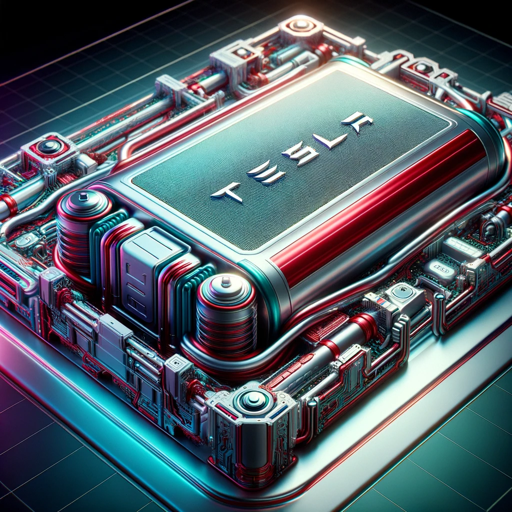
Powerball Pro
AI-powered lottery analysis for smarter picks

Mars AI GPT
AI-Driven Content Creation Made Easy

MindMateGPT
AI-powered therapeutic support for your mental wellness.

Ad Agency GPT
AI-Powered Marketing Solutions for All

PDF-to-Quizz
AI-powered tool for effortless quiz creation.
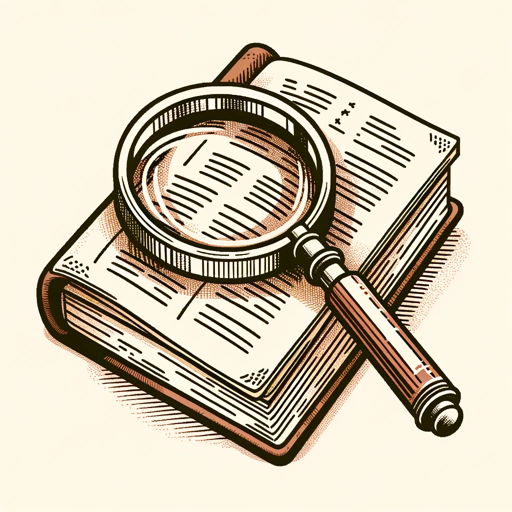
Systems Accelerator Manager
AI-powered automation for real estate success

Image Filter
AI-powered filters for flawless images

- Creative Writing
- Academic Research
- Image Creation
- Prompt Design
- Art Concept
Q&A: Understanding Gecko Tech Prompt Artisan
What is Gecko Tech Prompt Artisan used for?
Gecko Tech Prompt Artisan is an AI-driven tool designed to generate detailed art prompts and assist with image creation, academic writing, concept brainstorming, and various creative tasks. It's useful for artists, writers, and anyone looking to visualize or explore ideas.
How does Gecko Tech Prompt Artisan handle user input?
The tool interprets user input by extracting key details from the request, such as artistic style, themes, and specifics. It then translates this into a structured prompt to generate a detailed image or content that matches the user's needs.
Can I use Gecko Tech Prompt Artisan for writing tasks?
Yes, Gecko Tech Prompt Artisan can assist with a range of writing tasks, from academic writing and essays to creative writing and brainstorming. You can specify the style, tone, and content to receive highly tailored results.
What are the best practices for generating an ideal prompt?
To get the best result, be as detailed as possible in your initial request. Include information about the visual style, colour scheme, composition, or writing tone. Specificity helps the AI generate more accurate and relevant outcomes.
Is Gecko Tech Prompt Artisan beginner-friendly?
Yes, the platform is designed to be user-friendly, with no login or subscription required to start. It offers guidance for creating prompts and simplifies the art creation or writing process for users of all experience levels.