PDF-to-Quizz-AI-powered quiz generation.
AI-powered tool for effortless quiz creation.
Help me generate a quiz from my PDF document
Aide moi à générer un quiz à partir de mon document PDF
Generate a google form quiz about Programming languages, 3 questions
Related Tools
Load More
Ask Your PDF
Expert in processing and analyzing PDF documents uploaded in Chat GPT.

Chat PDF
Extract, analyze & chat with multiple PDFs or Google Drive documents. Ask questions, get answers & page references.

aiPDF
Use aiPDF to summarise, get insights from & chat with any file

Quiz Maker GPT
Create interactive quizzes with AI

Quizmaker
I can create a variety of quiz questions from your uploaded Word documents or PDF files. Step1: upload a document (PDF or Word) Step 2: Ask me to create quiz questions. Go ahead. Start quizzing!

PDF Analyze and Ask
Analyzes PDFs and answers questions based on their content.
20.0 / 5 (200 votes)
Introduction to PDF-to-Quizz
PDF-to-Quizz is a specialized tool designed to transform content from PDF documents into interactive multiple-choice quizzes. The primary purpose is to aid educators, trainers, and content creators in generating assessment materials quickly and efficiently. This tool streamlines the process of quiz creation by extracting relevant information from educational documents and converting it into a structured quiz format. For instance, if a teacher has a chapter of a textbook in PDF form, they can use PDF-to-Quizz to generate a quiz that tests students' comprehension of that chapter. This saves time and ensures that the quiz is closely aligned with the material being studied.

Main Functions of PDF-to-Quizz
Content Extraction
Example
Extracting key points and turning them into quiz questions from a PDF document on World War II.
Scenario
A history teacher uploads a PDF of a textbook chapter on World War II. PDF-to-Quizz scans the document for important dates, events, and figures, and creates a set of questions, such as 'What year did World War II begin?' or 'Who was the Prime Minister of the UK during World War II?'
Question Formatting
Example
Automatically formatting questions into multiple-choice format with plausible distractors.
Scenario
An instructor has a PDF with detailed explanations of various biological processes. PDF-to-Quizz can take a section on photosynthesis and create questions like 'Which of the following is a product of photosynthesis?' with options such as 'Oxygen,' 'Carbon Dioxide,' 'Glucose,' and 'Water.' The correct answer is provided, and the distractors are related to the topic but incorrect, ensuring a robust quiz.
Google Quiz Integration
Example
Generating a Google Quiz link directly from the processed PDF content.
Scenario
A corporate trainer needs to assess employees after a compliance training session. The training material is in PDF format. PDF-to-Quizz not only creates the quiz questions but also integrates them into a Google Quiz form, making it easy to distribute the quiz to the employees and track their responses.
Ideal Users of PDF-to-Quizz
Educators and Teachers
Teachers in schools and universities who need to create quizzes based on textbook chapters or lecture notes. They benefit by saving time in quiz creation and ensuring the quizzes are closely aligned with their teaching materials.
Corporate Trainers and HR Professionals
Trainers and HR professionals who need to assess understanding of training materials or compliance documents. They use PDF-to-Quizz to quickly generate quizzes that test the comprehension of employees, making the process of knowledge assessment more efficient.

How to Use PDF-to-Quizz
Step 1
Visit aichatonline.org for a free trial without login, also no need for ChatGPT Plus.
Step 2
Upload your PDF document containing the content you wish to convert into quiz questions.
Step 3
The tool will automatically extract key information and suggest multiple-choice questions based on the content of the document.
Step 4
Review the generated questions and customize the answer choices or wording if necessary.
Step 5
Generate a Google Form or export the quiz to a desired format for distribution and assessment.
Try other advanced and practical GPTs
Ad Agency GPT
AI-Powered Marketing Solutions for All

MindMateGPT
AI-powered therapeutic support for your mental wellness.

Mars AI GPT
AI-Driven Content Creation Made Easy

Gecko Tech Prompt Artisan
AI-powered creative prompt generator.

Safety Advisor.
AI-driven workplace safety and compliance

MarketResearchGPT
AI-driven insights for perfect surveys.

Systems Accelerator Manager
AI-powered automation for real estate success

Image Filter
AI-powered filters for flawless images

Eshop Assistant
AI-driven e-commerce copy made easy.

Code Wizard
Enhance your code with AI-powered insights
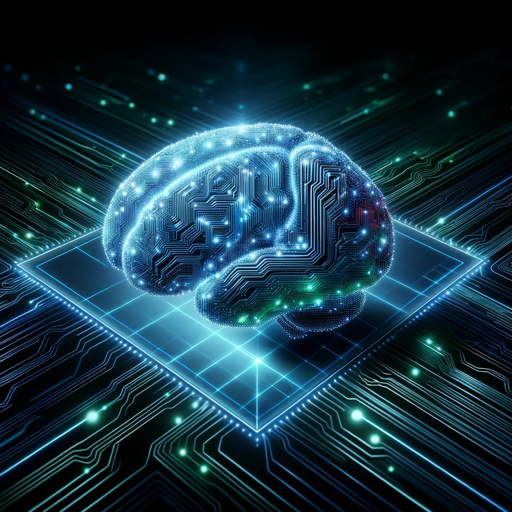
Describe this photo!
AI-Powered Image Description Tool

Criador de Mapas Mentais em lista
AI-powered mind map generator

- Content Review
- Training Materials
- Quiz Creation
- Study Aids
- Assessment Prep
PDF-to-Quizz: Frequently Asked Questions
What types of documents can PDF-to-Quizz handle?
PDF-to-Quizz is optimized for processing educational PDFs, such as textbooks, articles, and lecture notes, but it can handle a variety of document types that contain structured text.
How accurate is the question generation process?
PDF-to-Quizz uses advanced natural language processing to generate contextually accurate questions. However, it’s recommended to review and adjust the questions to ensure they meet specific educational goals.
Can I customize the questions after they are generated?
Yes, you can fully customize the questions, including editing the text, changing the answer options, and adding new questions before finalizing your quiz.
Is there a limit to the number of questions that can be generated?
The tool can generate as many questions as necessary based on the content provided. However, the quality and relevance of questions depend on the density of the information in the document.
What are the common use cases for PDF-to-Quizz?
PDF-to-Quizz is commonly used by educators for creating quizzes, by students for study aids, and by professionals for training assessments. It's also useful for generating practice tests or knowledge checks from technical documents.