Quizmaker-AI quiz generation tool
AI-Powered Quiz Creation Made Easy
Create a multiple choice question (MCQ) with a single correct answer from the uploaded file
Create few 'fill in the blanks' questions from my uploaded file
Related Tools
Load More
Quiz Maker
Give you quiz assistant for diverse academic subjects and levels.
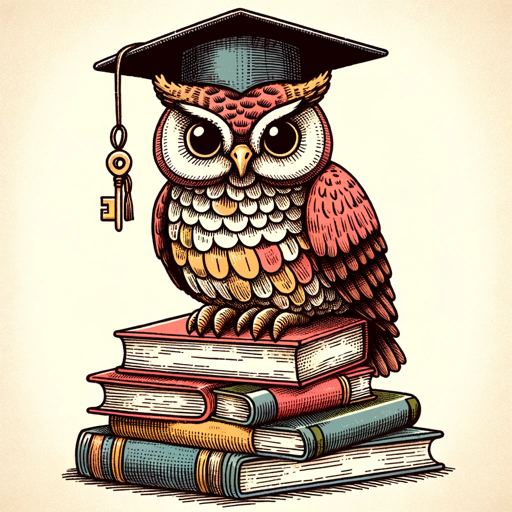
Quiz Master
Extracts MCQs from content and simulates tests.

Quiz Weaver
Creating and export quiz to various format (Kahoot, Quizizz, Blooket, Google Sheet/Form)

Quiz Maker GPT
Create interactive quizzes with AI

问卷生成器
专业设计调查问卷
Tube Quiz Creator
Create a quiz from a YouTube video
20.0 / 5 (200 votes)
Introduction to Quizmaker
QuizmakerGPT is designed to streamline the process of creating educational quizzes from text documents. It efficiently extracts key information from Word or PDF files to generate various types of quiz questions, such as multiple-choice and fill-in-the-blank. The tool is particularly beneficial for educators, trainers, and anyone involved in educational content creation. For instance, a history teacher can upload a chapter on the American Revolution, and QuizmakerGPT will produce a set of multiple-choice questions covering key events, dates, and figures, complete with correct answers and plausible distractors.

Main Functions of Quizmaker
Text Extraction
Example
A user uploads a PDF containing a chapter on environmental science. QuizmakerGPT extracts the text, identifying key concepts such as the greenhouse effect, carbon footprint, and renewable energy sources.
Scenario
An environmental science instructor uses QuizmakerGPT to extract important terms and definitions from a textbook chapter, which are then used to create multiple-choice questions for a quiz.
Question Formulation
Example
From a document on World War II, QuizmakerGPT generates multiple-choice questions like 'Who was the Prime Minister of the UK during the majority of WWII?' with options including Winston Churchill, Neville Chamberlain, and others.
Scenario
A history teacher uploads lecture notes on World War II, and QuizmakerGPT creates a variety of questions to test students on key figures and events, aiding in exam preparation.
Distractor Generation
Example
For a question about the process of photosynthesis, QuizmakerGPT provides options such as 'carbon dioxide, oxygen, nitrogen, hydrogen,' ensuring plausible but incorrect answers.
Scenario
A biology teacher uses QuizmakerGPT to generate quiz questions with distractors that challenge students' understanding of photosynthesis, improving the quality of assessments.
Ideal Users of Quizmaker
Educators
Teachers and professors who need to create assessments quickly and efficiently. They benefit from QuizmakerGPT by saving time on question formulation and ensuring that their quizzes are comprehensive and challenging. For example, a college professor can use it to generate quiz questions from lecture notes and textbook chapters.
Corporate Trainers
Professionals responsible for employee training and development. They can use QuizmakerGPT to develop quizzes that reinforce learning from training materials, ensuring employees retain critical information. For instance, a trainer at a tech company could use it to create quizzes on new software updates or cybersecurity protocols.

Guidelines for Using Quizmaker
Visit aichatonline.org for a free trial without login, also no need for ChatGPT Plus.
Access the Quizmaker tool directly on the website to start creating quizzes immediately.
Upload your document.
Provide the Word or PDF file containing the content you want to convert into quiz questions.
Select question types.
Choose the type of quiz questions you need (multiple choice, fill-in-the-blanks, etc.) from the available options.
Customize your quiz.
Adjust settings such as difficulty level, number of questions, and any specific requirements or preferences.
Generate and review.
Let the tool generate quiz questions based on your document, review them, and make any necessary edits before finalizing.
Try other advanced and practical GPTs
GPT Teacher
AI-Powered Learning and Writing Support
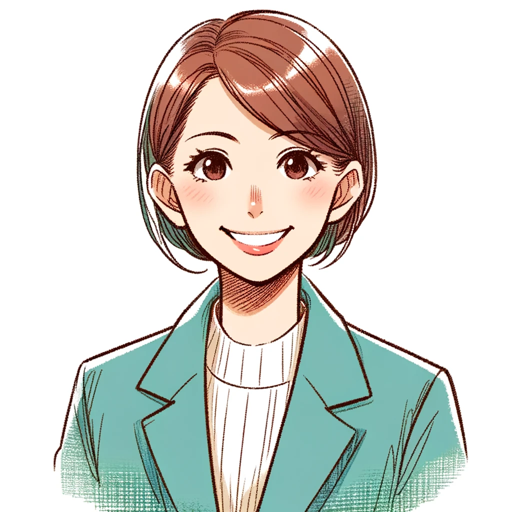
Creating structured courses by CourseGenie.ai
AI-Powered Course Design Made Easy
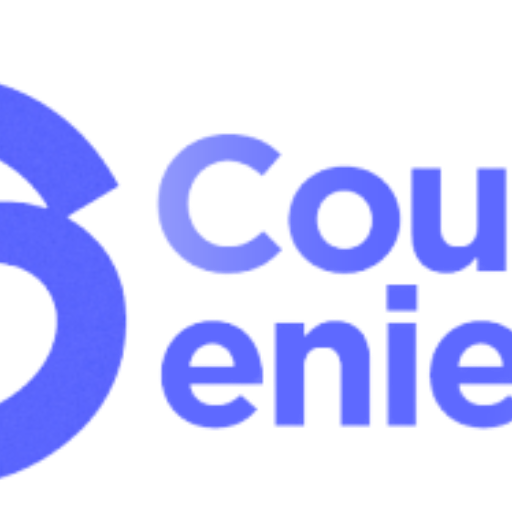
AgencyAi
Optimize Your Agency with AI-Powered Insights
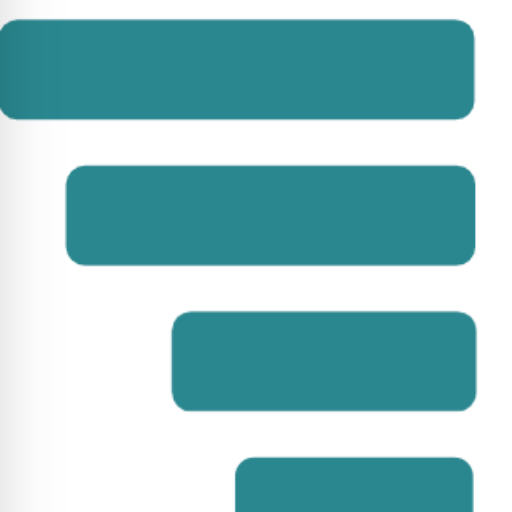
RPG Adventure Creator
AI-driven tool for building one-shot RPG adventures

GPT H4x0r
AI-Powered Hacking and Cybersecurity Tool

Web Creator Guide
AI-powered guide for website creation

(A.I.) Legal Guru (USA)
AI-Powered Legal Insights

The Work📄
AI-powered tool for questioning thoughts
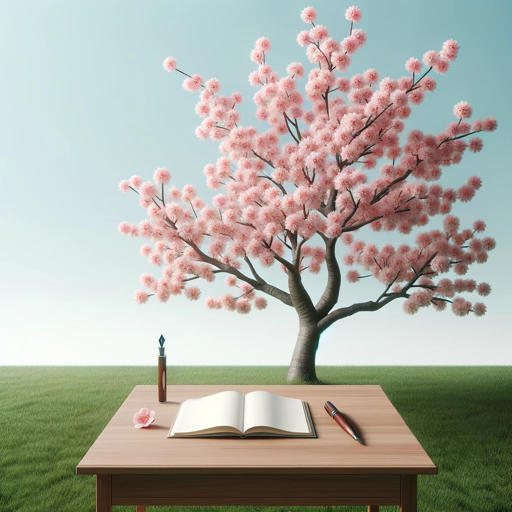
--> Explore GPT
Unlock Comprehensive Knowledge with AI

Inventory Assistant
AI-powered insights for your JSON data.
标题党
AI-powered titles for compelling content

Personal Financial Adviser
AI-driven insights for financial success.

- Education
- Training
- Assessment
- Quizzes
- Exams
Frequently Asked Questions about Quizmaker
What types of documents can I upload?
You can upload Word and PDF files for text extraction and quiz generation.
Can I customize the difficulty level of the questions?
Yes, you can set the difficulty level and other preferences during the customization step.
Does Quizmaker support different question formats?
Yes, it supports multiple-choice, fill-in-the-blanks, and other formats to cater to various assessment needs.
How does Quizmaker generate distractors for multiple-choice questions?
Quizmaker uses context from the document and plausible incorrect options to create realistic distractors.
Can I edit the generated quiz questions?
Yes, after the questions are generated, you can review and edit them to ensure they meet your standards.