Web Scraping Wizard-AI tool for web scraping.
AI-powered solution for efficient web scraping.
How do I scrape images from this URL?
Show me how to extract both text and images.
Guide me in scraping visual content from a website.
I need to fetch images from this URL, can you help?
Related Tools
Load MoreWeb Scrap
Simulates web scraping, provides detailed site analysis.
Scraper
Scrape data from any website links to analyze info, live.
Web Scrape Wizard
Master at scraping websites and crafting PDFs

Web Scraper
I am free online web scraper. Just provide a link and I'll return organized data.
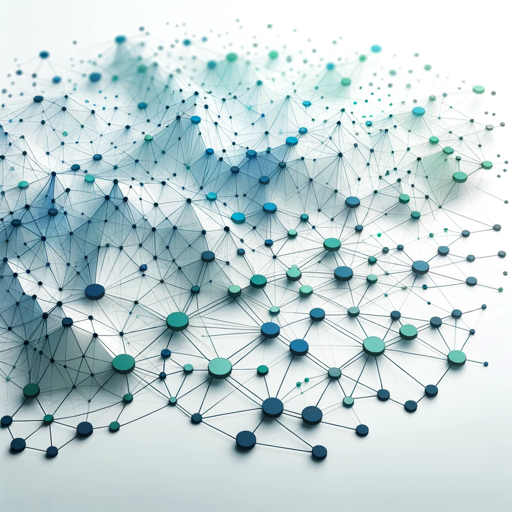
WebScraper
A friendly, efficient web data extractor and PDF or screenshot exporter.

Scraper
This scraper actually helps you efficently perform complex web scraping tasks with the capability of scraping dynamic content.
20.0 / 5 (200 votes)
Introduction to Web Scraping Wizard
Web Scraping Wizard is designed as a powerful assistant for Python programmers aiming to efficiently scrape and extract both text and image data from websites. It leverages widely used Python libraries like BeautifulSoup, Requests, and Scrapy, offering step-by-step guidance for a wide range of web scraping tasks. By helping users collect structured or unstructured data from the web, it empowers developers, researchers, and analysts to automate the extraction process, visualize the data, and use it for insights, reporting, or analysis. For example, a user might scrape product listings from e-commerce sites or gather information from news websites for sentiment analysis. Web Scraping Wizard also specializes in gathering visual content, providing assistance in scraping images embedded within websites and organizing them for use in reports or machine learning datasets.

Main Functions of Web Scraping Wizard
Text Extraction
Example
A user needs to scrape news articles from a media site. Using BeautifulSoup and Requests, Web Scraping Wizard helps them extract the title, article content, and metadata (like publication date and author).
Scenario
A digital marketing analyst might use this feature to scrape content from competitor blogs to analyze trends in topics and keywords. They can also use the text data for natural language processing (NLP) tasks such as sentiment analysis.
Image Scraping
Example
A fashion blogger needs to collect high-resolution images from multiple fashion websites for trend analysis. Web Scraping Wizard guides the user through the process of locating image URLs and downloading them with Python scripts.
Scenario
In e-commerce, an online shop owner may scrape product images from suppliers' websites to populate their own online store. This could include downloading images along with product names and prices.
Data Visualization Integration
Example
After scraping product reviews from an e-commerce site, Web Scraping Wizard assists the user in visualizing the extracted data through libraries like Matplotlib or Seaborn, helping them create bar charts or word clouds to represent customer sentiments.
Scenario
A data scientist working on consumer feedback might use this feature to turn raw text reviews into a visual representation of common complaints or praises. This helps quickly communicate findings to a non-technical team.
Ideal Users of Web Scraping Wizard
Python Developers and Programmers
This group includes professional and hobbyist developers looking to automate web scraping tasks in their projects. Python developers often work with data from online sources, and Web Scraping Wizard provides detailed, step-by-step instructions for implementing complex scraping workflows, saving time and avoiding common pitfalls.
Data Analysts and Researchers
Researchers and data analysts who need to gather large datasets from online sources, like public datasets, academic papers, or product information, will find Web Scraping Wizard useful. They can easily scrape the required data and quickly move to the analysis phase without needing to spend extra time on manual data collection. Image scraping can also help researchers in computer vision or image classification tasks.

How to Use Web Scraping Wizard
Visit the site
Visit aichatonline.org for a free trial without login. There's no need for ChatGPT Plus to get started with Web Scraping Wizard.
Prepare your web scraping environment
Install Python and necessary libraries like BeautifulSoup, Requests, and Scrapy on your system. These will enable you to start building basic or advanced web scraping tools.
Select your scraping target
Identify the websites you wish to scrape. Make sure to analyze their structure using browser developer tools to understand the HTML tags and patterns.
Use Web Scraping Wizard for code guidance
Web Scraping Wizard can help you write and refine your scraping code by generating Python snippets for extracting text and images from web pages.
Test and visualize scraped data
Run your scripts, collect the data, and use visualization tools like Matplotlib or Pandas for structuring and presenting your results.
Try other advanced and practical GPTs
Web Scraper - Scraping Ant
AI-powered web content transformation.

Web-Scraping-SC
AI-powered insights for smarter competition

Web Scraping Wizard
AI-powered Web Scraping Guidance

Youtube Tags and Hashtags Genrator
AI-Powered Tags and Hashtags for YouTube

Meeting Follow-up
Turn meeting notes into action effortlessly.

市場分析GPT
AI-powered Market Insights at Your Fingertips

Mr Traditional Chinese (for English Speakers) 🐉
AI-powered Traditional Chinese explanations

CodeZiom
AI-Powered Code Companion for Developers

Writing
Enhance Your Writing with AI

SOUS CHEF
AI-Powered Cooking and Plating Assistant

GPT Prompt Security&Hacking
AI-powered protection for secure prompts
Prompt Engineer
Unlock the power of AI-driven content generation.

- SEO Optimization
- Market Research
- Data Mining
- Content Aggregation
- Image Scraping
Frequently Asked Questions about Web Scraping Wizard
How does Web Scraping Wizard help with extracting data?
Web Scraping Wizard provides Python code generation for extracting data from web pages, using libraries like BeautifulSoup and Scrapy. It supports image and text scraping, offering guidance for both simple and complex scraping tasks.
Can Web Scraping Wizard handle dynamic content from websites?
Yes, the Wizard can assist you in scraping dynamic content by suggesting libraries like Selenium or Playwright, which are designed to handle JavaScript-heavy sites.
Do I need programming knowledge to use Web Scraping Wizard?
Basic programming knowledge in Python is helpful but not mandatory. The Wizard provides detailed guidance on setting up the environment and writing the scraping code, even for beginners.
What types of data can I scrape with Web Scraping Wizard?
You can scrape a wide variety of data, including text, images, metadata, links, and more. The Wizard helps you target specific elements on a web page using CSS selectors or XPath.
Is web scraping legal?
Web scraping is legal in many cases, but it depends on the website's terms of service. Always review the site’s terms before scraping, and avoid scraping sensitive or copyrighted information.