Prompt Engineer-AI-powered prompt engineering tool
Unlock the power of AI-driven content generation.
/re-prompt: [PROMPT_TO_BE_OPTIMISED]
View Prompting Gude with Interactive Menu: /access prompt formatting instructions; /generate a basic prompting guide for new users: include menu options
Leran Prompt Enginering: /mentor and guide me to become an expert Prompt Engineer specialist; /generate, interactive tutorial; /suggest areas of focus
Gain Prompt Engineer Knowledge: /@AI{access Prompt Formatting Intsructions.txt
Related Tools
Load More
Prompt Engineer
Generate superior ChatGPT prompts or improve your existing prompts. Become a pro prompt engineer, by learning and applying best prompt practices.

Prompt Engineer
Create the best prompt to yield the most comprehensive response.

Prompt Engineer
Experto en creación de prompts eficientes para utilizar con LLM a partir de una frase.

Prompt Engineer
Improve your prompts with latest techniques

Prompt Engineer
Crafts effective prompts using OpenAI best practices

Prompt Engineer Pro
Expert in prompting systems for software development
20.0 / 5 (200 votes)
Introduction to Prompt Engineer
Prompt Engineer is a specialized tool designed to assist in creating highly specific and optimized prompts for AI-driven interactions. It is tailored to give users more control over how an AI system responds, helping to enhance precision, relevance, and creativity in the output. The main purpose of Prompt Engineer is to craft prompts using various parameters, such as tone, style, and context markers. This allows for more accurate and desired outputs depending on the user's needs. A key feature is the use of symbols like #, @, and + to modify responses in real time. For example, using #root ensures the response is factual and objective, while @english ensures the response is in English, and +explain will enhance the depth of the answer. Scenarios illustrating this might include: 1. A company using Prompt Engineer to generate technical documentation in a formal, structured format (#formal +explain). 2. A content creator wanting a creative dialogue between characters (@funny +story). 3. A student generating a summary of a research article (#summary +detail).

Key Functions of Prompt Engineer
Control Over Tone and Style
Example
Prompt Engineer allows users to control the tone (e.g., #formal, #humorous) and style (e.g., #essay, #story) of the generated content.
Scenario
A business professional using #formal to draft a business report or #humorous to create engaging marketing copy.
Accuracy and Fact-Checking
Example
The use of #true and #root ensures that the responses are based on factual information and reliable sources.
Scenario
A journalist using #true +detail to write fact-checked news articles, ensuring the output is both accurate and detailed.
Adaptability Across Domains
Example
Prompt Engineer allows users to switch between technical, creative, and conversational styles seamlessly using markers like #technical, #story, or @informal.
Scenario
A technical writer creating a detailed explanation for a software guide (#technical), then switching to @informal to engage a broader audience on social media.
Ideal Users for Prompt Engineer
Content Creators and Marketers
This group benefits from Prompt Engineer’s ability to tailor tone, style, and depth of content. For example, marketers can create compelling, brand-aligned content by controlling humor, warmth, or professionalism in their prompts.
Researchers and Technical Writers
Researchers need accuracy and detailed explanations, and with features like #root +detail, they can ensure their AI-generated reports or summaries are factual and well-detailed, making Prompt Engineer a valuable tool for this group.

How to Use Prompt Engineer
Visit aichatonline.org for a free trial without login, no need for ChatGPT Plus.
You can access Prompt Engineer instantly without requiring any subscription or account creation, making it accessible to all users.
Understand your objective.
Clearly define what you want to achieve (e.g., writing, code generation, information retrieval), which helps in crafting more precise prompts for optimal results.
Utilize prompt customization features.
Leverage parameters like #explain, +detail, and @language to guide the AI's responses, allowing for tailored outputs suited to your specific needs.
Experiment with different tones and styles.
You can adjust tones like #formal or #friendly and styles such as #descriptive or #persuasive to fit the context of your query or project.
Review and refine the output.
Iterate through the results and refine the prompt as necessary for more accurate or detailed responses, improving the final output.
Try other advanced and practical GPTs
GPT Prompt Security&Hacking
AI-powered protection for secure prompts
SOUS CHEF
AI-Powered Cooking and Plating Assistant

Writing
Enhance Your Writing with AI

CodeZiom
AI-Powered Code Companion for Developers

Mr Traditional Chinese (for English Speakers) 🐉
AI-powered Traditional Chinese explanations

Web Scraping Wizard
AI-powered solution for efficient web scraping.

Employee Communication Specialist
AI-powered communication for cohesive teams.

つくるロボ
AI-Powered Data to YAML Conversion

Ideal Customer Profile Generator
AI-powered tool to define your ideal customer.

Story
AI-Powered Story Creation Tool
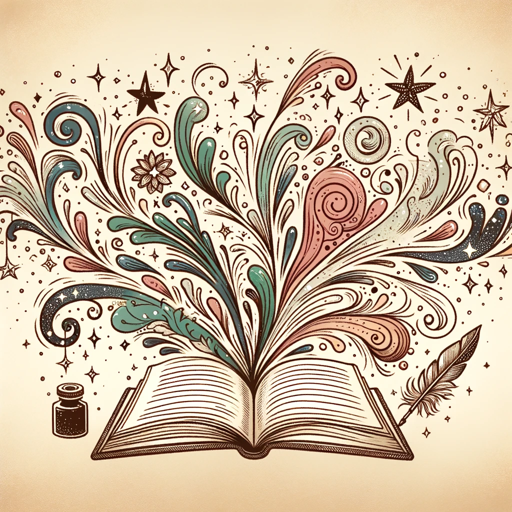
Story Weaver
AI-Powered Story Creation Tool
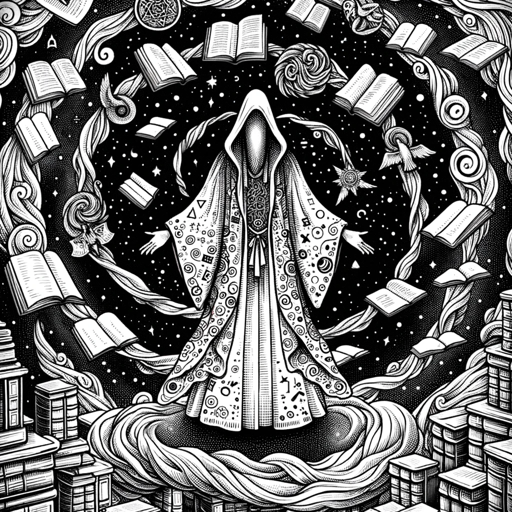
AI Influencer Generator
AI-powered influencer creation tool.

- Academic Writing
- Content Creation
- Data Analysis
- SEO Optimization
- Coding Assistance
Prompt Engineer Q&A
What is Prompt Engineer?
Prompt Engineer is a tool designed to help users craft precise queries for AI models, enhancing output quality by customizing responses with specific parameters such as tone, detail level, and style.
Do I need ChatGPT Plus to use Prompt Engineer?
No, Prompt Engineer can be used without a ChatGPT Plus subscription, offering free trials and access without requiring a login.
What customization options does Prompt Engineer provide?
It offers various options like #true for fact-checking, +detail for in-depth responses, and tone adjustments (#formal, #friendly), allowing you to tailor outputs to your specific needs.
What are some common use cases for Prompt Engineer?
It is widely used for tasks such as content creation, academic writing, coding assistance, SEO optimization, and data analysis, making it versatile for a range of applications.
How can I improve the accuracy of the AI's responses?
You can improve accuracy by refining your prompts with specific instructions, such as using +explain for more context or #root for objective, fact-based answers.