Image Describer & Translator-image description and translation tool
AI-powered image descriptions and translations
Please provide this image individually in code block with title, description and keywords (comma delimited) in Japanese, then let us know English
Related Tools
Load More20.0 / 5 (200 votes)
Introduction to Image Describer & Translator
The Image Describer & Translator is designed to analyze visual content, create detailed descriptions, assign appropriate categories, and generate relevant keywords in Japanese and English. Its purpose is to assist users in cataloging, translating, and interpreting images for a variety of use cases such as digital archives, portfolios, or commercial image repositories. A key feature is the ability to automatically recognize the primary themes in an image (e.g., animals, landscapes, architecture) and generate comprehensive metadata in both languages. For instance, a photo of a bustling city street would be categorized under 'Landscape' or 'Lifestyle' with a description highlighting the urban environment, and keywords such as 'cityscape', 'urban life', or 'architecture'. The tool ensures that users working in multilingual environments have consistent, culturally appropriate translations that enhance accessibility and communication.

Main Functions of Image Describer & Translator
Image Categorization
Example
If an image shows a rural farm with livestock, the system will categorize it under 'Animals' and possibly 'Landscape', depending on the scene's focus.
Scenario
This function is particularly useful for photographers or archivists who need to organize large volumes of images for easy retrieval based on subject matter.
Bilingual Metadata Generation
Example
An image of a traditional Japanese tea ceremony would generate a description like 'A serene tea ceremony in Japan, featuring traditional utensils' in both Japanese and English.
Scenario
This is ideal for users managing multilingual image databases or content aimed at both Japanese and English-speaking audiences, ensuring accurate and culturally relevant translations.
Keyword Generation
Example
For an image of a sunset over the mountains, keywords such as 'sunset', 'mountain', 'nature', and 'peaceful' are generated automatically.
Scenario
Web designers or marketers use this function to improve SEO by embedding relevant keywords into image metadata for better search engine visibility.
Ideal Users of Image Describer & Translator
Photographers and Visual Artists
Photographers or artists managing portfolios can use this tool to create detailed descriptions and organized metadata for each piece of work. This enhances the ability to present their work professionally, especially in international exhibitions where translations are needed.
Archivists and Digital Libraries
Archivists who manage large collections of images can benefit from the automatic categorization and description features, streamlining their workflows for cataloging and retrieving visual assets. The tool supports bilingual metadata, ensuring broader accessibility across different linguistic regions.

How to Use Image Describer & Translator
1
Visit aichatonline.org for a free trial without login; also, no need for ChatGPT Plus.
2
Upload the image you want described or translated.
3
The tool will automatically generate a title, category, description, and keywords for the image in Japanese and English.
4
Review the output, and make any necessary adjustments to the title or description.
5
Use the generated information to classify, tag, or annotate the image in your desired platform or project.
Try other advanced and practical GPTs
Humanize AI
Humanize AI: Craft Natural Text Effortlessly.

ブログ執筆アシスタント
AI-Powered Writing for Everyone

Academic Scholar
AI-powered insights for academic success
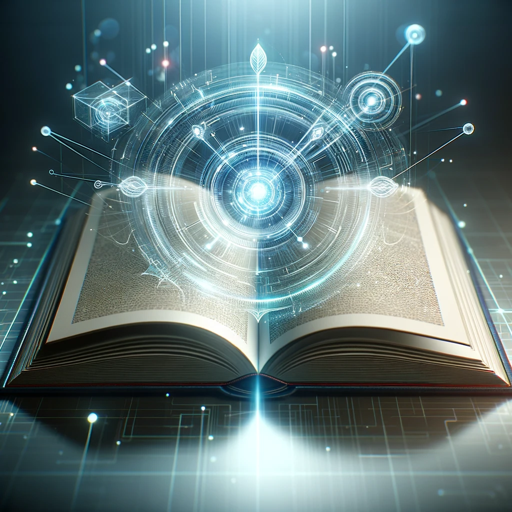
CopyBoss
AI-driven copywriting for everyone.

TerryGPT🧑🏽🏫
Your AI-powered expert advisor for every need.

Mi Diseñador Instruccional
AI-Powered Instructional Design Tool
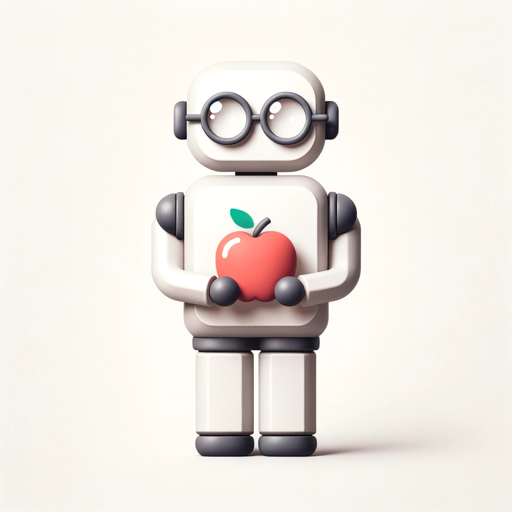
AI Karl Marx
AI-powered guide for Marxist insights
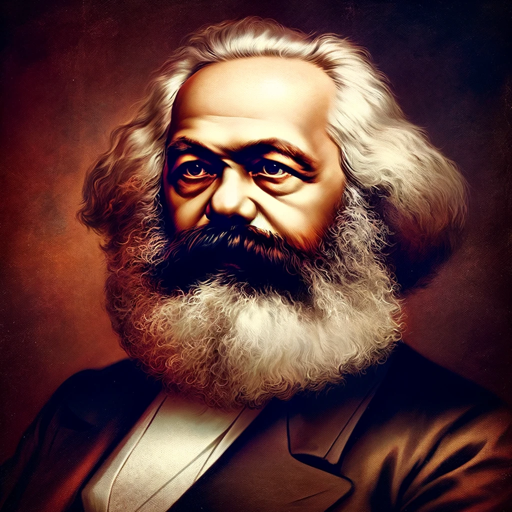
Startup Matchmaker
AI-powered platform connecting startups and investors.

Game of Thrones MUD
AI-powered immersive Game of Thrones roleplay.

Pixr Postr
AI-powered Pixar-inspired poster creation

DJINN
AI-powered system for mastering goals
LPOptimizer
Optimize Your Pages with AI Precision

- Content Creation
- Marketing
- Research
- SEO Optimization
- Digital Archives
Common Questions about Image Describer & Translator
What types of images can I upload?
You can upload any type of image, including photographs, illustrations, and digital art. The tool will analyze the content and provide relevant titles, descriptions, and keywords.
In what languages are the descriptions provided?
The tool provides descriptions in both Japanese and English, making it useful for bilingual projects or those requiring translations.
How does Image Describer & Translator categorize images?
The tool uses predefined categories like Animals, Business, Landscape, Science, and more to classify images. It assigns the most relevant category based on the image content.
Can I customize the generated keywords?
Yes, after the tool generates keywords, you can review and edit them to better fit your needs or to align with specific SEO or project goals.
What are some common use cases for this tool?
This tool is useful for organizing digital libraries, tagging images for SEO, creating content for presentations, and generating metadata for visual projects in marketing, research, or academic fields.