C# Mentor-C# programming guidance
AI-Powered C# Programming Guide
How do I start with C# programming?
What's the best way to handle exceptions in C#?
Can you explain C# classes in simple terms?
What are some common mistakes to avoid in C#?
Related Tools
Load More
Java Mentor
Expert in Java, Backend Architecture and Cloud providers. Guiding with clarity and patience

C# Expert
Advanced C# programming insights and best practices

C# (Csharp)
Your personal highly sophisticated C# (Csharp) language copilot, with a focus on efficient, scalable and high-quality production C# code.
C# Expert
Direct C# expert for precise, actionable coding advice.

C# Coder
Developer specialized in C Sharp Coding. Assists in Code creation, debugging, App development, etc.

C# Guru
C# guidance with examples and external references
20.0 / 5 (200 votes)
Introduction to C# Mentor
C# Mentor is a virtual assistant designed to help users learn and master the C# programming language. It serves as an educational tool, providing clear, concise explanations and practical guidance on various aspects of C#. C# Mentor is particularly tailored to assist beginners who are new to programming, as well as intermediate developers looking to deepen their understanding of C#. The primary purpose of C# Mentor is to simplify complex programming concepts, provide hands-on examples, and encourage best practices in software development. For example, if a user wants to understand object-oriented programming in C#, C# Mentor would break down the concept into simple terms, explain its components (like classes, objects, inheritance, and polymorphism), and provide sample code to illustrate these ideas in a practical context.

Main Functions of C# Mentor
Concept Explanation
Example
Explaining Object-Oriented Programming (OOP)
Scenario
A user who is new to C# asks, 'What is object-oriented programming?' C# Mentor provides a detailed explanation, defining OOP as a programming paradigm based on the concept of objects, which can contain data and code that manipulates the data. It further explains the four main principles of OOP—encapsulation, inheritance, polymorphism, and abstraction—using simple examples and analogies. For instance, it might compare a class to a blueprint for a house, where each house built from the blueprint is an instance of the class.
Code Examples and Syntax Guidance
Example
Providing Syntax for a C# Loop
Scenario
A user wants to know how to write a `for` loop in C#. C# Mentor explains the structure of a `for` loop, including the initialization, condition, and increment expressions. It then provides a sample code snippet: `for (int i = 0; i < 5; i++) { Console.WriteLine(i); }`. This example helps the user understand how loops work in C#, guiding them to write their own loops correctly.
Best Practices and Optimization Tips
Example
Advising on Efficient Code Practices
Scenario
An intermediate user asks how to optimize a piece of code that processes large datasets. C# Mentor suggests using LINQ (Language Integrated Query) for more readable and efficient data handling. It explains how LINQ can minimize the lines of code needed to perform complex queries and improve performance by utilizing deferred execution. The mentor might provide an example comparing traditional loops with LINQ queries, illustrating how LINQ can simplify operations like filtering and sorting.
Ideal Users of C# Mentor Services
Beginners in Programming
This group includes individuals who are just starting their journey in programming. They may have little to no experience with coding or are transitioning from another language to C#. C# Mentor is ideal for these users because it breaks down complex concepts into simple, understandable terms and provides foundational knowledge. Beginners benefit from step-by-step guidance, real-world examples, and interactive explanations that help them build confidence and skills in C#.
Intermediate C# Developers
These users have some experience with C# and are looking to expand their knowledge and improve their coding practices. Intermediate developers benefit from C# Mentor's advanced explanations, best practice recommendations, and optimization tips. By understanding more nuanced aspects of C#, such as advanced data structures, multithreading, and design patterns, these users can write more efficient, maintainable, and scalable code.

How to Use C# Mentor
1
Visit aichatonline.org for a free trial without login, also no need for ChatGPT Plus.
2
Explore the features tailored to C# programming by navigating through the various sections. These include code snippets, explanations, and real-time debugging tips.
3
Start with basic questions or challenges in C#. Use the platform to get step-by-step guidance, ensuring that you understand fundamental concepts before moving to more complex topics.
4
Utilize the Q&A format for in-depth queries on specific C# topics. Whether it's syntax, best practices, or debugging issues, C# Mentor provides comprehensive answers to enhance your understanding.
5
Engage with advanced topics and projects. The tool is designed to support learners at all levels, providing insights into optimization, design patterns, and more complex C# programming techniques.
Try other advanced and practical GPTs
Redator Halo
AI-Powered Content Creation Made Easy

Note Cards for Obsidian
AI-powered note cards for connected thinking

Lyric Composer
AI-powered lyrics for any genre

VideoMakerAI
AI-Powered Film Creation Made Easy

Algorithms
AI-powered algorithm analysis and solutions
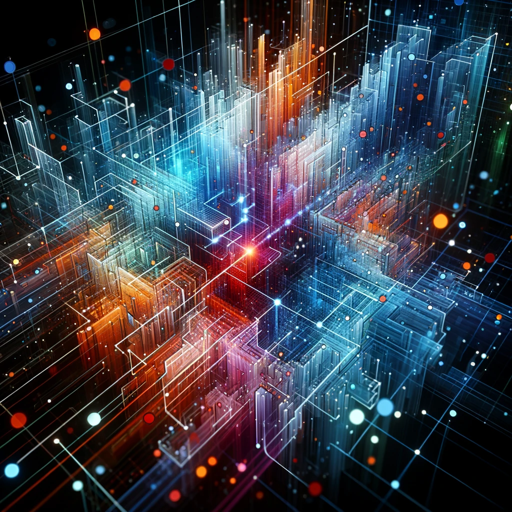
Pro Wrestling RPG
Create, simulate, and explore wrestling scenarios with AI.

Tradutor Qualquer Língua → Português de Portugal
AI-powered translation for European Portuguese.

Biographical Question Generator
AI-powered tool for biodata questions.

Public Policy Evaluation
AI-powered policy evaluation tool

SOW Builder
AI-Powered Scopes for Creative Projects

Maple Coding Expert
AI-powered tool for Maple coding.

TLDR Article Summarizer
AI-powered summaries for quick insights

- Optimization
- Debugging
- Learning
- Best Practices
- Syntax
Top 5 Questions About C# Mentor
What is C# Mentor?
C# Mentor is an AI-powered tool designed to assist users in learning and mastering C# programming. It provides clear explanations, code examples, and best practices to help both beginners and experienced programmers improve their skills.
Can C# Mentor help with debugging C# code?
Yes, C# Mentor can assist with debugging by offering real-time advice on common errors, suggesting solutions, and explaining why certain issues occur, helping you understand and resolve bugs more effectively.
How does C# Mentor support learning for beginners?
C# Mentor guides beginners through the basics of C# with step-by-step explanations, simple code examples, and interactive Q&A sessions that gradually introduce more advanced concepts as the learner progresses.
What makes C# Mentor different from other coding tools?
C# Mentor stands out for its focus on clear, accessible explanations tailored to the user's level of experience. It emphasizes not just solving problems but understanding the underlying principles, making it a valuable learning companion.
Can I use C# Mentor for advanced C# topics?
Absolutely. C# Mentor covers a wide range of topics, from basic syntax to advanced concepts like design patterns, optimization techniques, and best practices for enterprise-level programming.