DOI Finder-DOI lookup and citation management
AI-powered DOI retrieval and citation tool
Find the correct DOI for this article title.
I need a precise DOI match for this book.
Can you verify this DOI matches my source?
Show me the DOI in APA format for this research.
Related Tools
Load More
Source Finder
Sourcing academic quotes and journals expert

文献查找
全面升级的文献查找专家
Academic Paper Finder
Search for academic papers from millions of sources on the internet, simply describe your idea or question and get relevant papers

References Finder
Lists references and links for scientific texts
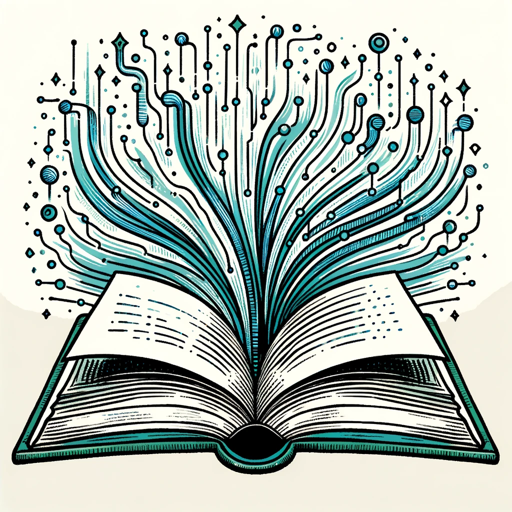
Paper Finder
I search and summarize academic papers from Google Scholar.

PubMed, Web of Science, & UPDF Navigator
Expert in research, PDF editing, illustration, data analysis, referencing, and export.
20.0 / 5 (200 votes)
Introduction to DOI Finder
DOI Finder is a specialized assistant designed to locate and provide Digital Object Identifiers (DOIs) for academic articles, books, and other scholarly resources. Its primary function is to help users find accurate DOIs by cross-referencing multiple databases, ensuring that the DOI provided is specific to the source requested. The service is tailored for those who need precise citations in APA 7 style, complete with hyperlinks. By focusing on accuracy and specificity, DOI Finder prevents common issues like mismatches or incorrect citations, which are crucial for academic integrity and proper referencing. For example, a graduate student writing a thesis might need the DOI for a journal article titled 'The Effects of Climate Change on Coastal Ecosystems.' DOI Finder can quickly locate the exact DOI for this article, confirm its accuracy by providing brief source details, and format it correctly in APA style. This ensures the student’s citation is both correct and properly formatted.

Main Functions of DOI Finder
DOI Retrieval
Example
A researcher needs the DOI for a specific book chapter to include in their reference list. They provide the title and relevant details to DOI Finder, which then searches for and retrieves the exact DOI.
Scenario
In academic writing, correct citation is essential. If a professor is reviewing a student’s paper and notices a missing DOI, they can use DOI Finder to quickly retrieve it, ensuring the paper meets citation standards.
APA 7 Formatting
Example
A university librarian is helping students prepare their citations for a research project. They use DOI Finder to convert DOIs into properly formatted APA 7 citations, ensuring consistency and accuracy across the project.
Scenario
Consistency in citation style is critical in academic publishing. A librarian managing a research project database might use DOI Finder to format all citations in APA 7, saving time and avoiding errors.
Verification and Cross-referencing
Example
An academic editor receives a manuscript with a list of references. They use DOI Finder to verify that each reference’s DOI is correct, cross-referencing the provided DOIs with the original sources.
Scenario
Ensuring the accuracy of references before publication is crucial for academic integrity. An editor at a scholarly journal might use DOI Finder to cross-reference DOIs, ensuring each one matches the cited source.
Ideal Users of DOI Finder
Academic Researchers and Students
Researchers and students frequently need to cite scholarly articles, books, and other resources. They benefit from DOI Finder’s ability to provide accurate DOIs and properly formatted citations, which are essential for maintaining academic credibility and avoiding plagiarism.
Academic Editors and Librarians
Editors and librarians play a critical role in ensuring the accuracy and consistency of references in academic publications. They use DOI Finder to verify and format citations, which helps maintain high standards of academic publishing and supports the research community.

Detailed Guidelines for Using DOI Finder
1. Visit aichatonline.org for a free trial without login.
Start by visiting the website aichatonline.org. Here, you can access DOI Finder without needing to create an account or subscribe to ChatGPT Plus. This ensures that everyone can try out the tool easily.
2. Enter the title of the article or book.
Once on the platform, input the specific title of the academic paper, journal article, or book whose DOI you wish to find. Make sure the title is accurate to get the most precise results.
3. Verify the details provided.
After entering the title, DOI Finder will cross-reference available databases. It will return a DOI along with brief details about the source, such as the author and publication year. This helps ensure that the DOI is accurate and matches your intended reference.
4. Copy the formatted DOI.
The tool will present the DOI in APA 7 style as a hyperlink. Simply copy this formatted DOI to use directly in your citations or references list.
5. Explore additional features and tips.
For an optimal experience, you can also explore other tips and features such as searching by author or publication name if the title alone doesn’t yield results. This can improve the accuracy of the DOI retrieval.
Try other advanced and practical GPTs
Screening Researcher Rachel
AI-powered screening for smarter B2B engagements.

Poet of the Sharpest Pen
AI-powered satirical poetry transformation

Acdemic Writer
AI-Powered Academic Content Generation
FOREX Trading Specialist
AI-powered FOREX scalping insights

Correcteur linguistique français
AI-powered French grammar and spelling correction
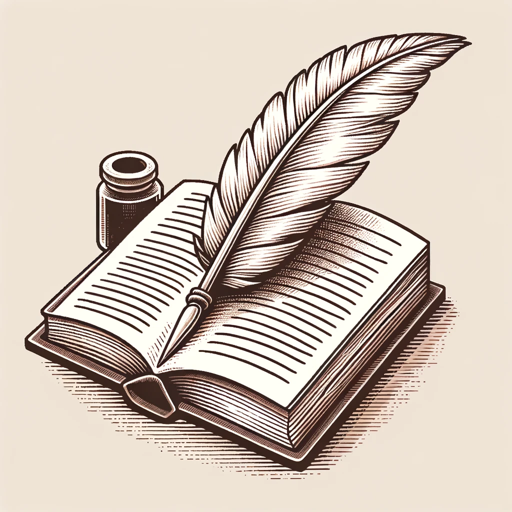
Flutter Expert
AI-powered Flutter development guidance.

Musica AI
AI-Powered Music Creation Simplified

Fact Extractor
Extract essential facts with AI precision.

Indonesia GPT Chat
AI-powered chat tool for comprehensive responses.

Business Management IA Evaluator and Mentor
AI-Powered Business IA Enhancement

Logotyper
Create Stunning Logos with AI Precision

iOS Swift
AI-powered Swift Assistant for Developers

- Academic Writing
- Research Assistance
- Citation Management
- DOI Retrieval
- Reference Checking
Comprehensive Q&A about DOI Finder
What is DOI Finder primarily used for?
DOI Finder is a tool designed to help users quickly and accurately locate Digital Object Identifiers (DOIs) for academic papers, journal articles, and books. It ensures that you can properly cite these sources in APA 7 style, streamlining the citation process.
Can I use DOI Finder without an account?
Yes, you can use DOI Finder without creating an account or subscribing to any service. It’s accessible for free on aichatonline.org, making it easy for anyone to start using it immediately.
How does DOI Finder ensure the accuracy of the DOIs it provides?
DOI Finder cross-references multiple academic databases to verify the accuracy of the DOI it provides. Additionally, it offers brief details about the source, such as the author and publication year, so you can confirm that it matches your intended reference.
What should I do if DOI Finder doesn't find a DOI for my title?
If DOI Finder doesn’t return a DOI for your specific title, try searching by the author’s name or publication name. This can help refine the search and improve the chances of finding the correct DOI.
Is the DOI provided by DOI Finder in a specific citation style?
Yes, DOI Finder provides the DOI formatted in APA 7 style as a hyperlink. This makes it easy to integrate into your academic writing, ensuring proper citation and compliance with academic standards.