PubMed, Web of Science, & UPDF Navigator-research, PDF, & data tools
AI-powered research and data management tool
Find and summarize articles on neurodegenerative diseases for iPhone.
Translate and review key findings of cancer research for iOS users.
Show top-cited immunology articles with a brief review on iPhone.
Provide a summary and review of recent microbiome studies for iOS.
Related Tools
Load More
EvidenceHunt
EvidenceHunt specializes in finding and summarizing biomedical publications. It is designed to assist users in accessing and understanding complex medical literature, translating it into more digestible summaries.

PubMed Explorer
Sophisticated PubMed search engine.

Research Summarizer
A research assistant GPT that summarizes PubMed research based on user-specified keywords and time frames.

Research Paper Explorer
Explains Arxiv papers with examples, analogies, and direct PDF links.
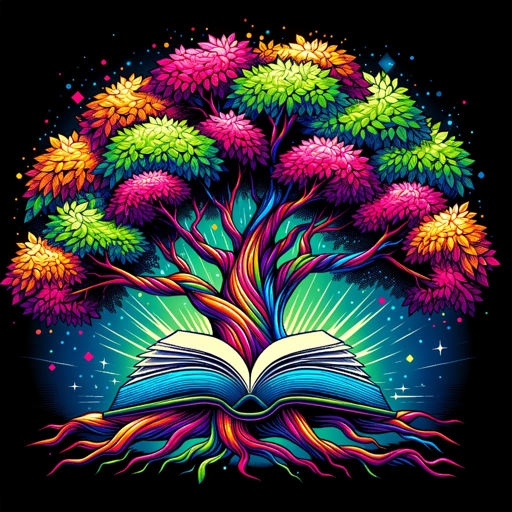
Academic Research 📕 350M+
Search 350M+ Academic Papers from Google Scholar 📕 CORE 📕 arXiv 📕 PubMed for Answers ❔ update 08.12.2023

Finds peer-reviewed research articles.
Finds peer-reviewed research articles.
20.0 / 5 (200 votes)
Introduction to PubMed, Web of Science, & UPDF Navigator
PubMed, Web of Science, & UPDF Navigator is a comprehensive tool designed to support researchers, academics, and students in their scholarly activities. PubMed is a free search engine accessing primarily the MEDLINE database of references and abstracts on life sciences and biomedical topics. Web of Science provides access to multiple databases that reference cross-disciplinary research, allowing users to perform in-depth citation analysis. UPDF Navigator is an advanced PDF management tool that facilitates editing, annotating, and organizing PDF documents, now with enhanced capabilities for creating and exporting data to Excel formats. This combination is particularly useful for managing and presenting research data, performing literature reviews, and ensuring efficient document handling.

Main Functions of PubMed, Web of Science, & UPDF Navigator
Literature Search
Example
A researcher looking for recent studies on the efficacy of a new drug can use PubMed to find relevant articles.
Scenario
A scientist working on a new pharmaceutical compound needs to understand existing research on similar drugs. They use PubMed to find and review hundreds of articles, abstracts, and studies, helping them identify gaps in current knowledge and guiding their research direction.
Citation Analysis
Example
An academic wanting to measure the impact of their published work can use Web of Science to track citations.
Scenario
A professor preparing for a tenure review needs to demonstrate the influence of their research. By using Web of Science, they can generate a citation report that shows how often their work has been cited by other researchers, highlighting the significance and reach of their publications.
PDF Management and Data Export
Example
A student organizing their research articles and data for a thesis can use UPDF Navigator to annotate PDFs and export data to Excel for analysis.
Scenario
A graduate student compiling a literature review and conducting data analysis for their thesis uses UPDF Navigator to annotate key sections of PDF articles, organize these documents into thematic folders, and export quantitative data into Excel for further statistical analysis and visualization.
Ideal Users of PubMed, Web of Science, & UPDF Navigator
Researchers and Scientists
These users benefit from comprehensive literature searches, citation tracking, and data management capabilities. PubMed and Web of Science provide essential tools for finding and analyzing relevant research, while UPDF Navigator helps manage and present data efficiently.
Academics and Students
Academics and students gain from the ability to easily access a wide range of scholarly articles, track the impact of research, and manage extensive reading materials. The integration with Excel further aids in organizing and analyzing data, making these tools invaluable for thesis preparation, coursework, and publications.

How to Use PubMed, Web of Science, & UPDF Navigator
Step 1
Visit aichatonline.org for a free trial without login, also no need for ChatGPT Plus.
Step 2
Familiarize yourself with the interface by exploring the main dashboard and available tools for research, PDF editing, data analysis, and illustration.
Step 3
Import your research data or documents from PubMed or Web of Science directly into the tool. Ensure you have your login credentials for these databases if needed.
Step 4
Utilize the PDF editing and data analysis features to organize, annotate, and analyze your documents. Use the Excel table functionality for managing and presenting your data effectively.
Step 5
Export your work in your preferred format for academic and scientific publications, ensuring proper citation and referencing.
Try other advanced and practical GPTs
PubMed Explorer
AI-powered medical research discovery tool.

PubMed Explorer
AI-Powered Insights for Medical Research

PubMed Article Search Assistant
AI-Powered Precision for PubMed Searches

Pubmed
AI-Powered PubMed Search Tool for Medical Research

Relevance AI
AI-Powered Tools, Zero Code Required.

TutorEva | Homework Help for All College Subjects
AI-Powered Assistance for Academic Success

PubMed GPT
AI-Powered Research and Analysis Tool

Tutor
AI-Powered Educational Guidance.
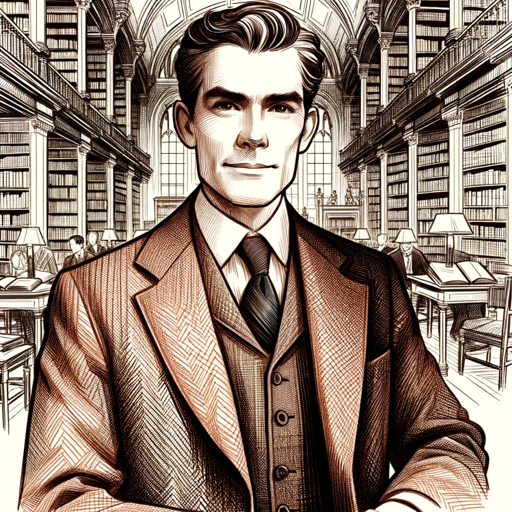
Astrology Kundli Guru
AI-powered astrology for personal growth

Astrology / AstrologIA
AI-powered astrology for daily guidance.

Astrology Weaver
AI-powered astrological insights for personal growth.

Download Link Finder
AI-powered tool for finding direct downloads.

- Research
- Data Analysis
- Scientific Writing
- PDF Editing
- Academic Publication
Detailed Q&A about PubMed, Web of Science, & UPDF Navigator
What are the main features of PubMed, Web of Science, & UPDF Navigator?
The main features include access to extensive research databases (PubMed and Web of Science), PDF editing, data analysis, illustration tools, and an Excel table generator for data management and presentation.
Can I use this tool without a ChatGPT Plus subscription?
Yes, you can access the free trial at aichatonline.org without needing a ChatGPT Plus subscription.
How can this tool aid in academic writing?
This tool streamlines the research process by integrating access to PubMed and Web of Science, offers robust PDF editing, and enables efficient data analysis and organization, making it invaluable for academic writing and publication.
What formats can I export my work in?
You can export your work in various formats suitable for academic and scientific publications, including PDF and Excel formats, ensuring proper citation and referencing.
How do I integrate data from PubMed or Web of Science into this tool?
After accessing your research databases, you can directly import your documents into the tool, where you can then edit, analyze, and manage them effectively.