PubMed Explorer-tool for finding medical research.
AI-powered medical research discovery tool.
Find the latest articles on neurosurgery
Show me top-cited papers in cardiology
Search for recent diabetes research publications
Provide summaries of recent oncology studies
Related Tools
Load More
EvidenceHunt
EvidenceHunt specializes in finding and summarizing biomedical publications. It is designed to assist users in accessing and understanding complex medical literature, translating it into more digestible summaries.

PubMed Explorer
Sophisticated PubMed search engine.

PubMed, Web of Science, & UPDF Navigator
Expert in research, PDF editing, illustration, data analysis, referencing, and export.

Research Summarizer
A research assistant GPT that summarizes PubMed research based on user-specified keywords and time frames.

Research Paper Explorer
Explains Arxiv papers with examples, analogies, and direct PDF links.

Pubmed
Specialized in medical info from PubMed
20.0 / 5 (200 votes)
Detailed Introduction to PubMed Explorer
PubMed Explorer is a specialized tool designed to streamline and enhance access to research articles from PubMed, the largest database of biomedical literature. Its core function is to allow users to efficiently locate scientific publications based on specific keywords. PubMed Explorer prioritizes relevant search results by giving users the option to filter results based on the type of study they are interested in (e.g., randomized controlled trials, systematic reviews, or meta-analyses). This allows users to tailor searches according to their needs, whether they seek high-quality clinical evidence or a general overview of a medical topic. A key feature is the organization of search results by relevance, presenting the top 10 articles in a concise format that includes article title, journal name, year of publication, and a summary. For example, a user researching 'diabetes management' could focus their search on the most recent systematic reviews or explore randomized controlled trials for specific treatment options. PubMed Explorer provides a way to quickly understand the landscape of research on a given topic without sifting through thousands of irrelevant studies.

Core Functions of PubMed Explorer
Search Optimization by Study Type
Example
A user researching the effects of a new drug may want to focus specifically on randomized controlled trials (RCTs) to assess the drug’s efficacy. PubMed Explorer allows them to narrow the search down to RCTs, ensuring that they find studies with the highest levels of clinical evidence.
Scenario
A clinician looking for the latest evidence on a novel hypertension medication can use PubMed Explorer to only retrieve RCTs that compare the new drug against a placebo, rather than being overwhelmed by less rigorous studies or opinion pieces.
Summarized Results
Example
A researcher searching for systematic reviews on 'mental health interventions for adolescents' receives the top 10 most relevant articles, each with a brief summary. This allows them to quickly determine which studies are most relevant to their work without needing to read every full-text article.
Scenario
A psychologist preparing a presentation on adolescent mental health might use PubMed Explorer to quickly gather the most impactful reviews and meta-analyses, allowing them to distill critical points efficiently.
Prioritized Results by Best Match
Example
Instead of sifting through thousands of articles on 'breast cancer treatment,' a healthcare policy advisor receives the top 10 most relevant articles, carefully chosen by their relevance to the query, saving significant time in sorting through irrelevant or outdated information.
Scenario
An oncologist needing an evidence-based overview of the latest breast cancer treatments can use PubMed Explorer to get a prioritized list of high-impact studies, saving time and focusing on the best clinical evidence.
Target User Groups of PubMed Explorer
Clinicians and Medical Practitioners
Clinicians, including doctors, nurses, and allied health professionals, can benefit from PubMed Explorer’s ability to provide quick access to the latest clinical trials, systematic reviews, and meta-analyses. For these users, evidence-based practice is essential, and PubMed Explorer helps them stay up-to-date on cutting-edge treatments and protocols without needing to manually sift through countless articles.
Researchers and Academics
For researchers in biomedical and clinical fields, PubMed Explorer offers an efficient way to find high-quality studies relevant to their area of inquiry. Whether they are preparing literature reviews, planning new studies, or writing grant proposals, these users can rely on PubMed Explorer to streamline their research process by providing the most pertinent and up-to-date literature in a compact format.

How to Use PubMed Explorer
1
Visit aichatonline.org for a free trial without login, also no need for ChatGPT Plus.
2
Choose a topic or medical keyword you want to explore, such as a specific condition, drug, or medical procedure.
3
Select the type of articles you're interested in: Randomized controlled trials, Meta-analysis and systematic reviews, or General reviews.
4
Review the top 10 results displayed in the 'Best match' order, with summaries including title, journal name, publication year, and a brief overview.
5
Use the article summaries to quickly assess the relevance of each study to your research needs, and click the link to PubMed for full access if necessary.
Try other advanced and practical GPTs
PubMed Explorer
AI-Powered Insights for Medical Research

PubMed Article Search Assistant
AI-Powered Precision for PubMed Searches

Pubmed
AI-Powered PubMed Search Tool for Medical Research

Relevance AI
AI-Powered Tools, Zero Code Required.

TutorEva | Homework Help for All College Subjects
AI-Powered Assistance for Academic Success

Mozilla TTS Expert
AI-powered text-to-speech for everyone.

PubMed, Web of Science, & UPDF Navigator
AI-powered research and data management tool

PubMed GPT
AI-Powered Research and Analysis Tool

Tutor
AI-Powered Educational Guidance.
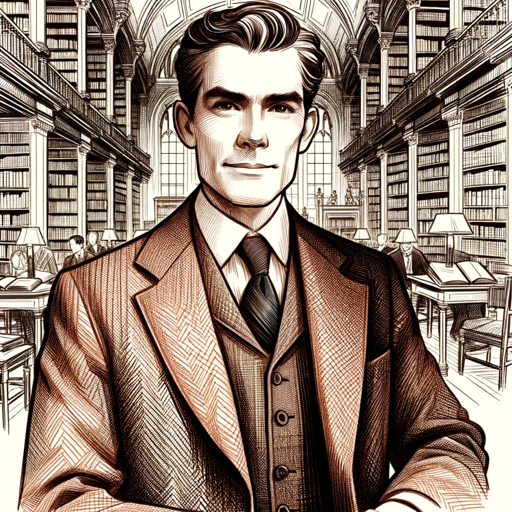
Astrology Kundli Guru
AI-powered astrology for personal growth

Astrology / AstrologIA
AI-powered astrology for daily guidance.

Astrology Weaver
AI-powered astrological insights for personal growth.

- Academic Research
- Evidence Gathering
- Medical Practice
- Clinical Studies
- Drug Research
Common Questions about PubMed Explorer
What is the main purpose of PubMed Explorer?
PubMed Explorer is designed to help users find, summarize, and access medical research articles from PubMed based on specific search criteria like trials, reviews, or meta-analyses.
How is PubMed Explorer different from searching directly on PubMed?
PubMed Explorer simplifies the search process by offering guided article selection (trials, reviews, etc.), providing quick summaries of top results, and removing the need for manual sorting.
Can I use PubMed Explorer without a subscription or ChatGPT Plus?
Yes, PubMed Explorer is available for free and does not require a subscription or ChatGPT Plus to access its core features.
Which article types can I search for using PubMed Explorer?
You can filter your search to find Randomized Controlled Trials, Meta-Analyses, Systematic Reviews, and general Review articles, depending on your research needs.
What are the best use cases for PubMed Explorer?
PubMed Explorer is ideal for academic research, clinical studies, evidence-based practice, drug research, and general medical knowledge gathering.