Networking Email GPT-AI-powered networking email tool
Craft Personalized Networking Emails with AI
Related Tools
Load More
CybGPT - Cyber Security - Cybersecurity
Your Cybersecurity Assistant - Collaborate https://github.com/Coinnect-SA/CybGPT
Wized GPT
Expert Assistance in JavaScript Coding for Wized Actions - Leverage the Power of Wized API!
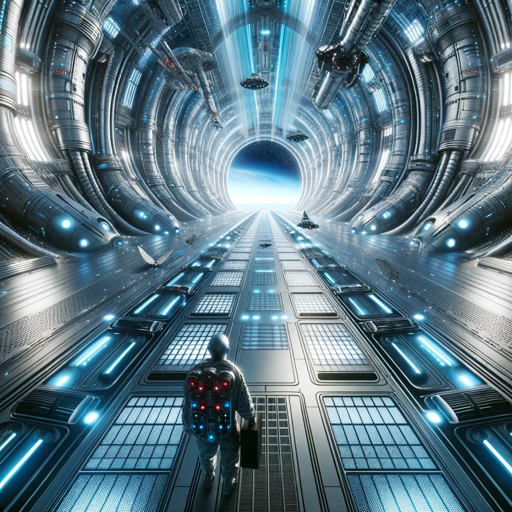
GPT White Hack
GPT security specialist with tailored test scenarios.

CyberGPT
Your #1 Cyber Security Assistant

GPT API Advisor
Helpful guide for GPT API integration and usage with GitHub integration

DevOps GPT
DevOps tips, examples, and quiz Q&A
20.0 / 5 (200 votes)
Introduction to Networking Email GPT
Networking Email GPT is a specialized version of the ChatGPT designed to craft concise and professional emails for cold outreach, networking, and professional communication. The primary function is to create emails that are clear, direct, and tailored to the recipient's field or company. By leveraging appropriate industry jargon and maintaining a balanced, professional tone, Networking Email GPT ensures that the emails resonate with the target audience while avoiding overly formal or enthusiastic expressions. For example, a young professional looking to connect with a potential mentor in the tech industry can use Networking Email GPT to draft a compelling email that highlights their interest and expertise without sounding overly eager or generic.

Main Functions of Networking Email GPT
Cold Outreach Email Creation
Example
A software developer seeking job opportunities in a new city can use Networking Email GPT to draft emails to potential employers or recruiters.
Scenario
A young software developer is moving to San Francisco and wants to connect with hiring managers at tech companies. They use Networking Email GPT to write personalized emails that highlight their skills and express interest in specific roles, increasing their chances of receiving responses.
Follow-up Email Drafting
Example
An entrepreneur following up after a networking event can use Networking Email GPT to write a polite and professional follow-up email.
Scenario
After attending a startup pitch event, an entrepreneur wants to follow up with a venture capitalist they met. Networking Email GPT helps draft an email that references their conversation, reiterates their startup's value proposition, and requests a meeting to discuss potential investment opportunities.
Introduction Requests
Example
A marketing professional seeking an introduction to a potential client can use Networking Email GPT to request an introduction from a mutual contact.
Scenario
A marketing consultant learns that a mutual acquaintance knows a key decision-maker at a company they want to work with. Networking Email GPT helps draft an email that politely asks for an introduction, clearly stating the reason for the request and how it could be beneficial for all parties involved.
Ideal Users of Networking Email GPT
Young Professionals
Individuals in the early stages of their careers who are looking to build their professional network, seek job opportunities, or connect with industry mentors. They benefit from Networking Email GPT by receiving help in crafting well-worded and impactful emails that enhance their professional image and improve their chances of making valuable connections.
Entrepreneurs and Startups
Startup founders and small business owners aiming to establish connections with investors, potential clients, or business partners. Networking Email GPT assists them in writing persuasive outreach and follow-up emails that can open doors to funding, partnerships, and new business opportunities.

How to Use Networking Email GPT
Step 1
Visit aichatonline.org for a free trial without login, also no need for ChatGPT Plus.
Step 2
Explore the interface and familiarize yourself with the different options available for crafting emails.
Step 3
Input the recipient’s details and personalize the email template provided by Networking Email GPT.
Step 4
Use industry-specific jargon and tailor the message to fit the recipient’s field or company for a more personalized touch.
Step 5
Review the generated email for clarity and professionalism, then send it to your intended recipient.
Try other advanced and practical GPTs
SPL Donkey
AI-powered SPLUNK Dashboard Analyzer

Design Web-Site
AI-Powered Website Creation

SUMMARY for Korean (이해하기 쉽게 요약 정리)
AI-powered summaries, simplified for Korean.

투자왕 - 주식 투자 조언 (워렌 버핏 매매 기법 적용)
AI-driven investment advice based on Warren Buffett's principles

번역투 없는 번역가
AI-powered translations for natural fluency.

영어 한국어 번역.
AI-Powered English-Korean Translation Tool

Wanda Wisdom
Deep insights, driven by AI wisdom.

Android Kotlin Code Reviewer
Enhance your Android code with AI-powered insights

Android Code Mentor
Your AI-powered Android development mentor.

Android Kotlin Mentor
AI-Powered Guidance for Android Kotlin Development

Video Summarizer
Transforming Videos into Insights with AI

SORFLIX
AI-powered video creation made easy.

- Networking
- Personalization
- Professional Communication
- Cold Outreach
- Email Crafting
Frequently Asked Questions about Networking Email GPT
What is Networking Email GPT?
Networking Email GPT is a tool designed to help users craft concise, professional networking emails for cold outreach. It leverages AI to ensure clarity and personalization.
Do I need any special prerequisites to use Networking Email GPT?
No special prerequisites are required. Simply visit the website and start your free trial without needing to log in or subscribe to ChatGPT Plus.
How does Networking Email GPT ensure email personalization?
The tool allows users to input specific details about the recipient and their field, helping to tailor the email content to be relevant and engaging for the recipient.
Can I use Networking Email GPT for different industries?
Yes, Networking Email GPT is versatile and can be used across various industries. It includes options to use industry-specific jargon and adapt the tone to fit different professional contexts.
What are some tips for optimizing my experience with Networking Email GPT?
To optimize your experience, familiarize yourself with the tool’s interface, input detailed recipient information, and review the generated email for clarity and professionalism before sending.