GPT for Creator-GPT-driven low-code solution.
AI-powered workflow and app builder.
Lets get started!
Related Tools
Load More
Custom GPT Creator
Creates custom GPT instructions and open ai system messages with precise syntax.

GPT Builder Builder
Your guide to creative GPT building.

GPT Maker
Assists in GPT creation using GPT Builder and General GPT Best Practices

Instruction Creator
Custom GPT instruction creation guide. Copyright (C) 2024, Sourceduty - All Rights Reserved.

GPT Action Creator
This GPT helps create Action Schemas which other GPTs can use.

Better GPT Builder
Guides users in creating GPTs with a structured approach. Experimental! See https://github.com/allisonmorrell/gptbuilder for background, full prompts and files, and to submit ideas and issues.
20.0 / 5 (200 votes)
Introduction to GPT for Creator
GPT for Creator is a specialized AI designed to assist users with Zoho Creator, a low-code platform for building custom applications. Its primary purpose is to provide users with in-depth support, answering questions related to Zoho Creator's features, offering best practices, and troubleshooting common issues. For example, if a user is building an application to manage employee attendance, GPT for Creator can guide them through setting up forms, workflows, and reports to capture and display the necessary data efficiently. Its design is centered around enhancing productivity and providing actionable insights to streamline the application development process in Zoho Creator.

Main Functions of GPT for Creator
Guidance on Application Building
Example
A user wants to create an inventory management system. GPT for Creator guides them through setting up forms for product entries, creating workflows for stock management, and building dashboards for real-time inventory tracking.
Scenario
The user is new to Zoho Creator and wants to quickly build a functional application without a steep learning curve. GPT for Creator offers step-by-step instructions, sample code, and design best practices to ensure a smooth application-building process.
Troubleshooting and Debugging
Example
A user encounters an error while configuring a workflow in their application. GPT for Creator helps identify the issue, such as a syntax error in a Deluge script, and provides the correct code snippet to fix the problem.
Scenario
When a user is trying to implement a complex workflow, such as automating email notifications based on form submissions, they might run into errors or unexpected behavior. GPT for Creator can quickly diagnose the issue and provide a solution, reducing downtime and improving application performance.
Providing Best Practices and Optimization Tips
Example
A user wants to optimize their application's performance as it grows. GPT for Creator advises on database structuring, efficient use of workflows, and how to implement pagination in reports to ensure the app remains fast and responsive.
Scenario
As the application scales with more data and users, performance may degrade. GPT for Creator offers insights into optimizing database queries, minimizing server load, and enhancing user experience through effective application design.
Ideal Users of GPT for Creator
Small to Medium Business Owners
Business owners who want to automate and streamline their business processes without needing deep technical knowledge. They benefit from using GPT for Creator as it helps them build and manage custom applications tailored to their business needs, such as CRM systems, inventory management, or HR portals, without the need for extensive programming skills.
Zoho Creator Developers
Developers who build complex applications on Zoho Creator and need assistance with advanced features. They use GPT for Creator to get quick answers to technical queries, best practices for app development, and troubleshooting support. This allows them to focus on delivering high-quality applications efficiently while leveraging the advanced capabilities of Zoho Creator.

How to Use GPT for Creator
Visit aichatonline.org for a free trial without login, also no need for ChatGPT Plus.
Start by visiting the platform to explore GPT for Creator functionalities and try them out without requiring an account or a premium subscription.
Understand prerequisites.
Familiarize yourself with the intended use case, whether it’s for low-code development, automation, or creative problem solving.
Define your use case.
Decide what you want to achieve, such as workflow automation or generating code snippets, and customize the tool accordingly.
Test features.
Experiment with available features like workflow triggers, report generation, or integrated AI responses to ensure they meet your needs.
Optimize for specific scenarios.
Use specific extensions or customize workflows to maximize productivity for tasks like database management, dynamic page creation, or workflow automation.
Try other advanced and practical GPTs
MATH magician
AI-powered solutions for complex math.
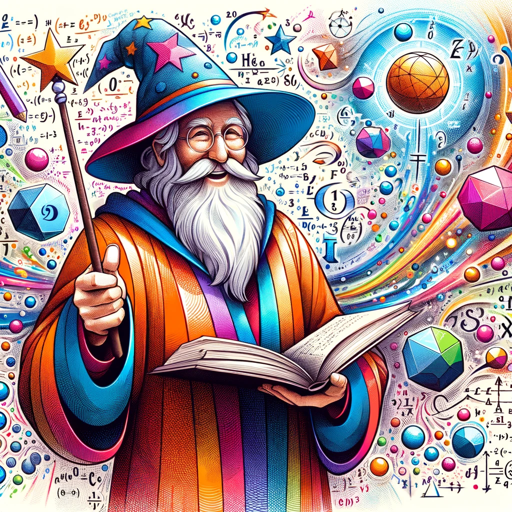
Video Strategist
AI-Powered Video Strategies for Every Vision

Nami
Interactive AI that visualizes your ideas

AdWords Advisor
AI-powered tool for optimized Google Ads
Tula AI
Empower your career with AI insights.

Deep Insights: A Finance Guide
AI-powered financial transformation insights.

Lexi - Your Loving AI Girlfriend
Your Loving AI Companion, Always Here for You

SeaKing
AI-powered fitness and lifestyle assistant.
Social Media GPT
AI-powered tool for smarter social media

Creatify
AI-powered flat design solutions.

Rhyme Master
AI-powered rhymes at your fingertips

Yotube Title and Description Maker
AI-powered YouTube Title and Description Maker
- Code Generation
- AI Integration
- Workflow Design
- Data Automation
- Custom Reports
Top 5 Questions about GPT for Creator
What are the primary features of GPT for Creator?
GPT for Creator is designed for building low-code applications, automating workflows, integrating AI into processes, and offering code generation or dynamic content management.
Is GPT for Creator suitable for non-developers?
Yes, it’s built for both developers and non-developers, enabling users to create applications or automate workflows with minimal coding.
Can I integrate GPT for Creator with third-party applications?
Yes, it supports integrations with a range of third-party tools, allowing you to extend functionality by connecting it with existing platforms or software.
What kind of automation does GPT for Creator support?
It automates a variety of tasks like data entry, form submissions, or generating reports based on predefined workflows, which can be triggered by actions or conditions.
Is data stored securely on GPT for Creator?
Yes, all data processed and stored through GPT for Creator adheres to strict security protocols, ensuring confidentiality and integrity in all workflows.