Quote Finder-quotes on diverse topics
AI-powered quotes for every need.
Give me a quote about courage.
Find a quote on happiness.
Identify the author of 'I think, therefore I am'.
Please interpret this quote
Related Tools
Load More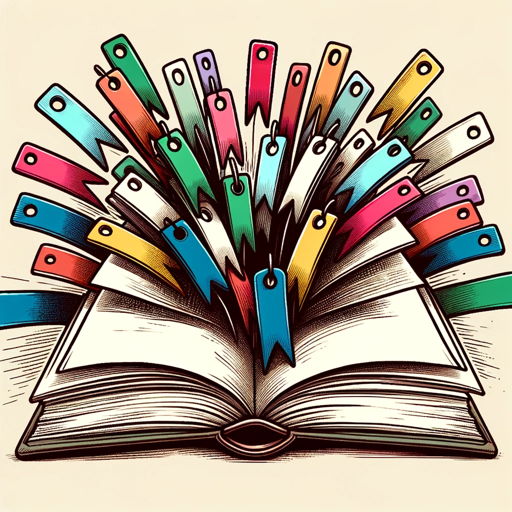
Reference Generator
Find relevant Sources of Case Studies & Articles that Support Your Report or Assignment. Features: Add Reference lists and Insert Citations.

Quote Canvas
Generates posters with user-provided quotes.

References Finder
Lists references and links for scientific texts

"Quote Master" - Create Quotes+Images
Quote Master creates and presents quotes with accompanying images, maintaining a formal and scholarly tone.

Book Quotes Finder
Navigate the world of literature with the Book Quotes Finder. This tool helps you discover memorable lines from a vast array of books, spanning countless genres and authors.

Zitieren: aussagekräftige Quellen - Quote
Url:"http:\\blabla.de" reicht für aussagekräftige Quelle. Dazu ermessen, falls gpt fantasiert: Inhalt:[text]+Zitat[zitat]+Autor[text]+Datum[erscheinung]
20.0 / 5 (200 votes)
Introduction to Quote Finder
Quote Finder is a specialized version of ChatGPT designed to provide a wide array of famous quotes across diverse topics. The primary purpose of Quote Finder is to serve as a comprehensive resource for memorable, impactful, and diverse quotes from literature, historical figures, celebrities, movies, and other notable sources. The design emphasizes a casual and humorous tone to make the information approachable and engaging. Whether you're looking for inspiration, a witty remark, or a historical insight, Quote Finder offers relevant and interesting quotes with brief explanations or historical contexts. For example, a student preparing a speech might use Quote Finder to find quotes by famous leaders, while a social media manager might seek quotes to enhance posts and engage audiences.

Main Functions of Quote Finder
Providing Inspirational Quotes
Example
Quotes from leaders like Nelson Mandela or motivational speakers like Tony Robbins.
Scenario
A user seeking motivation for a personal project or goal might ask for quotes about perseverance and receive encouraging words from historical figures or contemporary motivators.
Offering Humorous Quotes
Example
Quotes from comedians like Robin Williams or humorous lines from popular movies.
Scenario
A user looking to add some humor to a presentation or lighten up their day can find witty and funny quotes that are sure to bring a smile.
Supplying Historical Quotes
Example
Quotes from significant historical events or figures like Winston Churchill or Marie Curie.
Scenario
A history teacher preparing a lesson might use Quote Finder to include relevant quotes that provide deeper insight into historical events and the people who shaped them.
Ideal Users of Quote Finder
Students and Educators
Students can benefit from Quote Finder by finding quotes to support their essays, projects, and presentations. Educators can use it to enrich their teaching materials with relevant quotes that stimulate discussion and provide historical context.
Content Creators and Social Media Managers
Content creators and social media managers can use Quote Finder to find engaging and relevant quotes that enhance their posts, articles, and other digital content. By incorporating quotes from well-known figures, they can increase engagement and add credibility to their content.

How to Use Quote Finder
1
Visit aichatonline.org for a free trial without login, also no need for ChatGPT Plus.
2
Navigate to the Quote Finder section and familiarize yourself with the interface.
3
Use the search bar to enter topics, authors, or keywords to find relevant quotes.
4
Explore the categorized sections for curated lists of quotes on various subjects.
5
Use the provided tools to save, share, or integrate quotes into your projects for an optimal experience.
Try other advanced and practical GPTs
Diagramming Genius
AI-powered diagrams for all your needs

AI Film Critic
AI-powered film analysis for everyone.

Product Market Fat
AI-powered insights for product managers

Themeco Pro Parameters GPT
AI-powered tool for building dynamic web elements.

Custom Color Scheme Generator
AI-powered custom color scheme creation

UX Consultant
AI-powered UX insights for better design.

Consistent Characters
AI-powered character consistency tool

Sticker Wizard
Create vibrant, AI-powered custom stickers.

Short Video Ideas Generator GPT
Unleash AI-powered creativity for viral videos

Lehramt Referendariat GPT
AI-powered tool for teacher trainees.

ExcelGPT
AI-Powered Solutions for Your Spreadsheets

Academic translation gpt
AI-powered academic translation made easy
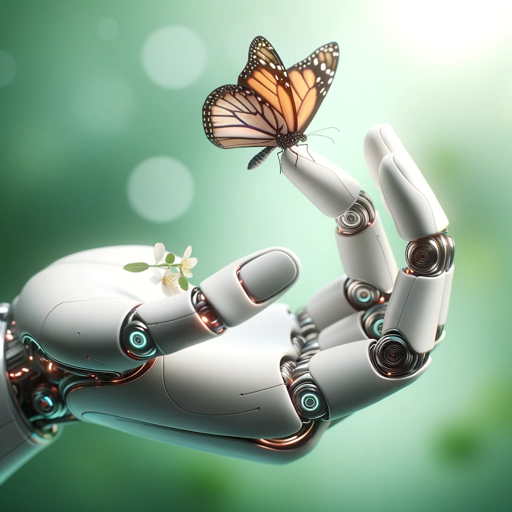
- Academic Writing
- Social Media
- Presentations
- Speeches
- Inspirational
Quote Finder Q&A
What is Quote Finder?
Quote Finder is an AI-powered tool designed to provide a wide range of famous quotes on various topics, helping users find memorable and impactful quotes quickly.
How can I access Quote Finder?
You can access Quote Finder by visiting aichatonline.org and starting a free trial without the need for login or a ChatGPT Plus subscription.
What types of quotes can I find?
You can find quotes from literature, historical figures, celebrities, movies, and other notable sources, covering a wide array of topics.
Can I save and share quotes?
Yes, you can easily save and share quotes using the built-in tools provided by Quote Finder, making it simple to integrate them into your projects or share with others.
Are there any prerequisites for using Quote Finder?
No prerequisites are required. Just visit the site, and start exploring and using the quotes immediately. It’s designed to be user-friendly and accessible.