References Finder-AI-powered citation generator
AI-driven references for your research
Can you list references for this scientific concept?
What are the sources for these findings?
Where can I read more about this theory?
Could you provide links to studies related to this?
Related Tools
Load More20.0 / 5 (200 votes)
Introduction to References Finder
References Finder is a specialized GPT (Generative Pre-trained Transformer) designed to assist users in locating and understanding scientific references. It excels in analyzing complex scientific texts, identifying potential sources, and providing comprehensive bibliographic details. The primary goal is to enhance research efficiency by guiding users to relevant studies, articles, and theories. For instance, if a user is working on a paper about CRISPR technology, References Finder can identify seminal papers, key authors, and critical advancements in the field.

Main Functions of References Finder
Analyzing Scientific Texts
Example
A user inputs a paragraph discussing the effects of climate change on polar bear populations.
Scenario
References Finder breaks down the paragraph, identifies key topics such as climate change, polar bear biology, and ecological impacts, and suggests relevant studies or papers. It provides a list of references including authors, titles, journals, publication years, citations, and DOI links.
Providing Detailed Bibliographic Information
Example
A user needs detailed citations for a literature review on renewable energy sources.
Scenario
References Finder offers comprehensive bibliographic details for each suggested reference, including formatted citations, DOI links, and additional context about the study's significance. This ensures the user can easily incorporate these references into their work.
Guiding to Relevant Studies and Theories
Example
A researcher is exploring the latest advancements in machine learning algorithms.
Scenario
References Finder identifies pivotal papers and authors in the field, suggests influential journals, and highlights significant theoretical contributions. This helps the researcher stay updated with cutting-edge developments and foundational theories.
Ideal Users of References Finder
Academic Researchers
Researchers in academia benefit greatly from References Finder as it streamlines the process of finding and verifying sources. By providing detailed bibliographic information and context, it aids in the creation of robust and well-supported academic papers.
Graduate Students
Graduate students, often under pressure to produce high-quality theses and dissertations, can use References Finder to quickly locate key studies and references. This tool helps them build a strong foundation of sources for their research projects, saving time and improving the quality of their work.

How to Use References Finder
Step 1
Visit aichatonline.org for a free trial without login, also no need for ChatGPT Plus.
Step 2
Gather the scientific text or specific sections for which you need references. Ensure the text is clear and specific to optimize results.
Step 3
Input the text into the References Finder tool. Use the provided interface to paste or upload your text.
Step 4
Review the generated references, which include detailed citations, author information, and relevant links.
Step 5
Incorporate the references into your work, and if needed, use the tool to find additional sources or verify existing citations.
Try other advanced and practical GPTs
Financial Calculator - Mortgage, Cars, Investments
AI-Powered Financial Calculations

Retool Helper
AI-powered assistance for Retool development.

StableDiffusion Prompter
AI-powered creativity unleashed

Puzzle Solver
AI-Powered Tool for Smarter Solutions

Puzzle Innovator For Games
AI-Powered Puzzle Game Design Assistant

Word Search Puzzle Generator
AI-powered word search puzzle creator

APA references
AI-Powered APA Referencing Made Easy

References and Sentences to Academic Text
AI-powered academic citation and formatting tool.

Nextjs Typescript Tailwind Developer
AI-powered Nextjs Component Development

Article Assistant
AI-powered tool for scientific accuracy
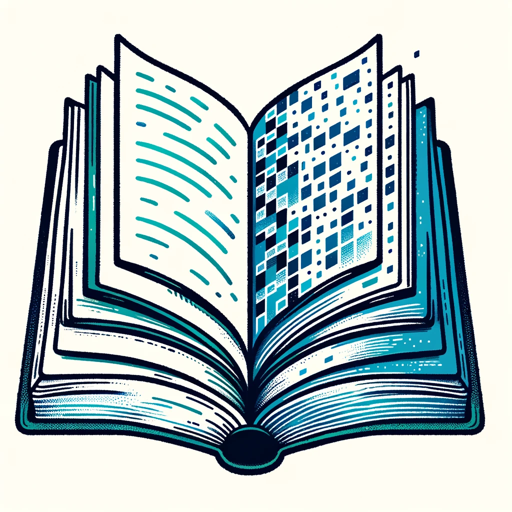
Mid Journey --v 6.0
Transform text into stunning visuals with AI

Slides Presentation Maker
AI-Powered Presentations in Minutes

- Academic Writing
- Research Papers
- Literature Review
- Thesis Preparation
- Scientific Reports
Common Questions About References Finder
What types of documents can I use with References Finder?
References Finder supports a variety of scientific texts including research papers, journal articles, and academic essays.
Do I need to create an account to use References Finder?
No, you can use the tool for free without creating an account by visiting aichatonline.org.
How accurate are the references generated by References Finder?
The tool leverages AI to provide highly accurate references, though it is recommended to cross-check critical citations for accuracy.
Can References Finder handle texts in multiple languages?
Currently, References Finder primarily supports English texts, but efforts are ongoing to expand to other languages.
What should I do if I find a mistake in a reference generated by the tool?
If you encounter an error, manually correct it and consider providing feedback to help improve the tool's accuracy.